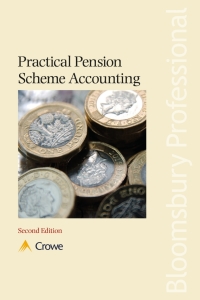Question
Considering your responses to the questions in Part B, create template for a document in Microsoft word processing application and save. Your template should include
Considering your responses to the questions in Part B, create template for a document in Microsoft word processing application and save.
Your template should include at least six different design elements and should vary from the default setting of the software application.
Include header information, footer information, document version number and date.
Note: This template will be used for your report described above (refer option 1 & 2)
1.Create original initial draft report and save. Include the created table and graph.
2.Seek feedback from your trainer.
3.Describe the interpretation of your data to the trainer.
4.Record all feedback from your trainer in comments on the original initial draft report and save.
1.Create second draft of the report and save.
2.Proof read your document and highlight (yellow) all issues (e.g. spelling, grammar, and formatting etc.) and save.
Create final report and save.
Answer the following questions in a word document and save.
For each email include information for the email to, from and a subject line.
1.Write email to your manager where you have attached the final version of the report from Assessment 1 and request feedback.
2.Assuming that your manager replies with instructions on changes. Write appropriate response email. Include in the response email a request for any further information that you think you may need to complete the report.
Step by Step Solution
There are 3 Steps involved in it
Step: 1

Get Instant Access to Expert-Tailored Solutions
See step-by-step solutions with expert insights and AI powered tools for academic success
Step: 2

Step: 3

Ace Your Homework with AI
Get the answers you need in no time with our AI-driven, step-by-step assistance
Get Started