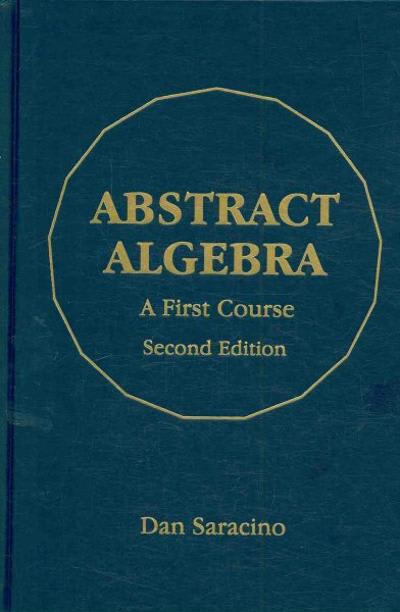Question
Constructing a scatter plot of actual versus employees. Download the Contributions.xlsx dataset from the courses website, and save it in a local folder. With the
- Constructing a scatter plot of actual versus employees. Download the Contributions.xlsx dataset from the courses website, and save it in a local
folder. With the data file open in excel, select the entire data range of data to be graphed,then go to Insert tab, select "Insert Scatter (X, Y) or Bubble Chart: Scatter". The scatter plot will be displayed in a graphics window. Move the plot to a chart sheet and edit appropriately. (Note: Insert your screenshot here)
2. Correlation coefficient.
Q1: What is the value of the coefficient of correlation?
The value is .967 rounded three decimal places
Q2: What does the correlation indicate?
The correlation shows a strong relationship being close to 1. Therefore, there is a positive relationship between the number of employees and actual contribution.
3. Estimate and interpret the model Actual = 0+1*employees + . (Note: conduct simple linear regression analysis)
Q3: Is the coefficient attached to employees as expected?
Q4: Interpret the meaning of b1.
Q5: If the number of Employees is 50500, what is the predicted Actual contributions?
4. Interpret the coefficient of determination (R2).
Q6: What is the value of the coefficient of determination? Does this seem like a promising model? Explain.
Step by Step Solution
There are 3 Steps involved in it
Step: 1

Get Instant Access to Expert-Tailored Solutions
See step-by-step solutions with expert insights and AI powered tools for academic success
Step: 2

Step: 3

Ace Your Homework with AI
Get the answers you need in no time with our AI-driven, step-by-step assistance
Get Started