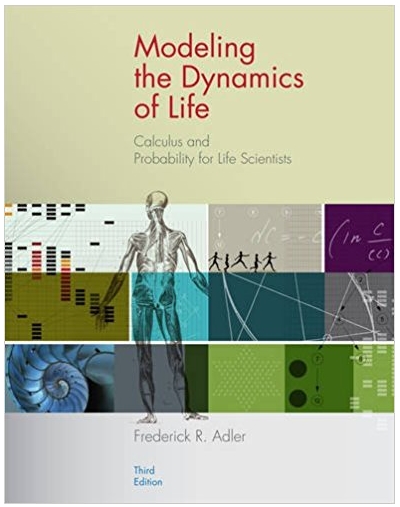Answered step by step
Verified Expert Solution
Question
1 Approved Answer
(* Content-type: application/mathematica *) (*** Wolfram Notebook File ***) (* http://www.wolfram.com/nb *) (* CreatedBy='Mathematica 7.0' *) (*CacheID: 234*) (* Internal cache information: NotebookFileLineBreakTest NotebookFileLineBreakTest NotebookDataPosition[
(* Content-type: application/mathematica *) (*** Wolfram Notebook File ***) (* http://www.wolfram.com/nb *) (* CreatedBy='Mathematica 7.0' *) (*CacheID: 234*) (* Internal cache information: NotebookFileLineBreakTest NotebookFileLineBreakTest NotebookDataPosition[ 145, NotebookDataLength[ 27601, NotebookOptionsPosition[ 25480, NotebookOutlinePosition[ 26084, CellTagsIndexPosition[ 26041, WindowFrame->Normal*) 7] 789] 722] 744] 741] (* Beginning of Notebook Content *) Notebook[{ Cell[TextData[{ "Inverse, Natural Log, and Exponential ", Cell[BoxData[ FormBox["Functions", TraditionalForm]], "None"] }], "Title", Editable->False], Cell[CellGroupData[{ Cell["Exercises", "Section"], Cell[CellGroupData[{ Cell["\\<\\ Problem #1: An animation of the exponential function and its tangent line. \\ \\>", "Subsection"], Cell[TextData[{ "The objective of this assignment is for you to produce an animation of the \\ graph of the exponential function ", Cell[BoxData[ FormBox[ RowBox[{"y", " ", "=", " ", SuperscriptBox["e", "x"]}], TraditionalForm]]], " together with a tangent line to the graph through a point on the graph \\ which will be allowed to vary. In particular here is what your output should \\ look like: " }], "Text"], Cell[BoxData[ TagBox[ StyleBox[ DynamicModuleBox[{$CellContext`a$$ = 4., Typeset`show$$ = True, Typeset`bookmarkList$$ = {}, Typeset`bookmarkMode$$ = "Menu", Typeset`animator$$, Typeset`animvar$$ = 1, Typeset`name$$ = "\\"untitled\\"", Typeset`specs$$ = {{ Hold[$CellContext`a$$], -2, 4}}, Typeset`size$$ = {540., {175., 182.}}, Typeset`update$$ = 0, Typeset`initDone$$, Typeset`skipInitDone$$ = True, $CellContext`a$10466$$ = 0}, DynamicBox[Manipulate`ManipulateBoxes[ 1, StandardForm, "Variables" :> {$CellContext`a$$ = -2}, "ControllerVariables" :> { Hold[$CellContext`a$$, $CellContext`a$10466$$, 0]}, "OtherVariables" :> { Typeset`show$$, Typeset`bookmarkList$$, Typeset`bookmarkMode$$, Typeset`animator$$, Typeset`animvar$$, Typeset`name$$, Typeset`specs$$, Typeset`size$$, Typeset`update$$, Typeset`initDone$$, Typeset`skipInitDone$$}, "Body" :> Show[ Plot[ Exp[$CellContext`x], {$CellContext`x, -2, 4}, PlotRange -> {-1, 60}, PlotStyle -> { Thickness[0.005]}], Graphics[{Green, PointSize[0.02], Point[{$CellContext`a$$, E^$CellContext`a$$}]}], Plot[ E^$CellContext`a$$ ($CellContext`x - $CellContext`a$$) + E^$CellContext`a$$, {$CellContext`x, $CellContext`a$$ 1, $CellContext`a$$ + 1}, PlotStyle -> { Thickness[0.005], Red}]], "Specifications" :> {{$CellContext`a$$, -2, 4}}, "Options" :> {}, "DefaultOptions" :> {}], ImageSizeCache->{604., {233., 240.}}, SingleEvaluation->True], Deinitialization:>None, DynamicModuleValues:>{}, SynchronousInitialization->True, UnsavedVariables:>{Typeset`initDone$$}, UntrackedVariables:>{Typeset`size$$}], "Manipulate", Deployed->True, StripOnInput->False], Manipulate`InterpretManipulate[1]]], "Output"], Cell[TextData[{ "Here is a brief description of the ", StyleBox["Mathematica", FontSlant->"Italic"], " commands that were used to make the above animation and some advice to \\ help you to reproduce it. More details about these functions can (and should) \\ be looked up using the help menu. " }], "Text"], Cell[TextData[{ "The ", StyleBox["Plot", FontFamily->"Courier"], " command; you can use the ", StyleBox["PlotStyle", FontFamily->"Courier"], " option to specify the color of the graph and the ", StyleBox["Thickness", FontFamily->"Courier"], " command to make the curve more easily seen. You may also specify the ", Cell[BoxData[ FormBox["y", TraditionalForm]]], "-coordinates of the graph shown with the ", StyleBox["PlotRange", FontFamily->"Courier"], " option. For example" }], "Item"], Cell[BoxData[ RowBox[{"Plot", "[", RowBox[{ SuperscriptBox["x", "3"], ",", RowBox[{"{", RowBox[{"x", ",", RowBox[{"-", "2"}], ",", " ", "3"}], "}"}], ",", " ", RowBox[{"PlotStyle", "\\[Rule]", " ", RowBox[{"{", RowBox[{ RowBox[{"Thickness", "[", ".003", "]"}], ",", " ", "Red"}], "}"}]}], ",", " ", RowBox[{"PlotRange", "\\[Rule]", " ", RowBox[{"{", RowBox[{ RowBox[{"-", "20"}], ",", " ", "40"}], "}"}]}]}], "]"}]], "Input"], Cell[TextData[{ "The ", StyleBox["Show", FontFamily->"Courier"], " command; with this command you can combine two or more graphics objects \\ into one. Care must be given to the order in which the objects are listed in \\ the command. For example: " }], "Item"], Cell[BoxData[ RowBox[{"Show", "[", RowBox[{ RowBox[{"Plot", "[", RowBox[{ SuperscriptBox["x", "3"], ",", RowBox[{"{", RowBox[{"x", ",", RowBox[{"-", "2"}], ",", " ", "3"}], "}"}], ",", " ", RowBox[{"PlotStyle", "\\[Rule]", " ", RowBox[{"{", RowBox[{ RowBox[{"Thickness", "[", ".003", "]"}], ",", " ", "Red"}], "}"}]}], ",", " ", RowBox[{"PlotRange", "\\[Rule]", " ", RowBox[{"{", RowBox[{ RowBox[{"-", "20"}], ",", " ", "40"}], "}"}]}]}], "]"}], ",", "\\[IndentingNewLine]", RowBox[{"Plot", "[", RowBox[{ RowBox[{"10", SqrtBox["x"]}], ",", " ", RowBox[{"{", RowBox[{"x", ",", " ", "0", ",", " ", "4"}], "}"}], ",", " ", RowBox[{"PlotStyle", "\\[Rule]", " ", "Blue"}]}], "]"}]}], " ", "]"}]], "Input"], Cell[BoxData[ RowBox[{"Show", "[", RowBox[{ RowBox[{"Plot", "[", RowBox[{ RowBox[{"10", SqrtBox["x"]}], ",", " ", RowBox[{"{", RowBox[{"x", ",", " ", "0", ",", " ", "4"}], "}"}], ",", " ", RowBox[{"PlotStyle", "\\[Rule]", " ", "Blue"}]}], "]"}], " ", ",", " ", RowBox[{"Plot", "[", RowBox[{ SuperscriptBox["x", "3"], ",", RowBox[{"{", RowBox[{"x", ",", RowBox[{"-", "2"}], ",", " ", "3"}], "}"}], ",", " ", RowBox[{"PlotStyle", "\\[Rule]", " ", RowBox[{"{", RowBox[{ RowBox[{"Thickness", "[", ".003", "]"}], ",", " ", "Red"}], "}"}]}], ",", " ", RowBox[{"PlotRange", "\\[Rule]", " ", RowBox[{"{", RowBox[{ RowBox[{"-", "20"}], ",", " ", "40"}], "}"}]}]}], "]"}]}], "]"}]], "Input"], Cell[TextData[{ "The ", StyleBox["Graphics", FontFamily->"Courier"], " command; this command is convenient to produce some basic graphics objects \\ (like points, circles, or lines). For example, " }], "Item"], Cell[BoxData[ RowBox[{"Graphics", "[", RowBox[{"{", RowBox[{"Green", ",", RowBox[{"PointSize", "[", ".05", "]"}], ",", " ", RowBox[{"Point", "[", RowBox[{"{", RowBox[{"{", RowBox[{"1", ",", "1"}], "}"}], "}"}], "]"}]}], "}"}], "]"}]], "Input"], Cell["\\<\\ The Manipulate command allows one to fairly easily produce animations which \\ the end-user will be able to interact with through the use of slider buttons. \\ The output may be of a graphical nature or otherwise. For example\\ \\>", "Item"], Cell[BoxData[ RowBox[{"Manipulate", "[", RowBox[{ RowBox[{"Show", "[", RowBox[{ RowBox[{"Plot", "[", RowBox[{ SuperscriptBox["x", "2"], ",", RowBox[{"{", RowBox[{"x", ",", " ", RowBox[{"-", "5"}], ",", " ", "5"}], "}"}]}], "]"}], ",", " ", RowBox[{"Graphics", "[", RowBox[{"{", RowBox[{"Red", ",", RowBox[{"Point", "[", RowBox[{"{", RowBox[{"{", RowBox[{"a", ",", SuperscriptBox["a", "2"]}], "}"}], "}"}], "]"}]}], "}"}], "]"}]}], "]"}], ",", " ", RowBox[{"{", RowBox[{"a", ",", " ", RowBox[{"-", "4"}], ",", " ", "3"}], "}"}]}], "]"}]], "Input"], Cell[TextData[{ StyleBox["Advice:", FontFamily->"Times New Roman", FontWeight->"Bold", FontVariations->{"Underline"->True}], " ", StyleBox["When trying to do something complicated with Mathematica, build up your code \\"from the inside out\\". In other words, first get one basic aspect of your desired output working. Then embed that within some outer function \\ (like Show or Manipulate) and make any necessary additions or changes to your working code to get the more complicated expression to also work. Add \\ additional details as you go, all the while making sure things work with each addition or change. ", FontFamily->"Times New Roman", FontSlant->"Italic"] }], "Text"], \\ \\ \\ \\ Cell[TextData[{ "In this problem you will have to do a little bit of mathematical thought to \\ come up for an expression for the tangent line to the exponential curve \\ through a variable point ", Cell[BoxData[ FormBox[ RowBox[{"(", RowBox[{"a", ",", SuperscriptBox["\\[ExponentialE]", "a"]}]}], TraditionalForm]]], ") --- you will then Manipulate over some range of values for ", Cell[BoxData[ FormBox["a", TraditionalForm]]], ". Explain how you get this expression in your lab solutions. " }], "Text"], Cell[BoxData[""], "Input"] }, Open ]], Cell[CellGroupData[{ Cell["Problem #2: Seeing a property of logs", "Subsection"], Cell[TextData[{ "Consider the following graph of ", Cell[BoxData[ FormBox[ RowBox[{"y", "=", FractionBox["1", "x"]}], TraditionalForm]]], "on the interval ", Cell[BoxData[ FormBox[ RowBox[{"[", RowBox[{"1", ",", "26"}], "]"}], TraditionalForm]]], ". The region under the curve (and above the ", Cell[BoxData[ FormBox["x", TraditionalForm]]], "-axis) between ", Cell[BoxData[ FormBox[ RowBox[{"x", "=", "2"}], TraditionalForm]]], " and ", Cell[BoxData[ FormBox[ RowBox[{"x", "=", "6"}], TraditionalForm]]], " has been shaded red, while that between ", Cell[BoxData[ FormBox[ RowBox[{"x", "=", " ", "8"}], TraditionalForm]]], " and ", Cell[BoxData[ FormBox[ RowBox[{"x", " ", "=", "24"}], TraditionalForm]]], " has been shaded blue. " }], "Text"], Cell[BoxData[ GraphicsBox[{{{}, {}, {GrayLevel[0], Thickness[0.006], LineBox[CompressedData[" 1:eJwdink81AkfgMeY3GkwTDR5EdpB7tQv9P3SRl5HkrxKcqScyToiiUwROza5 ymYVZijlDq2rrHJnR4ZyFdI6qy2RI/Tu+z6fz/N5/nmUPc86nCKTSKSUf/xf J+yTvfc8WAGD/zMOjZH5MVvFv0Ht5aVzNR/fQvK6y5/RW1Zh6bcYV7Ndb0GE p7/0s+kqGDZ36VsrvwXWHVGVm26rQK+TbUgUfwvn8FFYKWcV1Cj3SHmjY3CC Jb11VHMNwtM9QzV/GQNtoXZ/M5N10PJJEpb8exQmhLIoLG0S7jTRtBXmjsC0 mqiN914S3r5gOEqNG4H3P4an2diRUFPf7IXT6RGYYx1WoQeS8M1sEjWDOQJr 6+JYVEzCPxVVAtoq3gBtMerCSy0BNA19NX2R9xr2TZ6Y09AkI9e5/que9jBY CHURVGMynlKa7LojOwwH1IxjF/5NRvmFTufda0Ngd5JObfQjY59NNG/y+RAc G+HtOHKfjNYBghcMA4cg+BX6xjAFMdrUQl/z90HIaVUZ5W+nYNBQRLag9wCA 2qCj7y4K1j+Nag08PABvWCnt6xYU/GKZKrYEA8DYS3rIPE3BM4tCbSflByCz 8nVcDJeC21KJpsyufkjJzdTUVN6AYQN8ezTuB9YFyXCWghD+cCeEMsV8BcoD zbN0DSFk3xR/eFv+FTQaXXQvJoRwUSpyd4DoK1j/PGvV7yyEE/W1ItbTLyHS p52hfVMIxRKf5krffwkhR640DcgI44CNTECezkvw0lnZqLdRBDcp7/6Ua9UH NkNX8zcriqB+TZxq9Z4+MLgqa0rSEcE8N9LOEc0+II/oBvDsRVB9PMzkrGQf 5F7z7jiTLoLMBDdTVm8vvPnQG39/iyiyImzB3qsXnItKv2/TEEPZtY6yyyl8 QGfTm+LGYrjalgOTV/iwndKp/cVaDKvkjTe4RPDhq8uEa9MZMYxvtPo92I0P GeJb693LxbBQ/J23mzYfevx+jsjeLY6p4pZGNF4P2DBPfZazlMDVhnFzrS09 sMIOq3vtJIHB4wFDdKkeuPsxLo57WgIzyxoLJIV7gFxZIK8fL4EHJMLYW7+8 gJq9U2a2zRJoW1z5y+POF6Du6J96ed9GPJg49W0t+gV8j/7J4BNIYljhnPn6 +24oGotdqz4oiSvELYrOu2449mNq60U3Sey8ofjBZ6gbqkUfuojH/PP7fVhe bO+GgPT5y+qPJTFxm8OF2Lvd0F8Y3nvcZBN6lTuAkVc3HJ15XOvFoGIcf/H2 rVYe9Jrr631WpaJo9smSlmoe2Gfl3724g4qzyfnxlAIeWNgkpd/YS0V61XHl qis80C85GtjmTsVWBVyZMOeBWPC8slY+FTvsrNrDmv6E+mVm4pcdUtjD2G6Z 3NUFiqIZ/2GBNLKtUg3aJJ/DJKn43YSlNJo7D6dOCDyHsqVnP1nbS+Ot83ca qQudYD41z6Z5SOPnG28sEoY6wbvVsbGAJY2fTnUAubATyuJozM5maczrJGxp Fp2wj5y+ImMjgwyPklKrhA7w+Zaane9MQ+vEi6pUjXZIt3v/9Lw7DcXNwpRO KbVDY+7+GVsfGtYOulz9Q64dNh9YMvoaTsOzujMh1wXboT3dtdviJg2bCpOH 4163gYb2D4JTfTR8f/3XmtbUNnjv3uCjcVgWrcJzEoPIbRDUMmlQaiuHU3P2 q3/Mt0AjFvlrOcnhcLB5jMj7FpCqC+IUnpBDrxseuUfGW6CidFmae1YOoz/R 8wV7WmA+U3wuM0UOXY/5DBaXtkC4v04Zq08OdU3ncgwDWiCaGq7l5ErH0a6J mcHpZmAfE1JbC9iMtP49mapfn4FX64XTej4KWJd2npFw8ik0Ccsf8j/KQEao 5ZHwTU2gL3XpxnSoIs7+LPrsF14jlC0rym03UkJ54aqsLRlPwJ7nee2bhTJ2 lJNTPPIaoOLanqEeBxXsrjZZMPxcB6G1pvbZNtvQuMlvLOlqLTzpyJ9LdFFF 6yCuwEX1GvC1JBp8ndWQP0NnJ64+gt/u6VX5+6nj8ocBFcdX1ZDypSE2KHw7 LjAK+yJfVMHE/bBzPsE/IAabSsV8roRnFqmZLBYTOasVNgrSlSBwcPBt8iUN ZKvdla089BBIZtUCOec1MVCXS03Lq4AE+qJtz1UtjGLyyulz5RB07GTT4uUd 2BAoRGt3LoexWEMvyNDGs2MNBa0NZUBL+3UwMVcHfZcXFdt0ysBRJKN+3FYX s8b31Sh5l4JnTXJeWp8uLhQ7CVP8SiBHKYdh6qiHfLbp/mp2MTyJWiH5dOvh 8vrx5uaGIthmLby67T/6KNj40Sx35gFU85jsgV59VE+a/bpf9wFca1nXVXI1 wProKd6HoPuQETLt5z5sgGYeNSFXWgshWlZxk8pRQ/T/tXLvOWYhPGBu6Agd NcT+LTp1x+Pvgci8gPwfJ3ZiTf3qWf+Fu1CoWx59e3InOl9pf/y7213Q9Lxv t3bGCLO1alvK+QXw2qqm4sisEdLTrxcNOhVALydyB4TsQrGs8xEeffmw8vCQ icrcLsQ98i9KPfJBoCa4Kj5wNyZciv/YM88FW12L/VELuzHnk85y7GUutLvq +PqHEJhfrtdHUuQC7aRPXXYYgWmHj8f+yOCCu0/uxu5wAqsoWpEJClxYCpap MIwi8G87/0NSdC6oJyyurF0hsFge09WpXGBVPEm6foPAoksbj7mRuWAibF9W VUNgzMLfrqKTHEiQSCRP1RGYvO9lhNNfHOBLNTkqPCawwHz+NWecA34Mw+Xo JgLdPNnxMMqBTL3N5gc6CTy9KHMwcoADCy6j/MFhAqMkpYvXOjmAHvLqG0cI vBN6y/NgBweSTjtEwBiBMqU7PHLbOKD60zMG9y8CSw5oEBbNHHCIv3fqzEcC czaEOaQ95sBt9tijO58InOm3sZus58D0dQWxnjkCQ0OyUo3rOHApK6nEaJHA 3wIPz797xIHnOc0k32UCv8plSu2p5gC9YN0h6xuBJDmx8ORKDng+2JXftUag /L9uqv5VwYGSsqDF798J7JrVUjAu58B/AZHxKNg= "]]}}, GraphicsComplexBox[CompressedData[" 1:eJw1lH0w1AkcxtcuNkta2+7+cnnJiavuKiVRqu/X1qjtKrXTMu2xxZU7KdqV mIokwnQlomm8zDGVikZpid5U+NltvVusl63tnCwhEVttLudmrmfmmWc+fz1/ PDOPQ1C44ACVQqH4zPi/DHk9wZgJXA/ct9PTWth0ZT2/Po+COgcbv/PKV3CZ Y2DY+xgh+KhjpRkvYcxeEdk3ZoSJPNtqx2QNOCltY6LTqPjcGQfepfdA0xod /dIGGi608q3TZXXDmdVVngte0/BwYH7SjaouKP7E/OCaaoyJPTez+bpOKBHp vLmeJii8rj1SZNsJlfymjaE9Jjh5X1pec0gNXl+X1HinmCJreOVqy4oOaIQr Ixk/0nHlNdW2wXkdsMrhvKxEScdzuokUh8R2YComp3ZHzcI6xxDGlpE20H8J Hz04zwzzrU0MH4LbQDAZcIAuN8NqjT35TKOCpAuqKKmUgeVnJ/No/iqoLRW5 7mSZY/nphzV3B1vhRJ5QWvrUHDWC8Yn4iFZYax0kOhdogQWPqCU/M1oh3K+X HGDORq2kj3Y0twVi3N42sJ/MRss+6fFo9xbIzKOdkgVYIt/UTfibphkcWy7K Os3nYPoSVbEqphkeXViedqR4Dn76ZYfMZXEzcPSFiUPOTOzg6hP67jVBMj3a OCiGiZLC56XFFk0Qp21QWzUy0WDm75QV1Qirsl4OJzhZ4XiIeo27pgHaFq7Y ufeEFcottdXp/Ab4HDl7VkSdFYpja/3lZD103bpqtPV7FvodeOj81bMeNlyr 8hFFsPDYFq9LY0/rIDXMabilioXM1srx4K11kD2fp7SwnovG6yNdljUp4adU 3VRcyFwsCAvLtdqnhOg33pKKZ3Mx28M4IWfoBfCpy9cuZrFRlpb8Z3j8C6CP inYZBbGR6i2Txtu9gLhKLMypYOPAEQ9eYpkCYnff8ZOYcdBfUngyw1cB7g1q b7NADtqpNpOacTloOJsSZpVzcHFO2ahxhhxMndZwvehcXBeniPxhgxyGuAOD 68Rc9Erp+avm71oQNtmzpHe4OJJZFNqWVgu3/bKTLae5+NA9gbi3sRYqq5ox TEigxdoHBZvHSBBOXNhOLyDw3uHI+acKSKhPTTRMTxOoH3MVCYUk+K6zXhK8 k4KHvV3stgVpgcljXKOpCMzmQ1ZuDAn7LJO+c11EweP7C9sC72phZXZ9dOJj AjkBMGVII+HdwOam04MEjh91TA4OIWH/xyfp1mwK9vamzZ9Wa6FGvvRX7xIC Twp2LPXIIeEU59YD3isCE7o/b4+JICHgcX/fswkCT3fv8tyzl4T+0K5GCwYF P2bGGMaHtGAhFncWFBFIrXodKsonQVHUtexqJ4H9c6J4f0STUCAgRA6jBHLv h8vE+0lgO98P32cg8HHSAjtfEQmLnHWHTE0oWJHgtV0/qQWXW3qW+iaBLH1Y 5PBVEob1khBVO4Htzzvy2SdIUObeydg1PMOuNoLeYBI8JDsKL34kkO18LFDt T8L7bls3l38IlLBsJO1+JGyhvfM8Q6XgFN1cYDBooaqR5xJ+g8Cy29pSt+sk xNpUng1tI3Bbcj9jz0kS/Ku/lAy+JfC90wrRwt9n+i5nyRfpCXw6kuo5T0xC POWgQPGFwIZIdSlnDwnishbiylcC31TrBJm+JHz7M8r/+rbnN/4XXWJFNQ== "], {{{}, {RGBColor[1, 0, 0], EdgeForm[None], GraphicsGroupBox[ PolygonBox[{{1, 78, 79, 50, 77, 70, 76, 64, 69, 75, 59, 63, 68, 74, 55, 58, 62, 67, 73, 52, 54, 57, 61, 66, 72, 49, 48, 47, 46, 45, 44, 43, 42, 41, 40, 39, 38, 37, 36, 35, 34, 33, 32, 31, 30, 29, 28, 27, 26, 25, 24, 23, 22, 21, 20, 19, 18, 17, 16, 15, 14, 13, 12, 11, 10, 9, 8, 7, 6, 5, 4, 3, 2, 51, 53, 56, 60, 65, 71}}]]}, {}, {}}, {{}, {}, {Hue[0.67, 0.6, 0.6], LineBox[{1, 71, 65, 60, 56, 53, 51, 2, 3, 4, 5, 6, 7, 8, 9, 10, 11, 12, 13, 14, 15, 16, 17, 18, 19, 20, 21, 22, 23, 24, 25, 26, 27, 28, 29, 30, 31, 32, 33, 34, 35, 36, 37, 38, 39, 40, 41, 42, 43, 44, 45, 46, 47, 48, 49, 72, 66, 61, 57, 54, 52, 73, 67, 62, 58, 55, 74, 68, 63, 59, 75, 69, 64, 76, 70, 77, 50}]}}}], GraphicsComplexBox[CompressedData[" 1:eJw1lH0w1AkcxoXaknMyKJeXFSuULIufUn2/tmZru0rttEx7KK7cSdl2tTHV SiKarkQ0jZc5pn6LJaxdL0m2FjEK163aXvZO52QJidhqc7lu5npmnnnm89fz xzPzOEfzOQeNjYyMQr74v4x9OW1mZETFDWD7em5OCZuvbWA/LKaiztk+7GJX C1y1MZg5hTgjhGiShbl3YNKpUzQ46YzpTIdWl8xmoHU5iJOyV+A9Nxx+k3Mb etfqKFc2uqDrktAHuvwmOBugCqK+dMEjUSUZpapbUPXB8h0jyxXTX5QVsHWN IOPpWLZBNOSS/UcrHBqhhd27Ke4FDWfqhQ1thxsg+LNnG+u8G1qN+QZYNNZD D1wbz121En1vqLePLKsHP+eLclnXSrygmz7vnF4Hlp0zs3sS3fGBS6zZ1nEF 6D/xJw4t88ASu/mGdzEK4MxEHKR0eGCr1qn9rlYOGZfUiUKhJzacmyk2CZfD fQWPsctqFTacaWqrGamFk8VcoUK5CrWcqenUhFpYZxfNuxC1GiW3jWXfm9UC P2ygfdjSC/sFgybHimQg9n/dbX3HCy0GhSeSCBnkFZuclkesQfYCf+5P2hpw eXRZ/nSxN+Z4qqvU4hq4fck7+2iVN374Yaec7lEDNnpp+qgbHZ/Y6tMGa6sh k5JkGi2mo0B6T1FlXg0p/d2aJT10NCwKp+UnVoFf/h9jaTQfnIrVrCW0N6HP 1WfXvpM+2GHR35rDvgkfRd8sTHjgg5HJ98M72ivhWfn1edtW+GLYwSa3z0GV sPGGKoSX4IvHtwZfmVRWQFY8beyRyhctf2+ZitlWAQXLmV3mdgw03SCir+mV wuos3WxKLAMl8fFFS/ZLIekVS9B4l4EFgaZphaPlwDb2Xudh5Yfy7Mxf+anl QJng7Z4X7YfGLLkw1bEcUlpQWtjoh8NHA5npdWWQvKc6TLDIH8MF0lO5oWVA dGtYi6L80VG9pV07VQpam81pCxv80aOwbsI0txQW0NbaBlMCcH1Kp2jlxlIY tR0eWR8ZgMHnX/zV9rcEuL1OVsLqABzPq4jry5ZAZVhBpsVcADYRaUtrN0mg RfUbxnMJNF93S7JlkgTu9KUdFAmBtUdEy09LSHiYlW6YmyNQP8ngcbkkhK63 84zZRcUjLLrj9mglWDLNbpioCSxgQ36RmIT9FhnfMdypeOKAtC+qRgm+BQ+T 0psJtImAWUM2CW+Gt/SeGSFw6phLZkwsCQfe38mxs6biwED28jmNEto6vH5k yQg8xdnpFVhIwmmb8lvMPwlMe/5xhziBhIjmocG70wSeeb47aO8+EobinvWY m1HxfZ7YMDWqBPPIyKeSCgKNVS/jeCUkdFY8W3P9KYFD3yYyf0kiQcJZynOe INC2ni+PPECCtVs9f7+BwOYMqmMojwR3N93hBfOp2JgWvEM/owR6ud5KU0ag lT5eNHadhDG9IFb9mMDH956UWJ8koauoOnf32Bdm2HMGYkgIFOyUXn5PoLXb 8ShNOAlvnzv40/8hUGBlL3gcRsJWkzdBZ42pOEtZzDEYlKDqYdL5pQTWVfYr /EkSku1bzsX1Ebg9c8hs7ykSwls/yUZeE/iW5sNz/flL39X8Dnc9gcrxrKBl kSSkGh3idH4isFukUdjsJSGy7tHSa58JfNWq4+SFkvD1z4z+19c9v/K/ruJF dQ== "], {{{}, {RGBColor[0, 0, 1], EdgeForm[None], GraphicsGroupBox[ PolygonBox[{{1, 78, 79, 50, 77, 70, 76, 64, 69, 75, 59, 63, 68, 74, 55, 58, 62, 67, 73, 52, 54, 57, 61, 66, 72, 49, 48, 47, 46, 45, 44, 43, 42, 41, 40, 39, 38, 37, 36, 35, 34, 33, 32, 31, 30, 29, 28, 27, 26, 25, 24, 23, 22, 21, 20, 19, 18, 17, 16, 15, 14, 13, 12, 11, 10, 9, 8, 7, 6, 5, 4, 3, 2, 51, 53, 56, 60, 65, 71}}]]}, {}, {}}, {{}, {}, {Hue[0.67, 0.6, 0.6], LineBox[{1, 71, 65, 60, 56, 53, 51, 2, 3, 4, 5, 6, 7, 8, 9, 10, 11, 12, 13, 14, 15, 16, 17, 18, 19, 20, 21, 22, 23, 24, 25, 26, 27, 28, 29, 30, 31, 32, 33, 34, 35, 36, 37, 38, 39, 40, 41, 42, 43, 44, 45, 46, 47, 48, 49, 72, 66, 61, 57, 54, 52, 73, 67, 62, 58, 55, 74, 68, 63, 59, 75, 69, 64, 76, 70, 77, 50}]}}}]}, AspectRatio->NCache[GoldenRatio^(-1), 0.6180339887498948], Axes->True, AxesOrigin->{0, 0}, PlotRange->{{0, 26}, {0, 0.6}}, PlotRangeClipping->True, PlotRangePadding->{ Scaled[0.02], Automatic}, Ticks->{{{2, FormBox["2", TraditionalForm]}, {6, FormBox["6", TraditionalForm]}, {8, FormBox["8", TraditionalForm]}, {24, FormBox["24", TraditionalForm]}}, Automatic}]], "Output"], Cell[TextData[{ "Explain (using English sentences and mathematical symbols and possibly also \\ ", StyleBox["Mathematica", FontSlant->"Italic"], " commands) why these two regions have the same area. A good explanation \\ should involve discussing or using some property of logarithms. " }], "Item"], Cell[TextData[{ "Give the endpoints of a third region under the graph of ", Cell[BoxData[ FormBox[ RowBox[{"y", "=", FractionBox["1", "x"]}], TraditionalForm]]], " (not overlapping the given two regions) which would also have the same \\ area. " }], "Item"], Cell[TextData[{ "Give a ", StyleBox["Mathematica", FontSlant->"Italic"], " command that draws the above graph. You can form this command by combining \\ several ", StyleBox["Plot", FontFamily->"Courier"], " commands using the ", StyleBox["Show", FontFamily->"Courier"], " command. Within the ", StyleBox["Plot", FontFamily->"Courier"], " commands you may want to use the folllowing options: ", StyleBox["AxesOrigin, Ticks, PlotStyle, Thickness, PlotRange, FillingStyle, \\ Filling", FontFamily->"Courier"], ". See the help documentation for more information. " }], "Item"], Cell[BoxData[""], "Input"] }, Open ]], Cell[CellGroupData[{ Cell["Problem #3: A most beautiful equation", "Subsection"], Cell[TextData[{ "In your Calculus class lecture, we were careful to point out that the \\ inverse function relationship ", Cell[BoxData[ FormBox[ RowBox[{ SuperscriptBox["e", RowBox[{"ln", "(", "x", ")"}]], "=", " ", "x"}], TraditionalForm]]], " is only true for ", Cell[BoxData[ FormBox[ RowBox[{"x", ">", "0"}], TraditionalForm]]], ", since the domain of the natural logarithm function is ", Cell[BoxData[ FormBox[ RowBox[{"(", RowBox[{"0", ",", "\\[Infinity]"}], ")"}], TraditionalForm]], FormatType->"TraditionalForm"], ". However, ", StyleBox["Mathematica", FontSlant->"Italic"], "'s function Log[x] is more general than ", Cell[BoxData[ FormBox[ RowBox[{"ln", "(", "x", ")"}], TraditionalForm]]], ". In other words ", Cell[BoxData[ FormBox[ RowBox[{ RowBox[{"Log", "[", "x", "]"}], " ", "=", " ", RowBox[{"ln", "(", "x", ")"}]}], TraditionalForm]]], " for all ", Cell[BoxData[ FormBox[ RowBox[{"x", " ", ">", "0"}], TraditionalForm]]], ", but ", Cell[BoxData[ FormBox[ RowBox[{"Log", "[", "x", "]"}], TraditionalForm]]], " is defined for all complex numbers ", Cell[BoxData[ FormBox["x", TraditionalForm]]], ". " }], "Text"], Cell[TextData[{ " Use ", StyleBox["Mathematica", FontSlant->"Italic"], " to verify that ", Cell[BoxData[ FormBox[ RowBox[{ SuperscriptBox["e", RowBox[{"Log", "[", "x", "]"}]], "=", " ", "x"}], TraditionalForm]]], " for all non-zero real numbers ", Cell[BoxData[ FormBox["x", TraditionalForm]]], ". You can do this very easily in ", StyleBox["Mathematica", FontSlant->"Italic"], ". Look up the command ", StyleBox["Simplify", FontFamily->"Courier"], " in the help menu. " }], "Item"], Cell[TextData[{ "Examine the equation ", Cell[BoxData[ FormBox[ RowBox[{ SuperscriptBox["e", RowBox[{"Log", "[", "x", "]"}]], "=", " ", "x"}], TraditionalForm]], FormatType->"TraditionalForm"], " for the value of ", Cell[BoxData[ FormBox[ RowBox[{"x", " ", "=", RowBox[{"-", "1"}]}], TraditionalForm]]], ". In particular get ", StyleBox["Mathematica", FontSlant->"Italic"], " to compute ", Cell[BoxData[ FormBox[ RowBox[{"Log", "[", RowBox[{"-", "1"}], "]"}], TraditionalForm]]], ", substitute that result into the equation and re-write the equation by \\ bringing all terms to one side of the equals sign. " }], "Item"], Cell["\\<\\ Explain why the equation you wrote in the previous part is viewed by many \\ mathematicians as the most beautiful in all of Mathematics. If you are \\ unsure, you can google the equation to get some help. \\ \\>", "Item"], Cell[BoxData[""], "Input"] }, Open ]], Cell[CellGroupData[{ Cell["Problem #4: Determining an inverse function. ", "Subsection"], Cell[TextData[{ "Consider the function ", Cell[BoxData[ FormBox[ RowBox[{ RowBox[{"f", "(", "x", ")"}], " ", "=", " ", RowBox[{ SuperscriptBox["x", "5"], "+", RowBox[{"4", SuperscriptBox["x", "3"]}], "+", RowBox[{"2", "x"}], " ", "+", "7"}]}], TraditionalForm]]], ". " }], "Text"], Cell["Explain why this function is invertible", "Item"], Cell[TextData[{ "Use ", StyleBox["Mathematica", FontSlant->"Italic"], " to create a function ", Cell[BoxData[ FormBox["g", TraditionalForm]], FormatType->"TraditionalForm"], " which is the inverse of ", Cell[BoxData[ FormBox["f", TraditionalForm]], FormatType->"TraditionalForm"], " . Note in this case ", StyleBox["Mathematica", FontSlant->"Italic"], " won't be able to explicitly solve the equation ", Cell[BoxData[ FormBox[ RowBox[{"y", " ", "=", " ", RowBox[{"f", "(", "x", ")"}]}], TraditionalForm]], FormatType->"TraditionalForm"], " for ", Cell[BoxData[ FormBox["x", TraditionalForm]], FormatType->"TraditionalForm"], " in terms of ", Cell[BoxData[ FormBox["y", TraditionalForm]], FormatType->"TraditionalForm"], ", but it will give a five solutions in terms of a built-in function called ", StyleBox["Root", FontFamily->"Courier"], ". Use the first of the five solutions to create the definition of ", Cell[BoxData[ FormBox["g", TraditionalForm]], FormatType->"TraditionalForm"], " by doing something similar to what was done in the discussion file (in \\ this problem you will also need to use the numerical approximation command N \\ in front of the Solve command). " }], "Item"], Cell[TextData[{ "Verify that ", Cell[BoxData[ FormBox["f", TraditionalForm]]], " and ", Cell[BoxData[ FormBox["g", TraditionalForm]]], " satisfy ", Cell[BoxData[ FormBox[ RowBox[{ RowBox[{"f", "(", RowBox[{"g", "(", "x", ")"}], ")"}], "=", "x"}], TraditionalForm]], FormatType->"TraditionalForm"], " and ", Cell[BoxData[ FormBox[ RowBox[{ RowBox[{"g", "(", RowBox[{"f", "(", "x", ")"}], ")"}], "=", "x"}], TraditionalForm]], FormatType->"TraditionalForm"], "." }], "Item"], Cell["\\<\\ Show a graph of both functions on a single coordinate system that illustrates \\ the symmetric property of the graphs of inverse functions. (You can use the \\ same command as given in the discussion file).\\ \\>", "Item"], Cell[BoxData[""], "Input"] }, Open ]] }, Open ]] }, CellGrouping->Manual, WindowSize->{873, 959}, WindowMargins->{{Automatic, 60}, {Automatic, 0}}, PrivateNotebookOptions->{"VersionedStylesheet"->{"Default.nb"[8.] -> True}}, ShowGroupOpener->True, TrackCellChangeTimes->False, Magnification:>FEPrivate`If[ FEPrivate`Equal[FEPrivate`$VersionNumber, 6.], 1.5, 1.5 Inherited], FrontEndVersion->"10.4 for Mac OS X x86 (32-bit, 64-bit Kernel) (April 11, \\ 2016)", StyleDefinitions->"Default.nb" (* End of Notebook Content *) (* Internal cache information *) (*CellTagsOutline CellTagsIndex->{} *) (*CellTagsIndex CellTagsIndex->{} *) (*NotebookFileOutline Notebook[{ Cell[545, 20, 154, 5, 187, "Title"], Cell[CellGroupData[{ Cell[724, 29, 28, 0, 101, "Section"], Cell[CellGroupData[{ Cell[777, 33, 105, 2, 76, "Subsection"], Cell[885, 37, 421, 10, 87, "Text"], Cell[1309, 49, 1922, 42, 497, "Output"], Cell[3234, 93, 308, 7, 87, "Text"], Cell[3545, 102, 508, 17, 72, "Item"], Cell[4056, 121, 491, 15, 78, "Input"], Cell[4550, 138, 266, 7, 72, "Item"], Cell[4819, 147, 846, 26, 124, "Input"], Cell[5668, 175, 823, 25, 126, "Input"], Cell[6494, 202, 213, 6, 52, "Item"], Cell[6710, 210, 282, 8, 40, "Input"], Cell[6995, 220, 247, 4, 72, "Item"], Cell[7245, 226, 700, 22, 80, "Input"], Cell[7948, 250, 697, 15, 171, "Text"], Cell[8648, 267, 525, 13, 111, "Text"], Cell[9176, 282, 26, 0, 40, "Input"] }, Open ]], Cell[CellGroupData[{ Cell[9239, 287, 59, 0, 52, "Subsection"], Cell[9301, 289, 801, 31, 98, "Text"], Cell[10105, 322, 8870, 155, 377, "Output"], Cell[18978, 479, 301, 7, 72, "Item"], Cell[19282, 488, 270, 8, 63, "Item"], Cell[19555, 498, 592, 19, 113, "Item"], Cell[20150, 519, 26, 0, 40, "Input"] }, Open ]], Cell[CellGroupData[{ Cell[20213, 524, 60, 0, 52, "Subsection"], Cell[20276, 526, 1212, 43, 115, "Text"], Cell[21491, 571, 516, 20, 55, "Item"], Cell[22010, 593, 667, 23, 75, "Item"], Cell[22680, 618, 227, 4, 72, "Item"], Cell[22910, 624, 26, 0, 40, "Input"] }, Open ]], Cell[CellGroupData[{ Cell[22973, 629, 68, 0, 52, "Subsection"], Cell[23044, 631, 321, 12, 44, "Text"], Cell[23368, 645, 55, 0, 31, "Item"], Cell[23426, 647, 1244, 39, 134, "Item"], Cell[24673, 688, 519, 22, 31, "Item"], Cell[25195, 712, 228, 4, 72, "Item"], Cell[25426, 718, 26, 0, 40, "Input"] }, Open ]] }, Open ]] } *)
Step by Step Solution
There are 3 Steps involved in it
Step: 1

Get Instant Access to Expert-Tailored Solutions
See step-by-step solutions with expert insights and AI powered tools for academic success
Step: 2

Step: 3

Ace Your Homework with AI
Get the answers you need in no time with our AI-driven, step-by-step assistance
Get Started