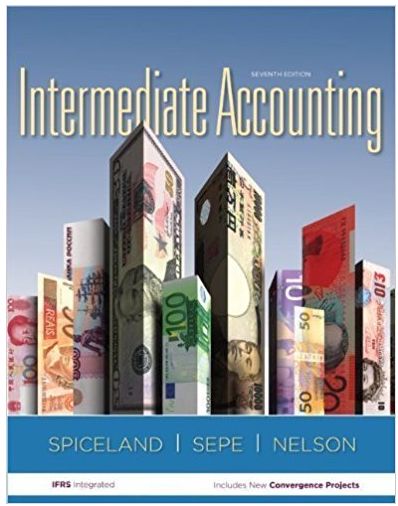Contract Amount $1,000,000, Year 1 Same, $1,000,000 Year2 change order 10,000 ($1,010,000) Year 3 change order 6,000 ($1,016,000) Expenses to be calculated (given in excel yearly) Alternative A Cost revenue to date = % Completion x Total estimated cost of revenue Alternative B Cost revenue to date = Actual cost incurred to date Cost of revenue in Year X = Cost of revenue to date (t=x) - Cost of revenue to date (t=x-1) Preparing the income Statement Revenue - Expenses = Income (profit/loss) Step1= Gross income to date - Gross income in year x Step2 = identify expenses (Cost of revenue) in yearx Step3= Calculate Revenue in yearx Contract Amount Materials Purchased Materials Paid Materials Used Wages Incurred Wages Paid Subcontractor Cost Incurred Subcontractor Paid Estimated Cost to Complete Year 1 1.000.000 120,000 100,000 85.000 79,000 60.000 76.000 75,000 534.000 Year 2 1.010,000 80,000 20,000 1 16.000 89,000 100,000 70,000 85,000 278,000 Year 3 1,016,000 76.000 86,000 75.000 90,00 98.000 121.000 107.000 0 Materials used Wages incurred Subcontractor costs incurred Total year expenses Total expenses to date Total estimated expenses to complete Total estimated project expenses Total estimated gross profit Completion-Cost to Cost Gross profit to date Cost to Cost Cost of revenue to date Cost to Cost- Cost to Cost- Revenue to data Cost to Cost- Cost to Cost-B Gross profit this year Cost to Cost Using the provided Excel template, please complete all percentage of completion, partial revenue and expenses calculations. Use Alternative A and Alternative B for calculations, and measure the progress by the Cost to Cost Method for both Alternatives. Contract Amount $1,000,000, Year 1 Same, $1,000,000 Year2 change order 10,000 ($1,010,000) Year 3 change order 6,000 ($1,016,000) Expenses to be calculated (given in excel yearly) Alternative A Cost revenue to date = % Completion x Total estimated cost of revenue Alternative B Cost revenue to date = Actual cost incurred to date Cost of revenue in Year X = Cost of revenue to date (t=x) - Cost of revenue to date (t=x-1) Preparing the income Statement Revenue - Expenses = Income (profit/loss) Step1= Gross income to date - Gross income in year x Step2 = identify expenses (Cost of revenue) in yearx Step3= Calculate Revenue in yearx Contract Amount Materials Purchased Materials Paid Materials Used Wages Incurred Wages Paid Subcontractor Cost Incurred Subcontractor Paid Estimated Cost to Complete Year 1 1.000.000 120,000 100,000 85.000 79,000 60.000 76.000 75,000 534.000 Year 2 1.010,000 80,000 20,000 1 16.000 89,000 100,000 70,000 85,000 278,000 Year 3 1,016,000 76.000 86,000 75.000 90,00 98.000 121.000 107.000 0 Materials used Wages incurred Subcontractor costs incurred Total year expenses Total expenses to date Total estimated expenses to complete Total estimated project expenses Total estimated gross profit Completion-Cost to Cost Gross profit to date Cost to Cost Cost of revenue to date Cost to Cost- Cost to Cost- Revenue to data Cost to Cost- Cost to Cost-B Gross profit this year Cost to Cost Using the provided Excel template, please complete all percentage of completion, partial revenue and expenses calculations. Use Alternative A and Alternative B for calculations, and measure the progress by the Cost to Cost Method for both Alternatives