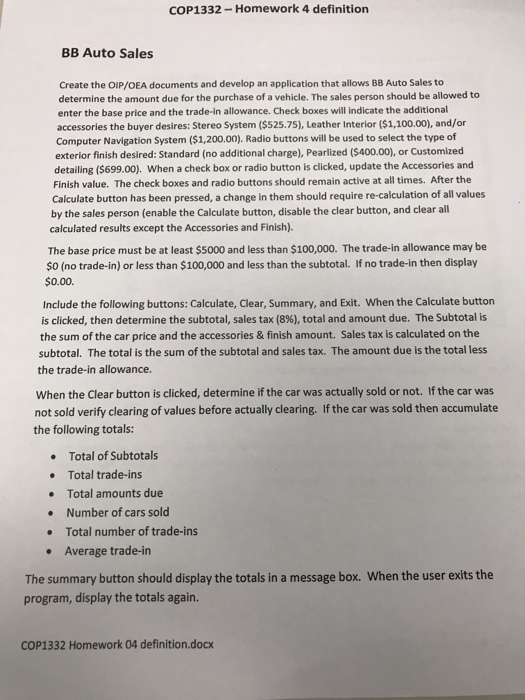COP1332-Homework 4 definition BB Auto Sales Create the OIP/OEA documents and develop an application that allows BB Auto Sales to determine the amount due for the purchase of a vehicle. The sales person should be allowed to enter the base price and the trade-in allowance. Check boxes will indicate the additional accessories the buyer desires: Stereo System ($525.75), Leather Interior ($1,100.00), and/or Computer Navigation System ($1,200.00). Radio buttons will be used to select the type of exterior finish desired: Standard (no additional charge), Pearlized ($400.00), or Customized detailing ($699.00). When a check box or radio button is clicked, update the Accessories and Finish value. The check boxes and radio buttons should remain active at all times. After the Calculate button has been pressed, a change in them should require re-calculation of all values by the sales person (enable the Calculate button, disable the clear button, and clear all calculated results except the Accessories and Finish). The base price must be at least $5000 and less than $100,000. The trade-in allowance may be $0 (no trade-in) or less than $100,000 and less than the subtotal. If no trade-in then display $0.00 Include the following buttons: Calculate, Clear, Summary, and Exit. When the Calculate button is clicked, then determine the subtotal, sales tax (8%), total and amount due. The Subtotal is the sum of the car price and the accessories & finish amount. Sales tax is calculated on the subtotal. The total is the sum of the subtotal and sales tax. The amount due is the total less the trade-in allowance. When the Clear button is clicked, determine if the car was actually sold or not. If the car was not sold verify clearing of values before actually clearing. If the car was sold then accumulate the following totals: Total of Subtotals Total trade-ins Total amounts due Number of cars sold Total number of trade-ins Average trade-in . . The summary button should display the totals in a message box. When the user exits the program, display the totals again. COP1332 Homework 04 definition.docx COP1332-Homework 4 definition BB Auto Sales Create the OIP/OEA documents and develop an application that allows BB Auto Sales to determine the amount due for the purchase of a vehicle. The sales person should be allowed to enter the base price and the trade-in allowance. Check boxes will indicate the additional accessories the buyer desires: Stereo System ($525.75), Leather Interior ($1,100.00), and/or Computer Navigation System ($1,200.00). Radio buttons will be used to select the type of exterior finish desired: Standard (no additional charge), Pearlized ($400.00), or Customized detailing ($699.00). When a check box or radio button is clicked, update the Accessories and Finish value. The check boxes and radio buttons should remain active at all times. After the Calculate button has been pressed, a change in them should require re-calculation of all values by the sales person (enable the Calculate button, disable the clear button, and clear all calculated results except the Accessories and Finish). The base price must be at least $5000 and less than $100,000. The trade-in allowance may be $0 (no trade-in) or less than $100,000 and less than the subtotal. If no trade-in then display $0.00 Include the following buttons: Calculate, Clear, Summary, and Exit. When the Calculate button is clicked, then determine the subtotal, sales tax (8%), total and amount due. The Subtotal is the sum of the car price and the accessories & finish amount. Sales tax is calculated on the subtotal. The total is the sum of the subtotal and sales tax. The amount due is the total less the trade-in allowance. When the Clear button is clicked, determine if the car was actually sold or not. If the car was not sold verify clearing of values before actually clearing. If the car was sold then accumulate the following totals: Total of Subtotals Total trade-ins Total amounts due Number of cars sold Total number of trade-ins Average trade-in . . The summary button should display the totals in a message box. When the user exits the program, display the totals again. COP1332 Homework 04 definition.docx