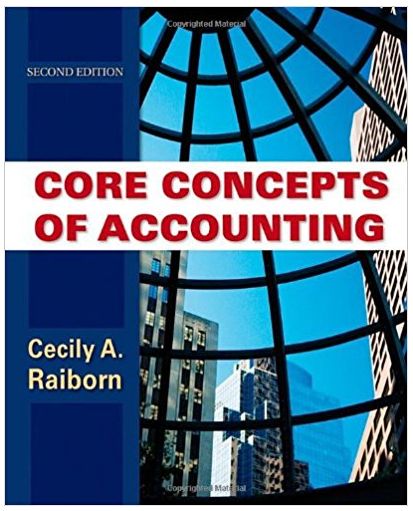Answered step by step
Verified Expert Solution
Question
1 Approved Answer
Cost Behavior Performing a regression analysis to predict overhead for a hospital laboratory The manager of the main laboratory facility at Elmhurst Health Center



Cost Behavior Performing a regression analysis to predict overhead for a hospital laboratory The manager of the main laboratory facility at Elmhurst Health Center is interested in being able to predict the overhead costs each month for the lab. The manager believes that total overhead varies with the number of lab tests performed but that some costs remain the same each month regardless of the number of lab tests performed. The manager of the main laboratory facility at Elmhurst Health Center collected the following seven months of data. The number of tests performed and the total monthly overhead costs for the lab follow: Number of Lab Total Laboratory Month August Tests Performed Overhead Costs 3,350 $ 23,500 September 3,700 $ 27,550 October 3,650 $ 24,500 November 3,450 $ 26,400 December 4,200 $ 28,500 January 2,500 $ 22,800 February 3,800 $ 25,350 Use the blue shaded areas on the ENTERANSWERS tab for inputs. Always use cell references and formulas where appropriate to receive full credit. If you copy/paste from the Instruction tab you will be marked wrong. Requirements 1 Run a regression analysis using data for August through February. Determine the lab's cost equation (use the output from the regression analysis you performed using Excel). a. Rename the regression output tab name "REGRESSION". 2 Determine the R-square using the Excel output you obtain. 3 Predict the lab's total overhead costs for the month if 3,500 tests are performed. a. Reference values calculated in previous requirements as needed. Saving & Submitting Solution 1 Save file to desktop. a. Create folder on desktop, and label COMPLETED EXCEL PROJECTS 2 Upload and submit your file to be graded. a. Navigate back to the activity window - screen where you downloaded the initial spreadsheet b. Click Choose button under step 3; locate the file you just saved and click Open c. Click Upload button under step 3 d. Click Submit button under step 4 Viewing Results 1 Click on Results tab in MyAccountingLab 2 Click on the Assignment you were working on 3 Click on Project link; this will bring up your Score Summary 4 Within Score Summary window, click on Download (upper right) to download the spreadsheet with feedback
Step by Step Solution
There are 3 Steps involved in it
Step: 1

Get Instant Access to Expert-Tailored Solutions
See step-by-step solutions with expert insights and AI powered tools for academic success
Step: 2

Step: 3

Ace Your Homework with AI
Get the answers you need in no time with our AI-driven, step-by-step assistance
Get Started