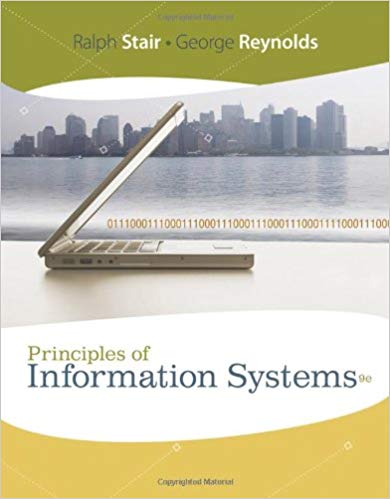Question
Most websites have images. There are many different features and functionalities that can be used to work with images via the use of JavaScript. These
Most websites have images. There are many different features and functionalities that can be used to work with images via the use of JavaScript. These include preloading, rollovers, and cycling banner ads. In this assessment, you will be working with JavaScript, images, and events, and you will be manipulating the DOM to create an interactive image gallery.
Hint: Preloading your images will only work on a hosting server and not your local drive as there's no load time for your images locally. Once you have preloaded those images, you may want to clear your cache to test your loading of the images again.
Tip: In a smaller JavaScript program such as this one, each function is created for a specific purpose. However, in more complex sites, it is better to build functions that we can apply to multiple situations. For example, rather than specifying an element name or id, we can use a variable that is passed into the function.
Directions:
Use the gallery.html and index.html files that you downloaded in the zip file in Assessment 1. Create functionality using JavaScript on the following pages:
index.html:
- Preload the images (banner1.jpg, banner2.jpg, and banner3.jpg found in the images folder) for the banner at the top of the page.
- Create a cycling two-state banner that cycles every three seconds.
gallery.html:
- Preload the gallery images.
- Create rollover functionality for each of the thumbnails in your image gallery. Use appropriate images found in the images folder.
- Write developer comments to describe the variables being declared and explain the functions and logical blocks of JavaScript code pertaining to the gallery.
Make sure to do the following:
- Create an onpageload function to preload all of your images.
- Create a modularized function to cycle the homepage banner.
- Create a modularized rollover function for gallery images.
Step by Step Solution
3.50 Rating (157 Votes )
There are 3 Steps involved in it
Step: 1
To fulfill the requirements for the indexhtml and galleryhtml pages you can use JavaScript to implement the desired functionality Heres an overview of ...
Get Instant Access to Expert-Tailored Solutions
See step-by-step solutions with expert insights and AI powered tools for academic success
Step: 2

Step: 3

Ace Your Homework with AI
Get the answers you need in no time with our AI-driven, step-by-step assistance
Get Started