Answered step by step
Verified Expert Solution
Question
1 Approved Answer
CPU Scheduler Simulator (20211208) Objectives: Your project is to write a program that simulates the service of jobs (process) by the CPU of a multi-user
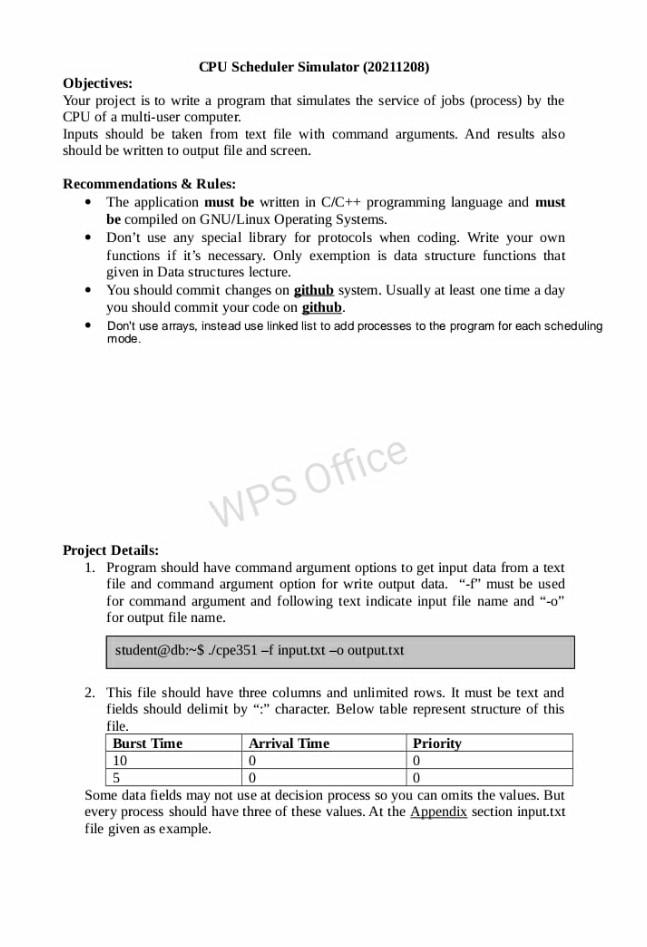
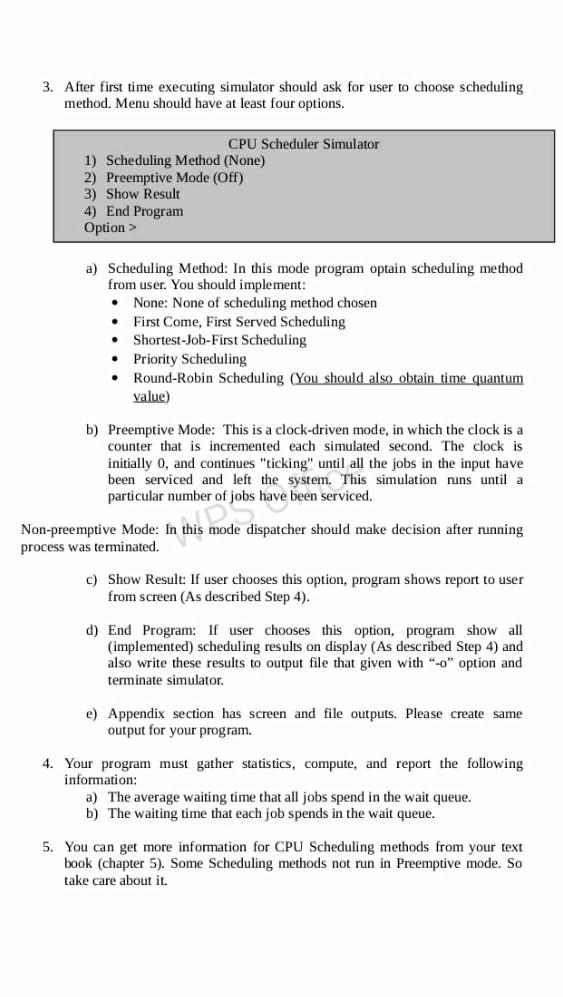
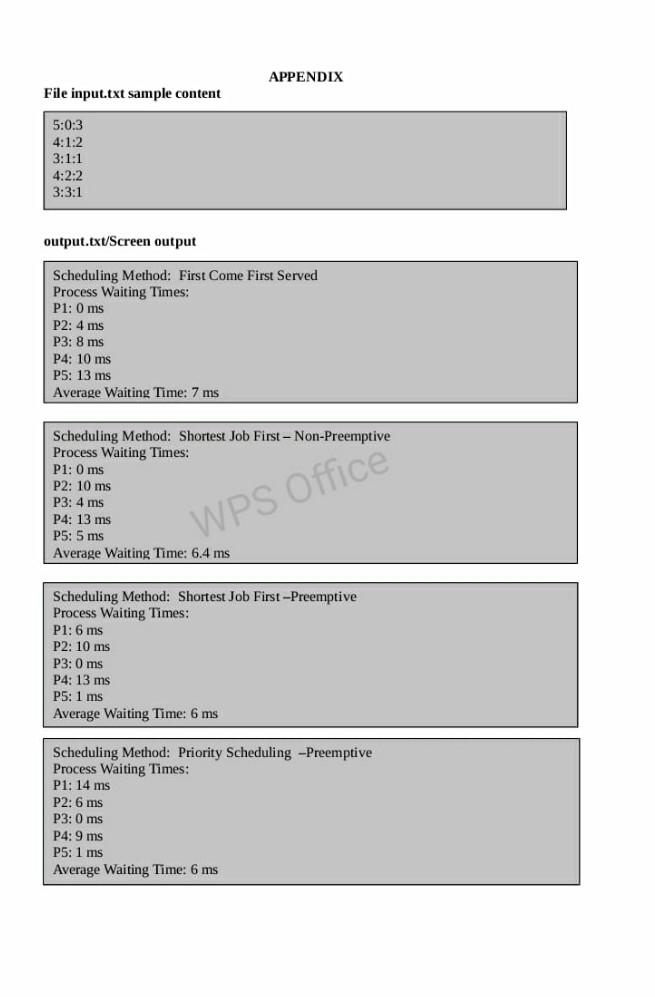
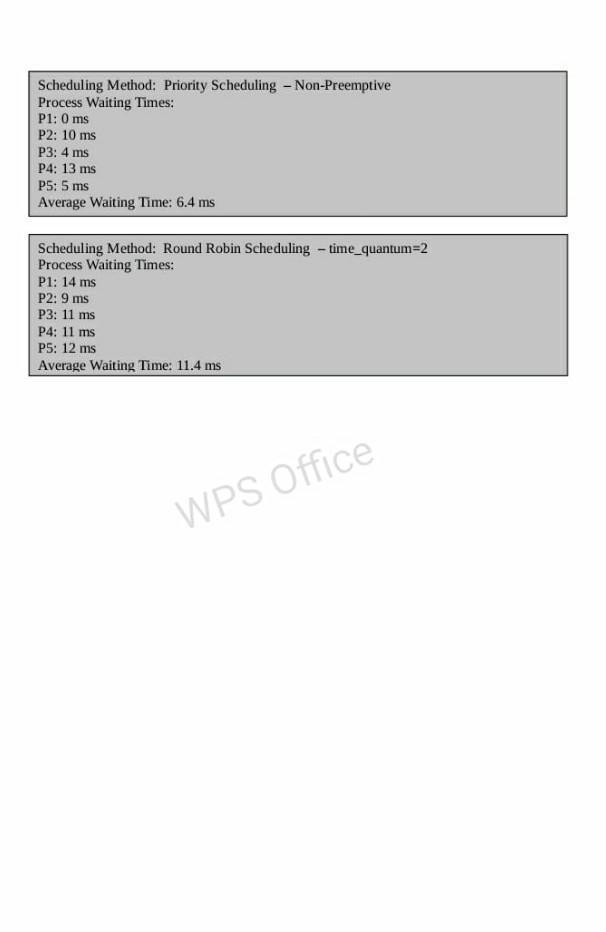
CPU Scheduler Simulator (20211208) Objectives: Your project is to write a program that simulates the service of jobs (process) by the CPU of a multi-user computer. Inputs should be taken from text file with command arguments. And results also should be written to output file and screen. Recommendations & Rules: The application must be written in C/C++ programming language and must be compiled on GNU/Linux Operating Systems. Don't use any special library for protocols when coding. Write your own functions if it's necessary. Only exemption is data structure functions that given in Data structures lecture. You should commit changes on github system. Usually at least one time a day you should commit your code on github. Don't use arrays, instead use linked list to add processes to the program for each scheduling mode. WPS Office Project Details: 1. Program should have command argument options to get input data from a text file and command argument option for write output data. "t" must be used for command argument and following text indicate input file name and "-" for output file name. student@db:~$ ./cpe351 - input.txt -o outputtxt 2. This file should have three columns and unlimited rows. It must be text and fields should delimit by "#" character. Below table represent structure of this file. Burst Time Arrival Time Priority 10 0 0 5 0 0 Some data fields may not use at decision process so you can omits the values. But every process should have three of these values. At the Appendix section input.txt file given as example. 3. After first time executing simulator should ask for user to choose scheduling method. Menu should have at least four options. CPU Scheduler Simulator 1) Scheduling Method (None) 2) Preemptive Mode (Off) 3) Show Result 4) End Program Option> . a) Scheduling Method: In this mode program optain scheduling method from user. You should implement: None: None of scheduling method chosen First Come, First Served Scheduling Shortest-Job-First Scheduling Priority Scheduling Round-Robin Scheduling (You should also obtain time quantum value) . . b) Preemptive Mode: This is a clock-driven mode, in which the clock is a counter that is incremented each simulated second. The clock is initially 0, and continues "ticking" until all the jobs in the input have been serviced and left the system. This simulation runs until a particular number of jobs have been serviced. maraton Non-preemptive Mode: In this mode dispatcher should make decision after running process was terminated. c) Show Result: If user chooses this option, program shows report to user from screen (As described Step 4). d) End Program: If user chooses this option, program show all (implemented) scheduling results on display (As described Step 4) and also write these results to output file that given with "0" option and terminate simulator. e) Appendix section has screen and file outputs. Please create same output for your program. 4. Your program must gather statistics, compute, and report the following information: a) The average waiting time that all jobs spend in the wait queue. b) The waiting time that each job spends in the wait queue. 5. You can get more information for CPU Scheduling methods from your text book (chapter 5). Some Scheduling methods not run in Preemptive mode. So take care about it. APPENDIX File input.txt sample content 5:03 4:1:2 3:1:1 4:2:2 3:3:1 output.txt/Screen output Scheduling Method: First Come First Served Process Waiting Times: P1: 0 ms P2: 4 ms P3: 8 ms P4: 10 ms P5: 13 ms Average Waiting Time: 7 ms Scheduling Method: Shortest Job First - Non-Preemptive Process Waiting Times: P1: 0 ms P2: 10 ms P3: 4 ms P4: 13 ms P5: 5 ms Average Waiting Time: 6.4 ms WPS Office Scheduling Method: Shortest Job First-Preemptive Process Waiting Times: P1: 6 ms P2: 10 ms P3: 0 ms P4: 13 ms P5: 1 ms Average Waiting Time: 6 ms Scheduling Method: Priority Scheduling - Preemptive Process Waiting Times: P1: 14 ms P2: 6 ms P3: 0 ms P4: 9 ms P5: 1 ms Average Waiting Time: 6 ms Scheduling Method: Priority Scheduling - Non-Preemptive Process Waiting Times: P1: 0 ms P2: 10 ms P3: 4 ms P4: 13 ms P5: 5 ms Average Waiting Time: 6.4 ms Scheduling Method: Round Robin Scheduling-time_quantum=2 Process Waiting Times: P1: 14 ms P2: 9 ms P3: 11 ms P4: 11 ms PS: 12 ms Average Waiting Time: 11.4 ms WPS Office
Step by Step Solution
There are 3 Steps involved in it
Step: 1

Get Instant Access to Expert-Tailored Solutions
See step-by-step solutions with expert insights and AI powered tools for academic success
Step: 2

Step: 3

Ace Your Homework with AI
Get the answers you need in no time with our AI-driven, step-by-step assistance
Get Started


