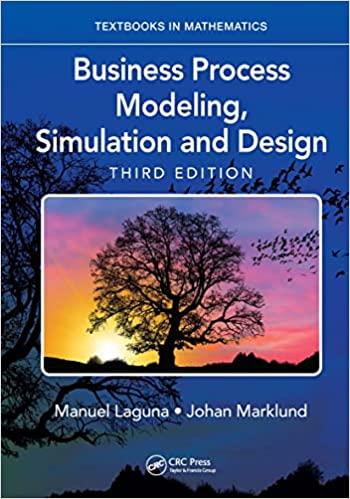Answered step by step
Verified Expert Solution
Question
1 Approved Answer
Creat a New Company File with the following Information: Using Sage 50 Accounting, create a new company file using the following information: Corporation Name: Insert
Creat a New Company File with the following Information:
Using Sage 50 Accounting, create a new company file using the following information:
Corporation Name: Insert You and your partner's Name Company
(Example: Henry& Erik Company)
Address: 123 Avenue
Toronto, Ontario M4R1V7 Phone: (012) 987-5432 Fax: (987) 654-321
Fiscal start: Jan 1, 2023
Earliest transaction date: Jan 1, 2023
Fiscal end: 12-31-2023
Company/Industry Type: Generic Company (Other)
1.) Enter the following General Journal on January 1, 2023 (Source: Doc #1)
DR: Chequing Account $ 10,000.00
DR: Accounts Receivable $ 5,250.00
DR: Vehicle $ 30,000.00
CR: Accumulated Amortization $ 12,250.00
CR: VISA Credit card $ 3,800.00
CR: Accounts Payable $ 21,000.00
CR: Common Shares $ 8,200.00
2.) ADD the following Supplier
BDO Canada LLP
360 Oakville Place Drive
Oakville ON L6H 6K8 905-270-7700 3) ADD the following Customer
Toronto Raptors
100 Scotia Arena,
Toronto
ON M5J 2X2.
(416) 815-5982
4) Enter the following Employee:
Name: Stephen Curry Birthdate: March 14, 1988 Hire date: 1/1/2023
Taxes
Tax Table: Ontario Personal tax Cr. Basic Federal: $ 11,568.00 Basic Provincial: $ 15,000.00
Income
Pay Periods Per Year: 12
SALARY: $5,000;
WSIB Rate: 0.7%
Step by Step Solution
There are 3 Steps involved in it
Step: 1

Get Instant Access to Expert-Tailored Solutions
See step-by-step solutions with expert insights and AI powered tools for academic success
Step: 2

Step: 3

Ace Your Homework with AI
Get the answers you need in no time with our AI-driven, step-by-step assistance
Get Started