Answered step by step
Verified Expert Solution
Question
1 Approved Answer
Create 05.05 Assignment project in the Mod05 Assignments folder. Carefully read the instructions before you attempt the assignment. Before you begin coding, use a word
- Create 05.05 Assignment project in the Mod05 Assignments folder.
- Carefully read the instructions before you attempt the assignment.
- Before you begin coding, use a word processor to create class diagram.
- Refer back to your submission for the Getting Started with Objects assignment and carefully choose an object to implement for a new class.
- In the 05.05 Assignment project, create new class that should be named for your object - this is the implementation or object class. Number it as V3 to match the PlanetV3 sample. For example, if you implement a student object, the class name would be StudentV3.
- Provide a default constructor for your object.
- Write two methods to perform an action or calculation for your object. Determine the return type and parameter list.
- Create new tester class with a main() method - this is the client class. Use the PlanetTesterV3 sample as a guide. For example, if you are using a student object, the client class name would be StudentTesterV3.
- Create instance of your class using the default constructor (no parameters).
- Declare variables to pass to the methods.
- Invoke (or call) all methods with your new object using dot notation.
- Print the results in a user-friendly format. (see Expected Output).
Note: You will update this program in lesson 5.08 and add more features. Make sure you choose something that can have multiple objects created from the same blueprint.
Expected Output: The following screen shot is an example of output for a StudentV3 object. The class contains two methods to calculate the average of two grades and the difference between the grades. Your output will differ based on the object you define.
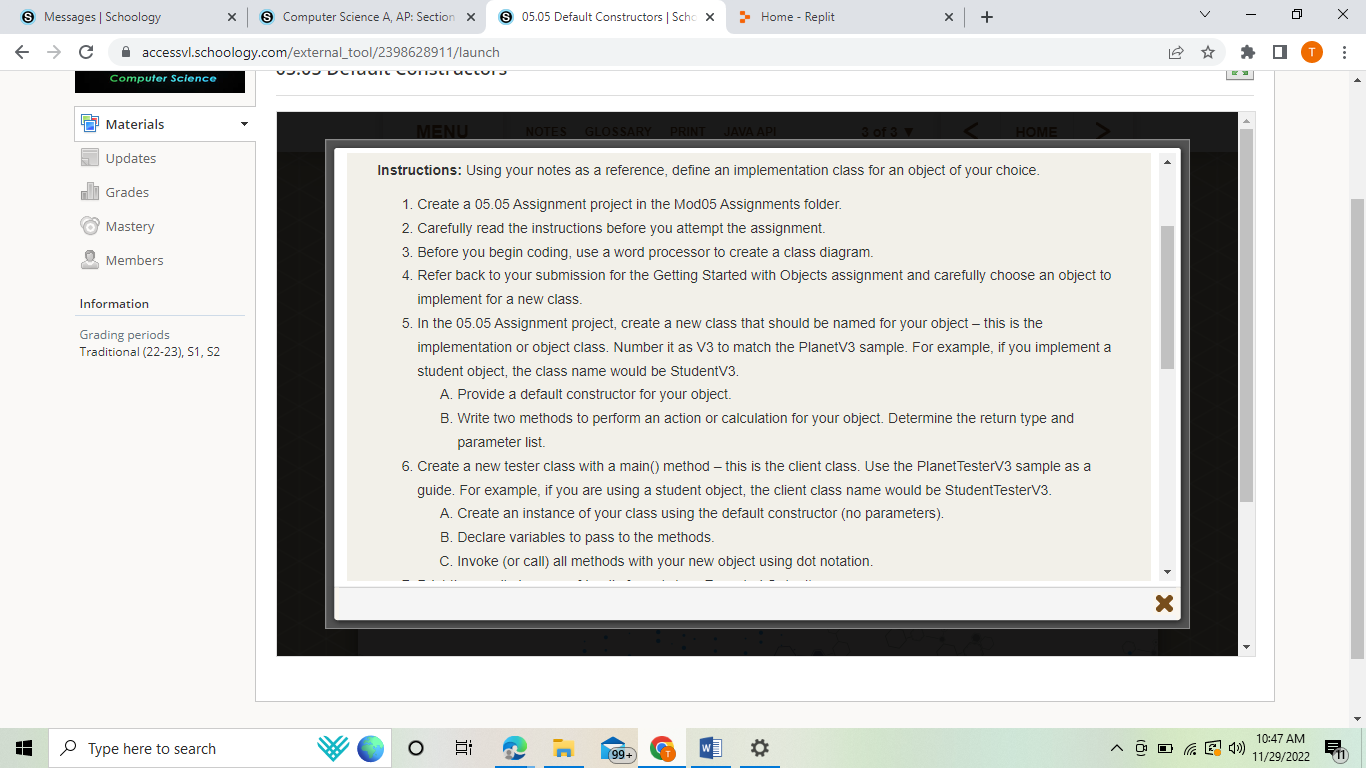
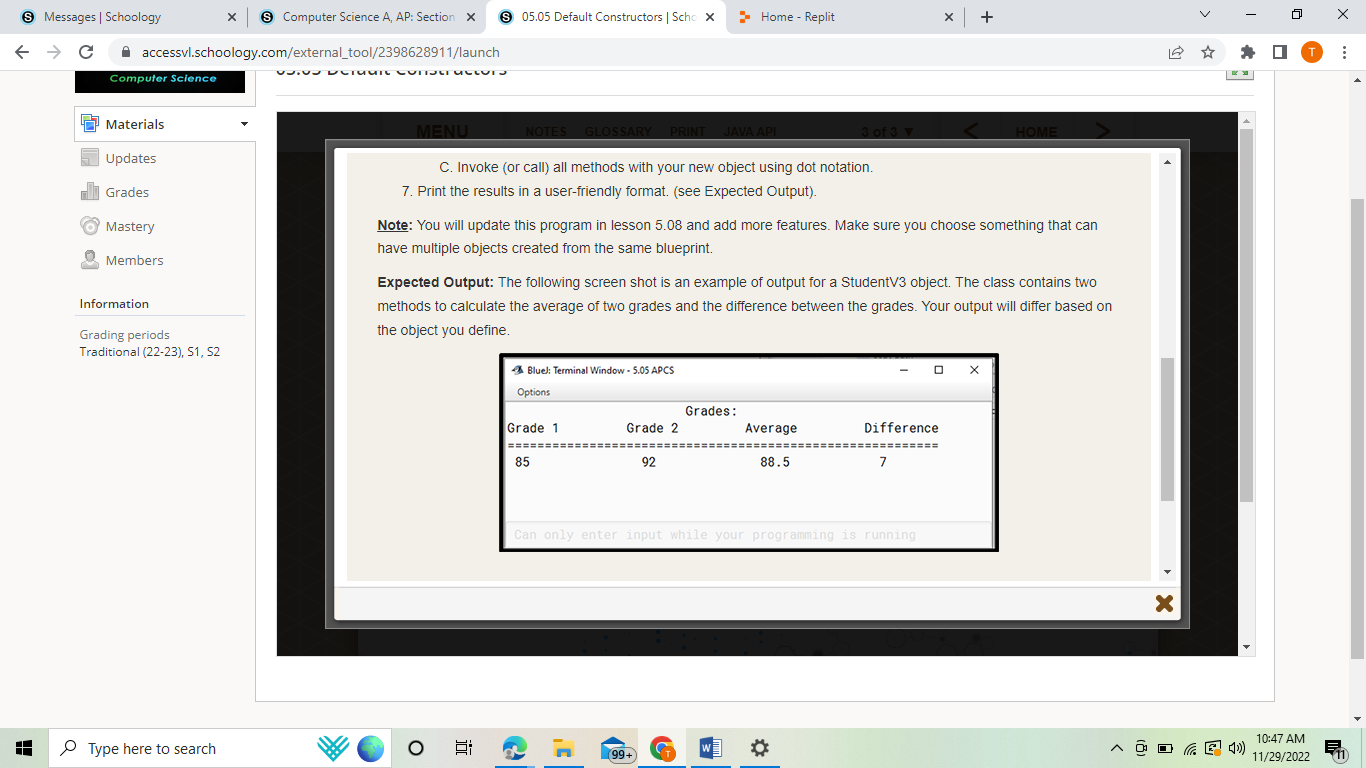
Step by Step Solution
There are 3 Steps involved in it
Step: 1

Get Instant Access to Expert-Tailored Solutions
See step-by-step solutions with expert insights and AI powered tools for academic success
Step: 2

Step: 3

Ace Your Homework with AI
Get the answers you need in no time with our AI-driven, step-by-step assistance
Get Started


