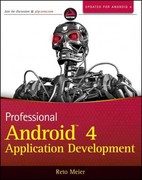Question
Create a breakpoint by clicking the left margin next to the instruction sw.Close(). A red dot will appear beside it when the breakpoint is set.
Create a breakpoint by clicking the left margin next to the instruction sw.Close(). A red dot will appear beside it when the breakpoint is set. Then, compile and run your program. When the program halts at the instruction beside the breakpoint, move the cursor over the variable x and note the ToolTip displays the value stored in this variable. While the program is running, right-click x and choose Add Watch to monitor the variable in the Watch window. Next, press F5 to resume the program. It will run and halt again at the breakpoint. You can then click the breakpoint in the left margin to remove it. Pressing F5 will resume the program until you stop the debugger by pressing SHIFT+F5
Step by Step Solution
There are 3 Steps involved in it
Step: 1

Get Instant Access to Expert-Tailored Solutions
See step-by-step solutions with expert insights and AI powered tools for academic success
Step: 2

Step: 3

Ace Your Homework with AI
Get the answers you need in no time with our AI-driven, step-by-step assistance
Get Started