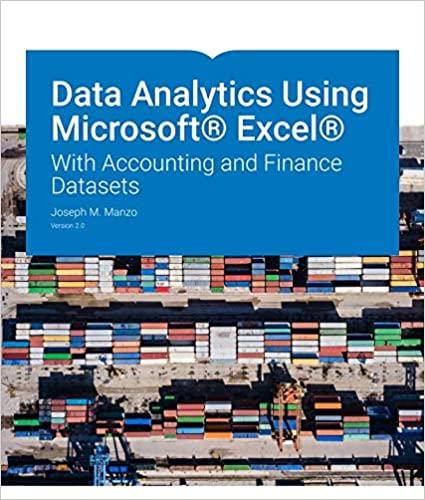Question
Create a budget document using Excel. Your excel documents will have at least 5 tabs: Assumptions, Port Angeles, Sequim, Total, and Charts. Use similar structure
Create a budget document using Excel. Your excel documents will have at least 5 tabs: Assumptions, Port Angeles, Sequim, Total, and Charts. Use similar structure of the income statement as shown in the examples, but use your own data. Use formulas where any math is required. Link the worksheets, so the budget will be updated automatically when assumptions are changed. See the examples and observe the level of detail on each page. You must match this level of detail. For example, the Total Page should include each month, not simply a total for the year.
nput is only allowed on the Assumptions page. All other pages only contain formulas. The Total page should show the same level of detail as the location pages. NOTE: You need to develop your own assumptions. If you use the assumptions that I have used, then the maximum grade that you can achieve is 75%. For example, my revenue assumption is based on an hourly rate times the number of hours each month and the product sales are a % of the other (massage) revenue. 1) Give a brief description of your business on the Assumptions tab. It must be different that the business used in the example. Also include the form of business: corporation or sole proprietorship.
2) Include two types of revenue (with a different underlying assumptions). Specify each assumption.) 3) Include five types of expenses (at least three different underlying assumptions, ie fixed, % of sales.... Specify each assumption.) 4) Remember that if you use the same underlying assumptions that I have used in the examples, then your maximum score is 75%. 5) Input is only allowed on the Assumptions tab. All other sheets include only formulas. Do not use any numbers in the formulas. 6) Protect the Total, and location pages. (You can use two locations other than Port Angeles/Sequim) 7) On the Assumptions page, protect the text. 8) Make sure your assumptions are clearly stated. 9) Include three creative elements to this assignment. (ie pictures, conditional formatting....) Identify each "Creative Element" and its location on your assumptions tab. 10) Include three charts to enhance the presentation of your budget. You can decide the types of chart; locate the charts on a separate tab. 11) Include a hyperlink to a relevant website (related to your business or product) 12) Review all of the required elements in this assignment to make sure you have not missed any requirement!
Step by Step Solution
There are 3 Steps involved in it
Step: 1

Get Instant Access to Expert-Tailored Solutions
See step-by-step solutions with expert insights and AI powered tools for academic success
Step: 2

Step: 3

Ace Your Homework with AI
Get the answers you need in no time with our AI-driven, step-by-step assistance
Get Started