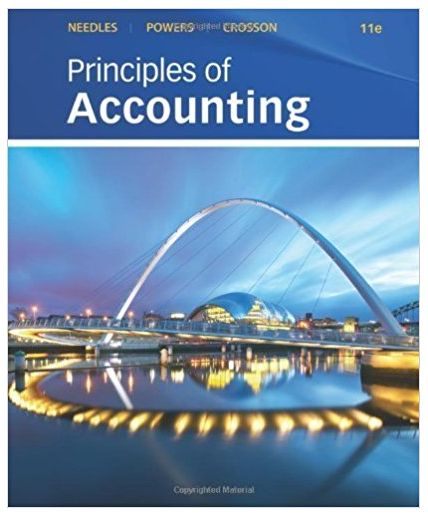Answered step by step
Verified Expert Solution
Question
1 Approved Answer
Create a budget in Microsoft Excel utilizing the following information. Put the category and the dollar amount in the spreadsheet. Show your work for the
Create a budget in Microsoft Excel utilizing the following information. Put the category and the dollar amount in the spreadsheet. Show your work for the calculations and make sure your answers are labeled. If you miss one item in Parts 1A-E, it will affect parts 1F-G. 1. Salary Costs-Please put the job position in the left column of the Excel Spreadsheet. Enter the hourly wage cost. Then add a column for the number of hours worked per week. Enter the number of weeks per year. In the next column, you will enter the total number of hours worked per year. Calculate the total annual salary for each employee's position. You should have a total cost for each employee for the salary without benefits and one salary cost with benefits. You should have a separate line for each position. Also, calculate the total cost of the salaries for all the positions in a line called Total Salary Expense without benefits. Calculate the Total Benefits costs for all employees. Calculate the total Cost of salaries (with the benefits). HIM Director- $62 per hour for 40 hours per week ROI Manager- $51.44 per hour for 40 hours per week Coder 1- $28 per
Step by Step Solution
There are 3 Steps involved in it
Step: 1

Get Instant Access to Expert-Tailored Solutions
See step-by-step solutions with expert insights and AI powered tools for academic success
Step: 2

Step: 3

Ace Your Homework with AI
Get the answers you need in no time with our AI-driven, step-by-step assistance
Get Started