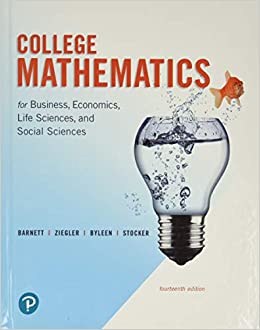Answered step by step
Verified Expert Solution
Question
1 Approved Answer
Create a business budget sheet using Microsoft Excel . In the budget sheet do the following: Create a label called Income and add your monthly
Createa business budget sheet using MicrosoftExcel. In the budget sheet do the following:
- Create a label called "Income" and add your monthly business income in the next cell: $42000.
- Add a label called "Rent" and enter the amount in the next cell: -$2000.
- Add a label called "Product Spending" and enter the amount in the next cell: -$20000.
- Add a label called "Gas" and add the amount in the next cell: -$250.
- Add a label called "Car Payment" and add the amount in the next cell: -$500.
- Add a label called "Electric" and add the amount in the next cell: -$600.
- Add a label called "Insurance" and add the amount in the next cell: -$500.
Usethe SUM function to calculate the total for all the cells.
Usethe Freeze option to freeze the top panes.
Createa pie chart for your business income and spending.
Savethis document as Lastname_BusinessBudget_W3.xls
Step by Step Solution
There are 3 Steps involved in it
Step: 1

Get Instant Access to Expert-Tailored Solutions
See step-by-step solutions with expert insights and AI powered tools for academic success
Step: 2

Step: 3

Ace Your Homework with AI
Get the answers you need in no time with our AI-driven, step-by-step assistance
Get Started