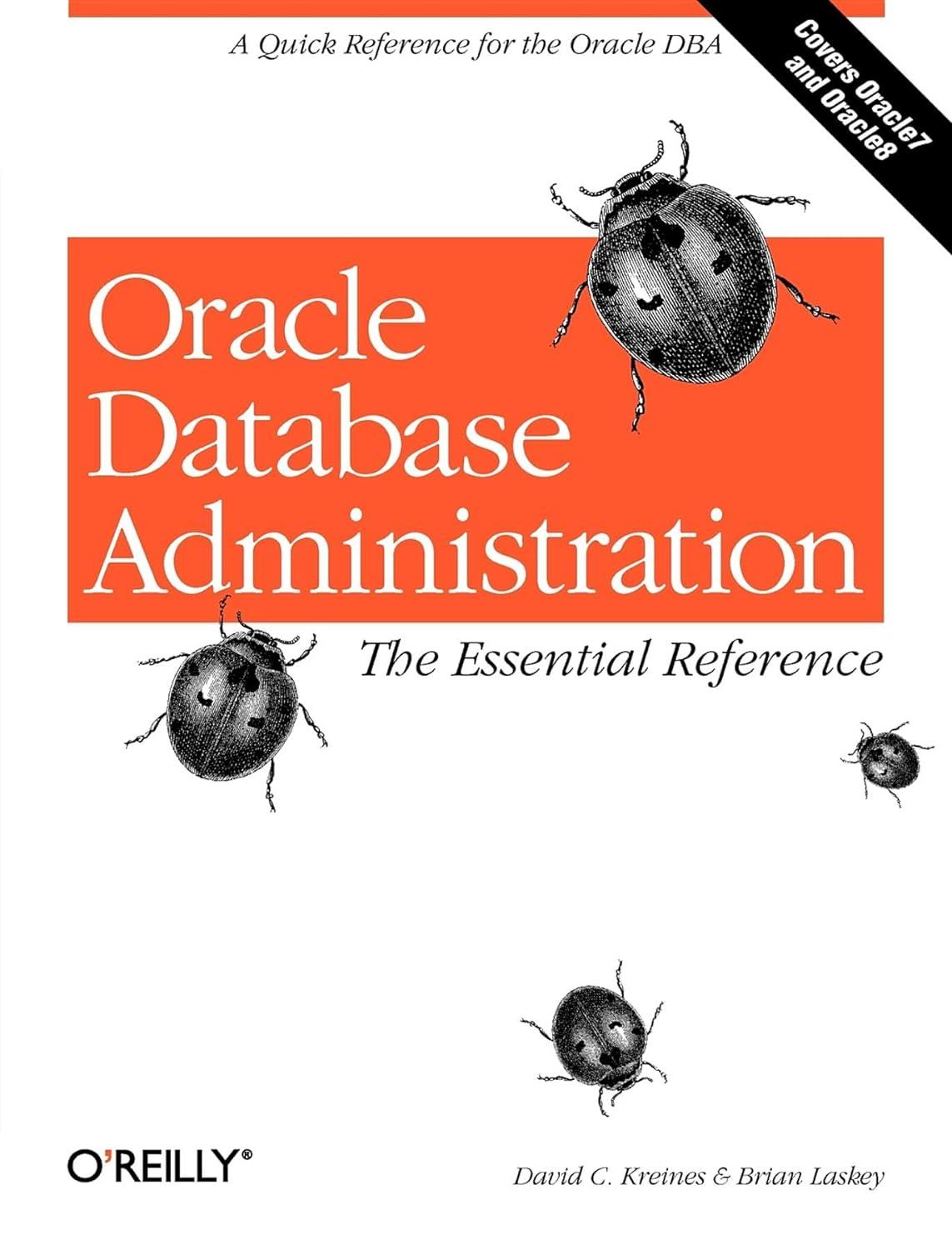Question
Create a C program (show the solution code as the answer): - THIS CODE NEEDS TO BE ABLE TO RUN IN Pelles C. Please make
Create a C program (show the solution code as the answer):
- THIS CODE NEEDS TO BE ABLE TO RUN IN Pelles C. Please make sure it can run in Pelles C before answering (show screenshots of the code outputs).
- DO NOT USE BREAK STATEMENTS!
Instructions: 1. Create a C program. 2. Display the clock on row 3, col 20. The clock format will be as follows: [ 5 : 59 : 13 ] 3. Loop thru all of the seconds in the day, from 0:0:0 to 23:59:59. 4. Have the user hit any key to start the clock. 5. The clock will sleep after displaying each second. The initial sleep time will be 100ms. 6. By hitting keys, the user will be able to change the sleep time anywhere between min: 100ms to max: 2000ms. 7. In real time, detect, these keystrokes: a. + : This will increase the sleep time by 100ms. Do not go over the maximum limit. b. - : This will decrease the sleep time by 100ms. Do not go below the minimum limit. c.
NOTE: 1. You MUST use nested WHILE loops.
Step by Step Solution
There are 3 Steps involved in it
Step: 1

Get Instant Access to Expert-Tailored Solutions
See step-by-step solutions with expert insights and AI powered tools for academic success
Step: 2

Step: 3

Ace Your Homework with AI
Get the answers you need in no time with our AI-driven, step-by-step assistance
Get Started