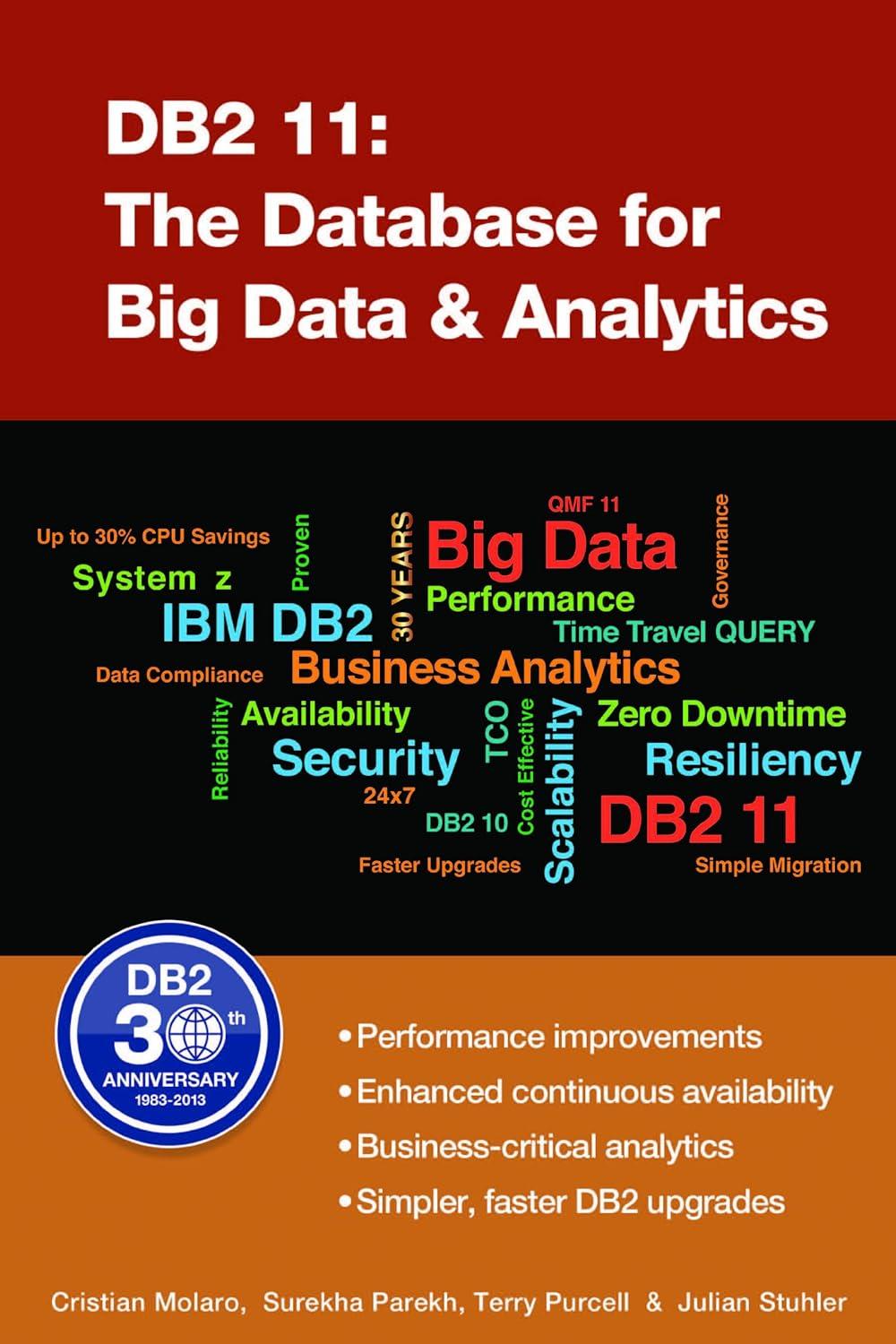Answered step by step
Verified Expert Solution
Question
1 Approved Answer
Create a C - Shell script program that will read environment variable from a environment . cfg which contains the values of three environment variables
Create a CShell script program that will read environment variable from a environmentcfg which contains the values of three environment variables as shown below:
enVarCreate a CShell script program that will read environment variable from a environmentcfg which contains the values of three environment variables as shown below:
enVar
enVar
enVar
In your script program, please do the following:
Put #bincsh in the first line interpreter line of the program.
Check to see if the environment.cfg file exists if it does not display an error to the user, and exit the program.
Create a loop to read from the environment.cfg and place each of the lines read into an array element.
Create a switch statement within the loop where each case will check what was read from the array in the respective iteration.
Within each case, set the environment variable based on the value in the array element that was read from the configuration file.
Once the loop has completed, create another loop to echo only the environment variable name, and display to the screen as well as displaying to an output file named outputFiletxt
After the final loop has completed, exit the script.
enVar
enVar
In your script program, please do the following:
Put #bincsh in the first line interpreter line of the program.
Check to see if the environment.cfg file exists if it does not display an error to the user, and exit the program.
Create a loop to read from the environment.cfg and place each of the lines read into an array element.
Create a switch statement within the loop where each case will check what was read from the array in the respective iteration.
Within each case, set the environment variable based on the value in the array element that was read from the configuration file.
Once the loop has completed, create another loop to echo only the environment variable name, and display to the screen as well as displaying to an output file named outputFiletxt
After the final loop has completed, exit the script.
Step by Step Solution
There are 3 Steps involved in it
Step: 1

Get Instant Access to Expert-Tailored Solutions
See step-by-step solutions with expert insights and AI powered tools for academic success
Step: 2

Step: 3

Ace Your Homework with AI
Get the answers you need in no time with our AI-driven, step-by-step assistance
Get Started