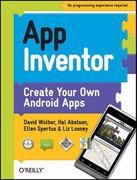Question
/////Create a C# WPF application//////// Your application should use collections to store the following information, fruit names and fruit prices: Fruit names: apples, oranges, bananas,
/////Create a C# WPF application////////
Your application should use collections to store the following information, fruit names and fruit prices: Fruit names: apples, oranges, bananas, grapes, blueberries Fruit prices: Apples are 0.99, oranges are 0.50, bananas are 0.50, grapes are 2.99, blueberries are 1.99. Design a WPF interface. Show all the fruit names (Each fruit name is in one separate line). Add a textbox (fruitNameTxtbox) to get an input from the user and add a button (showPriceBtn) next to the textbox. When the user clicks the button (showPriceBtn), show the price if the fruit name from the textbox (fruitNameTxtbox) is correct, otherwise, show an error message. The design is flexible, you can use different controls to show the text, such as label, textbox, listbox, etc. Bonus question (+20 points): When the user double clicks the name of the fruit, the corresponding price will show in the WPF window. Format the money amount as currency. The following is just an example of the interface. Yours does not need to be exactly the same. Feel free to design a more user-friendly interface.
////The image below should be created using WPF application on visual studio////
the output box should look like the image below.
use labels and listboxes.
Problem 2
You will be creating a C# WPF application to help our sales associates sell our main products, cogs and gears. Cogs have a wholesale price of $79.99 and gears have a whole sale price of $250.00. The sales tax for all sales is 8.9%. Create a WPF application and design the interface for the sales associate to enter the number of cogs, the number of gears as well as their Customer ID for a sales order. Once the sales associate has input the data, the sales associate will click an Add button, the order information is stored (added) into some sort of collection and the receipt is printed out immediately. The sales associate can repeat the process and enter new order data. Show the brief information of all orders in the WPF window (Each order information is in a separate row). Bonus question (+30 points): When the user double clicks the brief order information, the corresponding receipt will show in the WPF window. The design is flexible, you can use different controls to show the text, such as label, textbox, listbox, etc. Format the money amount as currency. The following is just an example of the interface. Yours does not need to be exactly the same. Feel free to design a more user-friendly interface.
////The image below should be created using WPF application on visual studio////
the output box should look like the image below.
use labels, text boxes and listboxes.
Step by Step Solution
There are 3 Steps involved in it
Step: 1

Get Instant Access to Expert-Tailored Solutions
See step-by-step solutions with expert insights and AI powered tools for academic success
Step: 2

Step: 3

Ace Your Homework with AI
Get the answers you need in no time with our AI-driven, step-by-step assistance
Get Started