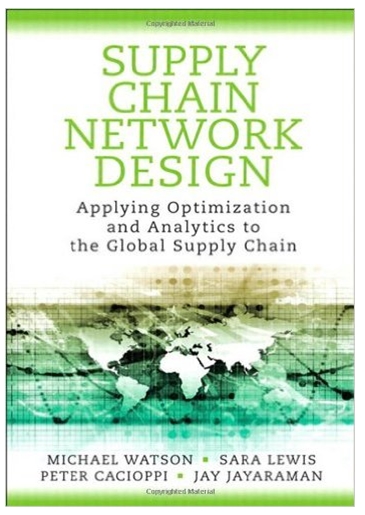Answered step by step
Verified Expert Solution
Question
1 Approved Answer
Create a cumulative progress curve in an Excel file that shows the expected progress of the project on 1st , 10 th , and 20th
Create a cumulative progress curve in an Excel file that shows the expected progress of
the project on 1st , 10 th , and 20th of each month from the beginning of the project toward the end of
the project.
Step 5: Create a cumulative cost curve of the project in an Excel file that shows the expected cost
of the project on 1st , 10th , 20th of each month from the beginning of the project toward the end of
the project.
After filling the yellow cells and drawing the curves in the Excel file, save it as "Your last name_
Cumulative Progress Curves".
Step 6: Open the Excel file entitled "Report". Assume that this is a progress report that you
received from the site. Insert the information into the MS Project file. Save the MS Project file as
"Your last name_Assignment_9.mpp"
Please answer the following questions. Please write your response in a word file and save it as
"Your last name_step 6".
1- In terms of time, are you behind or ahead of the baseline?
2- What is the current expected finish date of the project?
3- What about budget? Are you within the budget? Do you have overrun or saving?
the project on 1st , 10 th , and 20th of each month from the beginning of the project toward the end of
the project.
Step 5: Create a cumulative cost curve of the project in an Excel file that shows the expected cost
of the project on 1st , 10th , 20th of each month from the beginning of the project toward the end of
the project.
After filling the yellow cells and drawing the curves in the Excel file, save it as "Your last name_
Cumulative Progress Curves".
Step 6: Open the Excel file entitled "Report". Assume that this is a progress report that you
received from the site. Insert the information into the MS Project file. Save the MS Project file as
"Your last name_Assignment_9.mpp"
Please answer the following questions. Please write your response in a word file and save it as
"Your last name_step 6".
1- In terms of time, are you behind or ahead of the baseline?
2- What is the current expected finish date of the project?
3- What about budget? Are you within the budget? Do you have overrun or saving?
Step by Step Solution
There are 3 Steps involved in it
Step: 1

Get Instant Access to Expert-Tailored Solutions
See step-by-step solutions with expert insights and AI powered tools for academic success
Step: 2

Step: 3

Ace Your Homework with AI
Get the answers you need in no time with our AI-driven, step-by-step assistance
Get Started