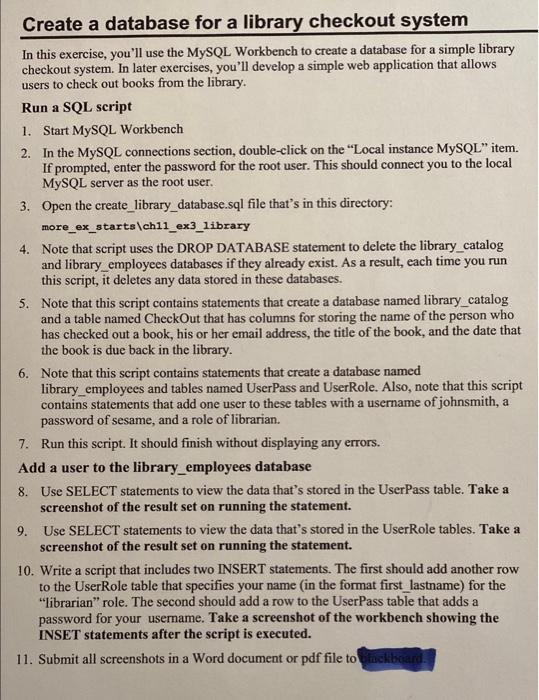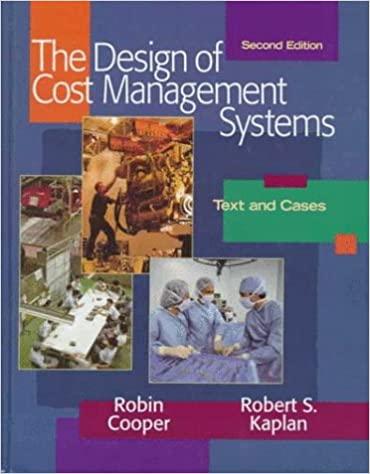Create a database for a library checkout system In this exercise, you'll use the MySQL Workbench to create a database for a simple library checkout system. In later exercises, you'll develop a simple web application that allows users to check out books from the library. Run a SQL script 1. Start MySQL Workbench 2. In the MySQL connections section, double-click on the Local instance MySQL" item. If prompted, enter the password for the root user. This should connect you to the local MySQL server as the root user. 3. Open the create_library database.sql file that's in this directory: more_ex_startschil_ex3_library 4. Note that script uses the DROP DATABASE statement to delete the library_catalog and library employees databases if they already exist. As a result, each time you run this script, it deletes any data stored in these databases. 5. Note that this script contains statements that create a database named library_catalog and a table named Checkout that has columns for storing the name of the person who has checked out a book, his or her email address, the title of the book, and the date that the book is due back in the library. 6. Note that this script contains statements that create a database named library employees and tables named UserPass and User Role. Also, note that this script contains statements that add one user to these tables with a username of johnsmith, a password of sesame, and a role of librarian. 7. Run this script. It should finish without displaying any errors. Add a user to the library employees database 8. Use SELECT statements to view the data that's stored in the UserPass table. Take a screenshot of the result set on running the statement. 9. Use SELECT statements to view the data that's stored in the UserRole tables. Take a screenshot of the result set on running the statement. 10. Write a script that includes two INSERT statements. The first should add another row to the UserRole table that specifies your name in the format first_lastname) for the "librarian" role. The second should add a row to the UserPass table that adds a password for your username. Take a screenshot of the workbench showing the INSET statements after the script is executed. 11. Submit all screenshots in a Word document or pdf file to ackboard