Answered step by step
Verified Expert Solution
Question
1 Approved Answer
Create a flowchart: Using the appropriate shapes The sales department at Windways receives purchase orders from customers (contractors) for fans. 2. The sales clerk enters
Create a flowchart: Using the appropriate shapes
- The sales department at Windways receives purchase orders from customers (contractors) for fans. 2. The sales clerk enters the customer name into the computer. 3. The computer reads the account receivable master file and displays customer information similar to that entered. 4. The sales clerk finds the customers ID number and prepares a sales order. 5. The sales clerk then forwards the sales order to accounts receivable. 6. A clerk in accounts receivable enters the customer ID number on the computer. 7. The computer again reads the accounts receivable master file and displays the credit status of this customer on the terminal in accounts receivable. 8. The Accounts Receivable clerk then approves the sales order by initialing the appropriate box. 9. The Accounts Receivable clerk forwards one copy of the sales order to shipping and forwards the original back to sales. 10. The sales clerk then prepares a vendor acknowledgement and sends it to the customer. 1 The sales clerk then files the approved sales order in a Sales Order File.
The sales clerk sends the sales order electronically to the Shipping Department. Shipping pulls the merchandise and reconciles the quantity on hand to the quantity on the ship order. If they agree, then the shipping clerk prepares a bill of lading, enters the ship order quantities into the system, updating the Ship Order DB, which triggers the update of inventory, accounts receivable, and sales. The shipping clerk then files the ship order in the department by date.
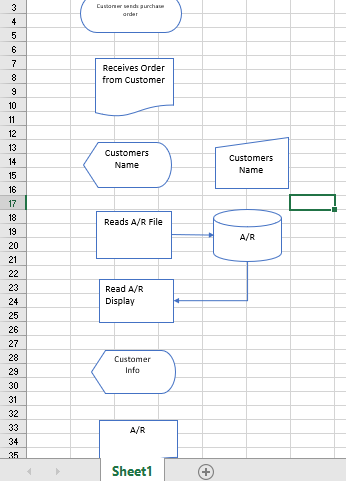
Receives Order from Customer 10 12 13 14 15 16 17 18 Customers Nam Customers Name Reads A/R File A/R 20 21 23 24 25 Read A/R Display 27 Customer Infa AVR Sheet Receives Order from Customer 10 12 13 14 15 16 17 18 Customers Nam Customers Name Reads A/R File A/R 20 21 23 24 25 Read A/R Display 27 Customer Infa AVR Sheet
Step by Step Solution
There are 3 Steps involved in it
Step: 1

Get Instant Access to Expert-Tailored Solutions
See step-by-step solutions with expert insights and AI powered tools for academic success
Step: 2

Step: 3

Ace Your Homework with AI
Get the answers you need in no time with our AI-driven, step-by-step assistance
Get Started


