Answered step by step
Verified Expert Solution
Question
1 Approved Answer
Create a LabVIEW VI file that satisfies the following requirements Build below VI system by following below steps a . Change the output waveform to
Create a LabVIEW VI file that satisfies the following requirements
Build below VI system by following below steps
a Change the output waveform to Sawtooth.
b Configure the Amplitude to and Frequency to
c Search for the Spectral Measurements Express VI and add it to your block diagram.
d Configure the window type to Hamming.
e Configure the phase to "Convert to degrees" option.
f Add a while loop.
g Add Time Delay Express VI
h Configure the delay to seconds using the numeric controller.
i Add indicators and wires to create the following block diagram.
j Once you have completed and tested that your VI works as expected, submit it through the provided Moodle link.
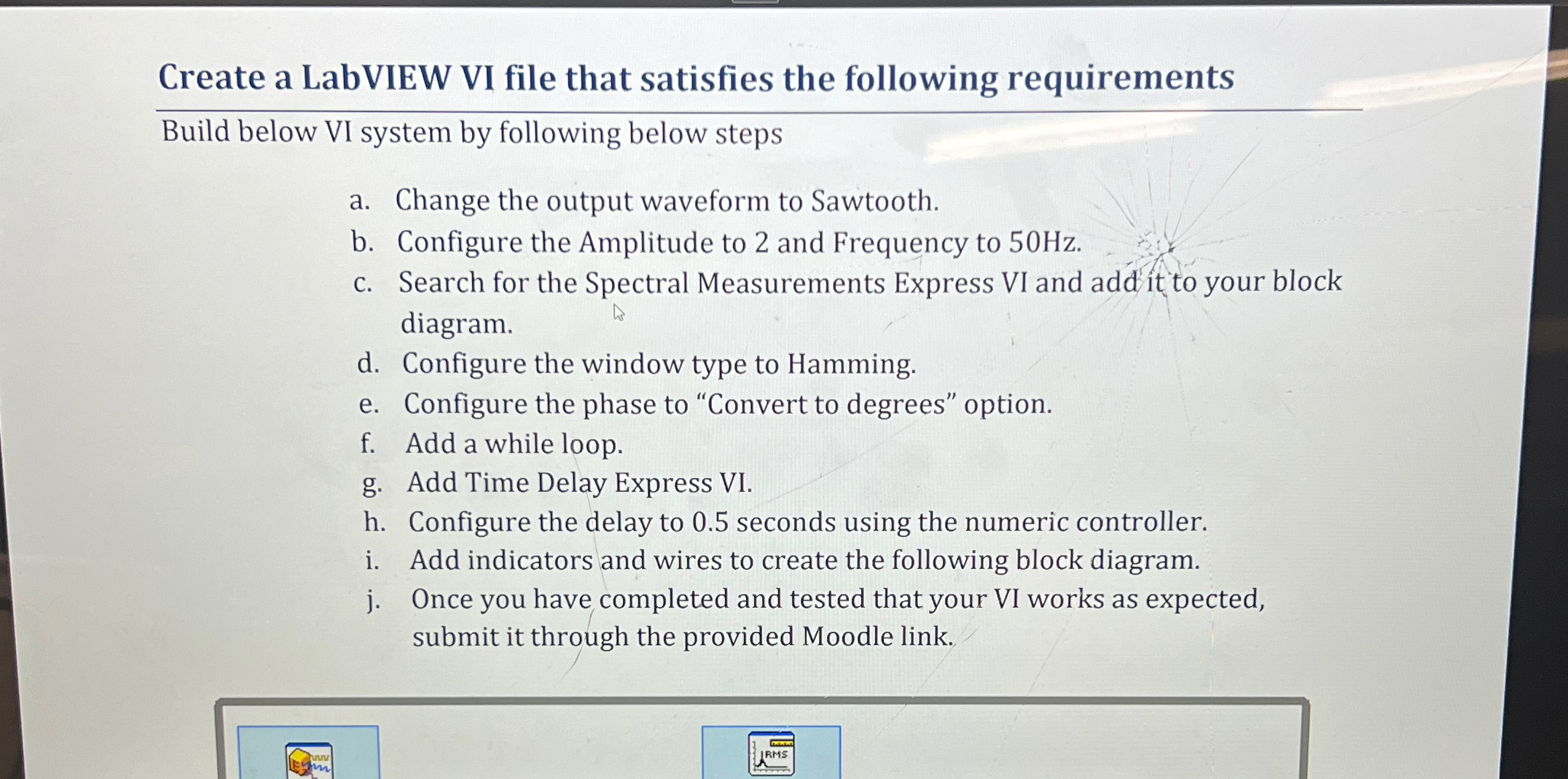
Step by Step Solution
There are 3 Steps involved in it
Step: 1

Get Instant Access to Expert-Tailored Solutions
See step-by-step solutions with expert insights and AI powered tools for academic success
Step: 2

Step: 3

Ace Your Homework with AI
Get the answers you need in no time with our AI-driven, step-by-step assistance
Get Started


