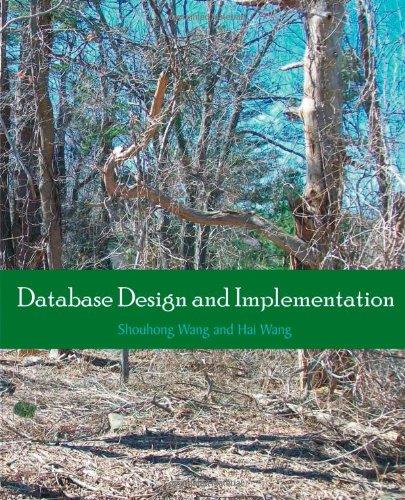Answered step by step
Verified Expert Solution
Question
1 Approved Answer
Create a Learning Dashboard that shows your Analytics journey. Use the spreadsheet in the practice assignment as a starting point. Add attributes. Review the worksheets
- Create a Learning Dashboard that shows your Analytics journey. Use the spreadsheet in the practice assignment as a starting point.
- Add attributes. Review the worksheets in the Googlesheet. What other attributes would be useful to include in the worksheet? Add at least two attributes to the worksheet. Briefly describe each attribute and your reason for adding it to the worksheet.
- Change the data in the sample worksheet. For example, enter the dates you started and completed the assignments
- Show how you can use the following skills to organize the data in the spreadsheet and present it to users.
- Conditional Functions
- Conditional Formatting
- Data Validation
- Filtering Data
- Pivot Tables
- Charts
- Use VLOOKUP
- Create a presentation in Googleslides (or, Powerpoint) to summarize your Data Analytics journey. Include formatted tables, charts etc. from your spreadsheet in the presentation.
Step by Step Solution
There are 3 Steps involved in it
Step: 1

Get Instant Access to Expert-Tailored Solutions
See step-by-step solutions with expert insights and AI powered tools for academic success
Step: 2

Step: 3

Ace Your Homework with AI
Get the answers you need in no time with our AI-driven, step-by-step assistance
Get Started