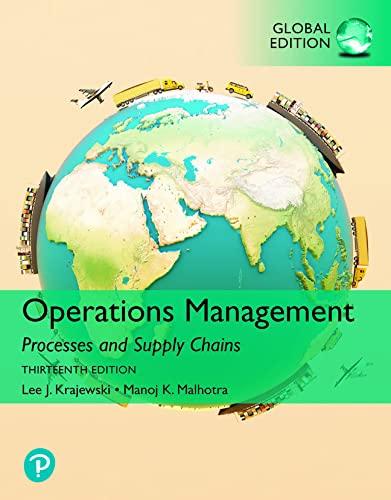Answered step by step
Verified Expert Solution
Question
1 Approved Answer
Create a new Excel sheet in which you will find the delivery cost for each delivery. Create a new sheet that has information for each
Create a new Excel sheet in which you will find the delivery cost for each delivery. Create a new sheet that has information for each delivery. Name this sheet "lookup." In this lookup sheet, look up the hourly rate for the driver for each delivery. Do not enter this information manually! Use the VLOOKUP function. For each delivery, calculate the delivery cost as hourly rate for the driver multiplied by time (hours). Fill in the table below for the first ten records. Date Delivery ID Driver Time (Hours) Hourly Rate Cost 1/1 1 Caroline 2 $fill in the blank 2 $fill in the blank 3 1/1 2 George 1 $fill in the blank 4 $fill in the blank 5 1/1 3 Frank 2.5 $fill in the blank 6 $fill in the blank 7 1/2 4 Unknown 1.5 $fill in the blank 8 $fill in the blank 9 1/3 5 Ben 2.5 $fill in the blank 10 $fill in the blank 11 1/3 6 Ben 2 $fill in the blank 12 $fill in the blank 13 1/4 7 George 2.5 $fill in the blank 14 $fill in the blank 15 1/4 8 Hannah 2.5 $fill in the blank 16 $fill in the blank 17 1/4 9 Irene 1.5 $fill in the blank 18 $fill in the blank 19 1/7 10 Jenny 1.5 $fill in the blank 20 $fill in the blank 21 Create a new Excel sheet that aggregates the data contained in the lookup sheet to show each driver's activity analysis. Create a pivot table in a new sheet; name this new sheet "pivot table." In this pivot table sheet, filter out the data associated with the "Unknown" drivers. Find the number of deliveries for each driver. Find the total cost of deliveries for each driver. Find the average cost per delivery for each driver. Fill in the table below. Round the average cost per delivery to the nearest cent. Number of deliveries Total cost Average cost Adam fill in the blank 22 $fill in the blank 23 $fill in the blank 24 Ben fill in the blank 25 $fill in the blank 26 $fill in the blank 27 Caroline fill in the blank 28 $fill in the blank 29 $fill in the blank 30 Deanna fill in the blank 31 $fill in the blank 32 $fill in the blank 33 Elizabeth fill in the blank 34 $fill in the blank 35 $fill in the blank 36 Frank fill in the blank 37 $fill in the blank 38 $fill in the blank 39 George fill in the blank 40 $fill in the blank 41 $fill in the blank 42 Hannah fill in the blank 43 $fill in the blank 44 $fill in the blank 45 Irene fill in the blank 46 $fill in the blank 47 $fill in the blank 48 Jenny fill in the blank 49 $fill in the blank 50 $fill in the blank 51 Grand Total fill in the blank 52 $fill in the blank 53 $fill in the blank 54 Explain what can be accomplished by analyzing this cost data. The input in the box below will not be graded, but may be reviewed and considered by your instructor
Step by Step Solution
There are 3 Steps involved in it
Step: 1

Get Instant Access to Expert-Tailored Solutions
See step-by-step solutions with expert insights and AI powered tools for academic success
Step: 2

Step: 3

Ace Your Homework with AI
Get the answers you need in no time with our AI-driven, step-by-step assistance
Get Started