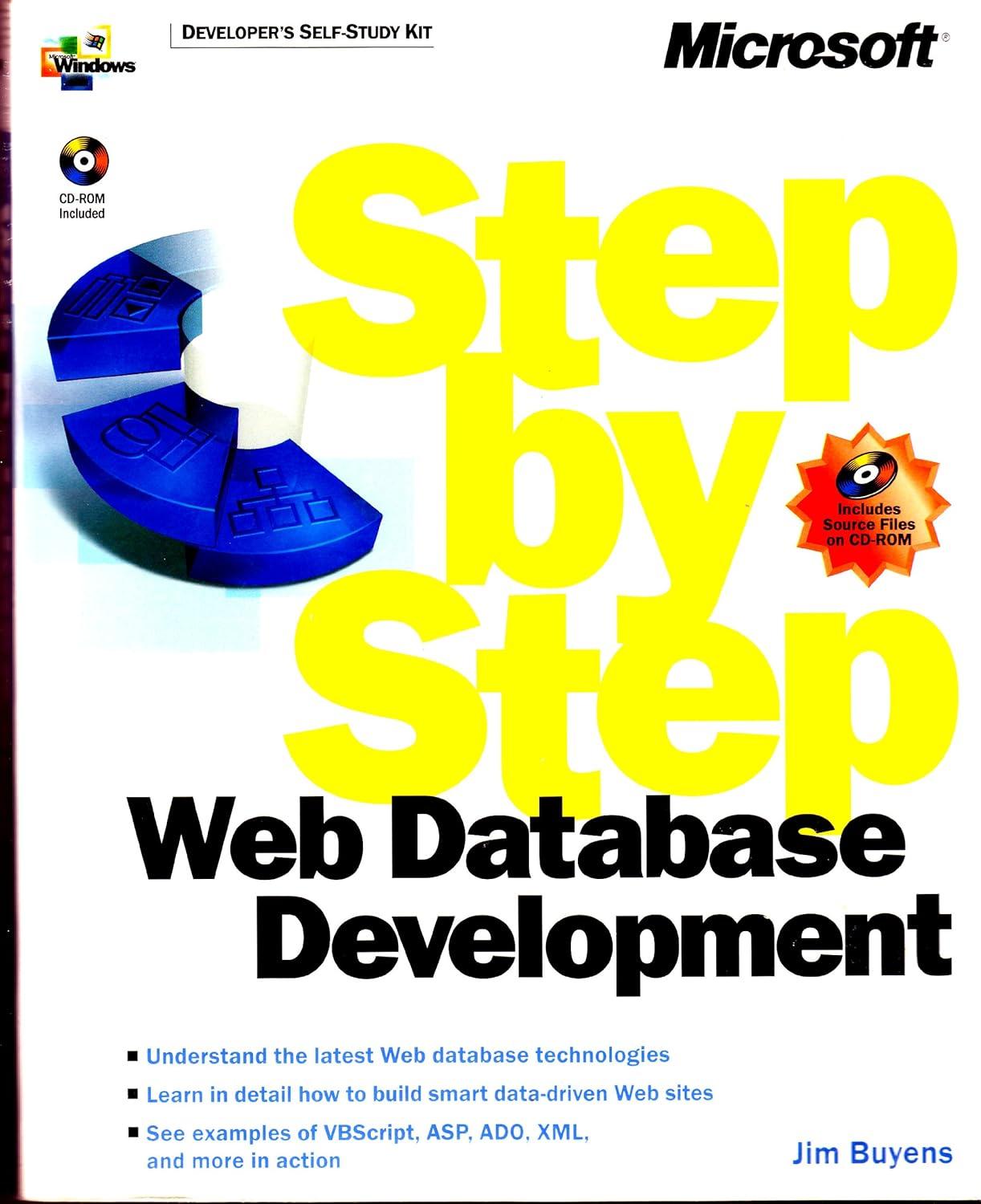Question
Create a new login page on node.js This assignment is an extension to your dynamic image presentation assignment. Design and code a web page as
Create a new login page on node.js
This assignment is an extension to your dynamic image presentation assignment.
Design and code a web page as an interactive login interface for your virtual client.
Modify your web server program for the handling of request messages submitted from both web pages.
Your Node/Express/Handlebars/JSON/ Sessions + Cookies based deliverable must provide the following:
Assignment Specifications
Creating New Login Web Page
- A heading that identifies the theme and/or subject of your web page
- A subheading labeled as Login
- A textbox with placeholder set as Username
- A textbox with placeholder set as Password
- The entered password must not be shown in the textbox
- A button for submitting login request to the web server for validating entered credentials
- A label for displaying error messages
- The validation process must be conducted by verifying entered credentials against the content of user.json file
{
"george.tsang@senecacollege.ca": "web322s1a",
"john@beatles.uk": "lennonj!",
"paul@beatles.uk": "mccartney",
"mick@rollingstones.uk": "jaggerm!"
}
- Each entry in the user.json file is composed of key-value pairings of username (email address) and its password
- The entering of incorrect username will result in the display of message Not a registered username
- The entering of incorrect password will result in the display of message Invalid password
- Successful login will result in
- The presentation of your dynamic image presentation web page
- The creation of cookie and the setting up of web session
- The remaining design criteria are to be decided by the web app designer
Modifying Existing Image Presentation Web Page
- The image presentation web page may only be accessed via the login web page
- The login username is to be displayed on the image presentation web page
- The hovering of mouse-pointer to the login username should prompt the display of a logout link
- The clicking of the logout link will result in the severing of connection to your web server and return to the login web page
Technical Specifications
- Code one JavaScript server application using Node.js for routing, Express.js for framework and Handlebars.js for templating
- Necessary npm modules are: express, express-handlebars, fs, client-sessions, randomstring, path and body-parser
Assignment Requirements
- Hand in your assignment by date specified on the weekly schedule in media specified in the course overview
- The completed assignment should include at least one js file, two hbs files, one package.json file, one user.json file, your assignment URL and necessary image files all compressed into one zip file
- When submitting your assignment via your Seneca email account, upload and share your zip file onto OneDrive before sending your email
- Ensure your assignment can be successfully tested via localhost:3000
Step by Step Solution
There are 3 Steps involved in it
Step: 1

Get Instant Access to Expert-Tailored Solutions
See step-by-step solutions with expert insights and AI powered tools for academic success
Step: 2

Step: 3

Ace Your Homework with AI
Get the answers you need in no time with our AI-driven, step-by-step assistance
Get Started