Answered step by step
Verified Expert Solution
Question
1 Approved Answer
Create a new query in Query Design view using the Properties and StateAbbreviations tables. Join the Properties and StateAbbreviations tables using the State field from
Create a new query in Query Design view using the Properties and StateAbbreviations tables. Join the Properties and StateAbbreviations tables using the State field from the Properties table and the Abbreviation field from the StateAbbreviations table. Add the PropertyNo and StreetAddress fields from the Properties table, and the StateName field from the StateAbbreviations table to the query grid, and in that order. Add an ascending sort order to the PropertyNo field. Save the query with the name PropertyListing, display it in Datasheet view as shown in Figure and then close it
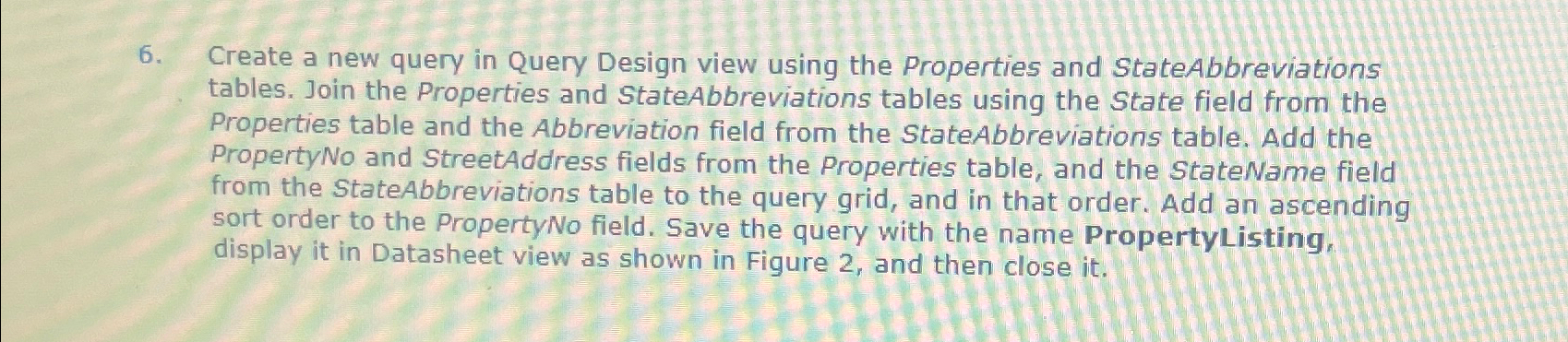
Step by Step Solution
There are 3 Steps involved in it
Step: 1

Get Instant Access to Expert-Tailored Solutions
See step-by-step solutions with expert insights and AI powered tools for academic success
Step: 2

Step: 3

Ace Your Homework with AI
Get the answers you need in no time with our AI-driven, step-by-step assistance
Get Started


