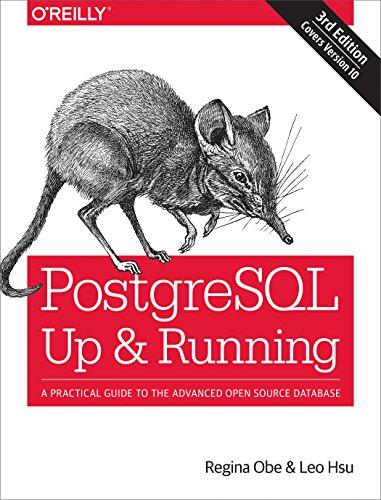Question
Create a new query using Query Design. From the Clients table, select the client first name, last name, and state. From the Accounts table, select
| Create a new query using Query Design. From the Clients table, select the client first name, last name, and state. From the Accounts table, select the Savings Balance. Add criteria so only customers with balances under $15,000 are displayed. |
| Add a new field named LoanPayment using the Expression Builder. Insert the Pmt function to determine the monthly payment for a 2-year loan, paid monthly, with a 5% yearly interest rate. The present value is 25000 minus the savings balance. For example, if the purchase price were 25000, with 5000 in savings to put toward the purchase, your present value would be 20000. Ensure the number displays as a positive number. |
| Change the format of the LoanPayment field to Currency. Change the caption to Loan Payment. Save the query as Monthly Loan Payments and close the query. |
Step by Step Solution
There are 3 Steps involved in it
Step: 1

Get Instant Access to Expert-Tailored Solutions
See step-by-step solutions with expert insights and AI powered tools for academic success
Step: 2

Step: 3

Ace Your Homework with AI
Get the answers you need in no time with our AI-driven, step-by-step assistance
Get Started