Answered step by step
Verified Expert Solution
Question
1 Approved Answer
Create a pandas and the following 3 colums: 'row _ position': integers from 0 to 9 9 . 'row _ index': integers from 1 to
Create a pandas and the following colums:
'rowposition': integers from to
'rowindex': integers from to
'randomtext' : any string of your choice can be the same for all rows
Here is how the DataFrame should look like first rows
Print the first and last rows of the DataFrame in two separate commands
Set the values of the 'rowindex' column as of the dataframe. After this operation, the
index values should be numbers from to and not from to the default
Create a selection of the first rows and the first columns of the DataFrame using
loc' and iloc' ie please perform the selection twice, once with loc' and once with iloc'
Add a new column named 'reverseindex' that contains index values in the reverse order so basically,
the numbers from to
Delete the 'index' column from the data frame.
Create a selection of all rows with an index number multiple of ie rows with index
etc.. and the first columns of the data frame.
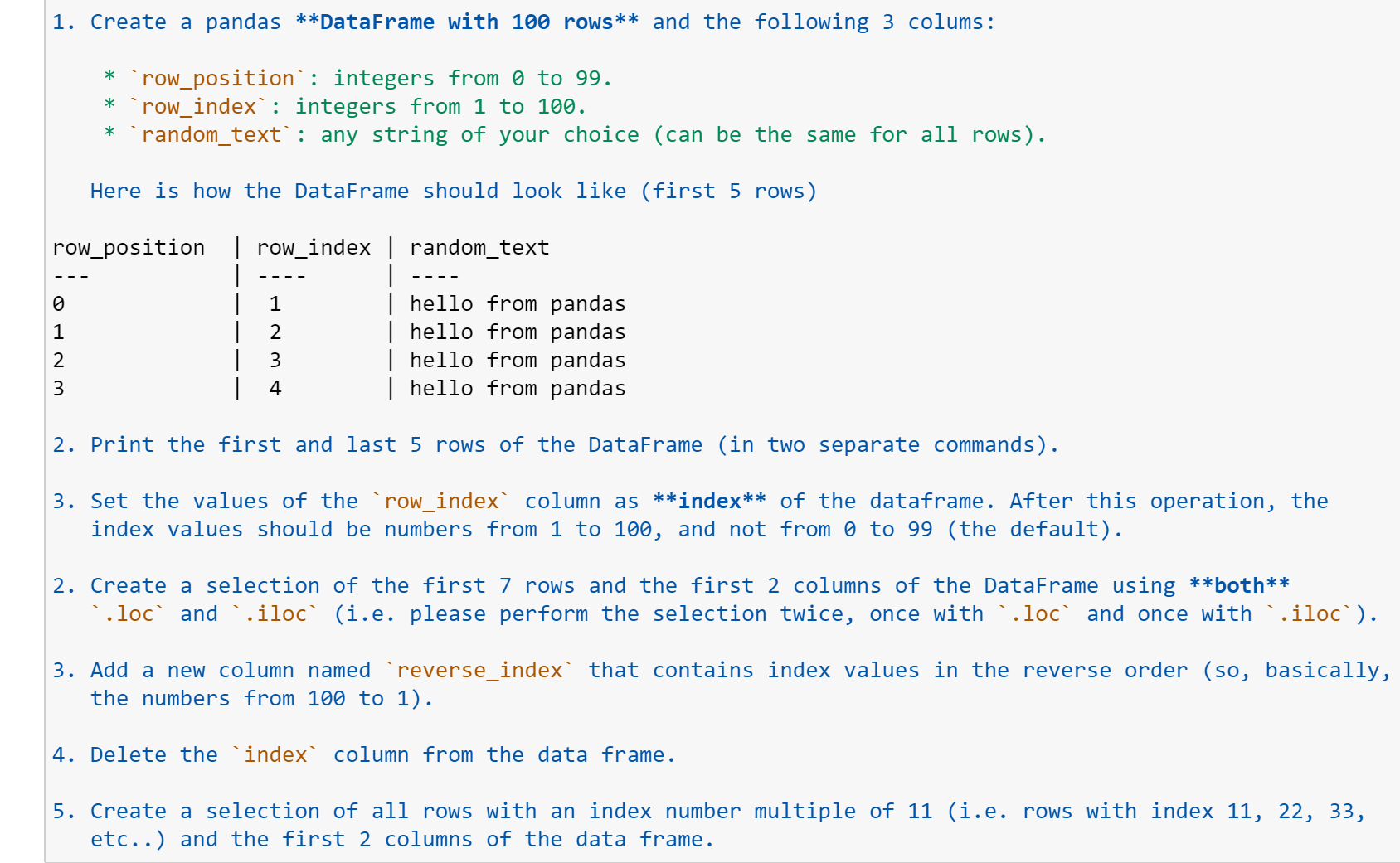
Step by Step Solution
There are 3 Steps involved in it
Step: 1

Get Instant Access to Expert-Tailored Solutions
See step-by-step solutions with expert insights and AI powered tools for academic success
Step: 2

Step: 3

Ace Your Homework with AI
Get the answers you need in no time with our AI-driven, step-by-step assistance
Get Started


