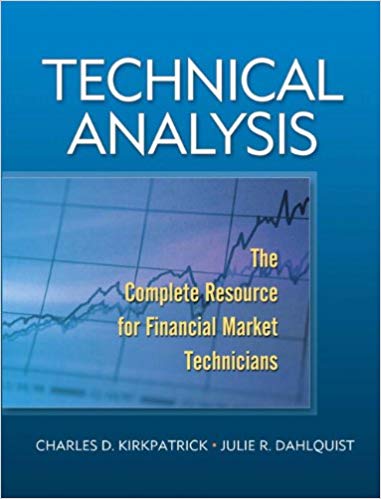Question
.Create a retirement calculator in Excel that calculates the present value of the necessary retirement objectives of an individual.The output of your calculator will be
.Create a "retirement calculator" in Excel that calculates the present value of the necessary retirement objectives of an individual.The output of your calculator will be the present value of the retirement funds needed, while the inputs will be; the interest rate, the first retirement payment desired, the desired growth of the retirement payment, the year the first retirement payment will be made, and the total number of retirement payments expected.Make sure that your model is intuitive and easy to use.
2.Create a rate conversion calculator that calculates the equivalent rate for a given compounding frequency given an inputted rate and the compounding frequency for that rate.Basically this is the equivalent rate exercise that we did in class for converting the rate between Bank A and Bank B when the two banks use different compounding frequencies.
3.Create a compound growth calculator chart.This is an Excel sheet and chart that allows the user to input a deposit amount as well as an interest rate and then plots the amount of money that the investor would have after each year (for up to 20 years) assuming the rate is compounded annually, semi-annually, quarterly, monthly and daily.An example output is shown below.
Step by Step Solution
There are 3 Steps involved in it
Step: 1

Get Instant Access to Expert-Tailored Solutions
See step-by-step solutions with expert insights and AI powered tools for academic success
Step: 2

Step: 3

Ace Your Homework with AI
Get the answers you need in no time with our AI-driven, step-by-step assistance
Get Started