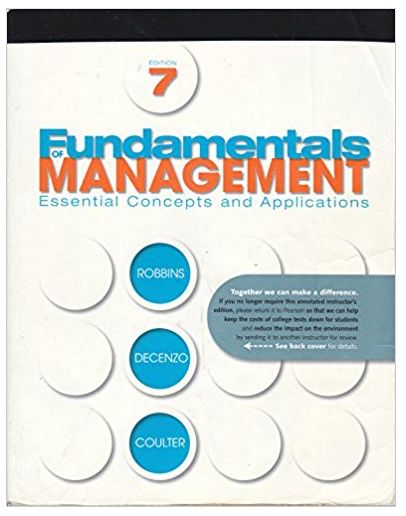Answered step by step
Verified Expert Solution
Question
1 Approved Answer
Create a Risk Assessment utilizing Microsoft Word ? . Before you work on this activity, review the 1 . 2 Readings and Resources page, the
Create a Risk Assessment utilizing Microsoft Word Before you work on this activity, review the Readings and Resources page, the Risk Assessment
Examples DOCX darr document, and the Risk Assessment example in Figure in the textbook.
You must utilize this Risk Assessment Template DOCX darr to create your Risk Assessment. Fill in the template with your hypothetical data. You must
deselect the bold font before adding new data, leaving the current bold font in place. Delete the yellowhighlighted note before submitting your
document for evaluation and grading.
Submit your Risk Assessment in a document that addresses the following:
Present the four types of risks in the specific order presented in the template. Do not modify the specific order of the four types of risks presented in
the template.
Be sure to consider the types of risk that relate to an inventory management system.
Address the risk data that are presented for each of the four types of risk in the graphical diagram that follows.
Risk
Risk
Risk
Weak
Personnel
Likelihood of risk.
Potential impact on
the project.
Ways to address
this risk.
Scope
Creep
Likelihood of risk.
Potential impact
on the project.
Ways to address
this risk.
Poor
Design
Likelihood of risk.
Potential impact
on the project.
Ways to address
this risk.
Overly Optimistic
Estimates
Likelihood of risk.
Potential impact on
the project.
Ways to address
this risk.
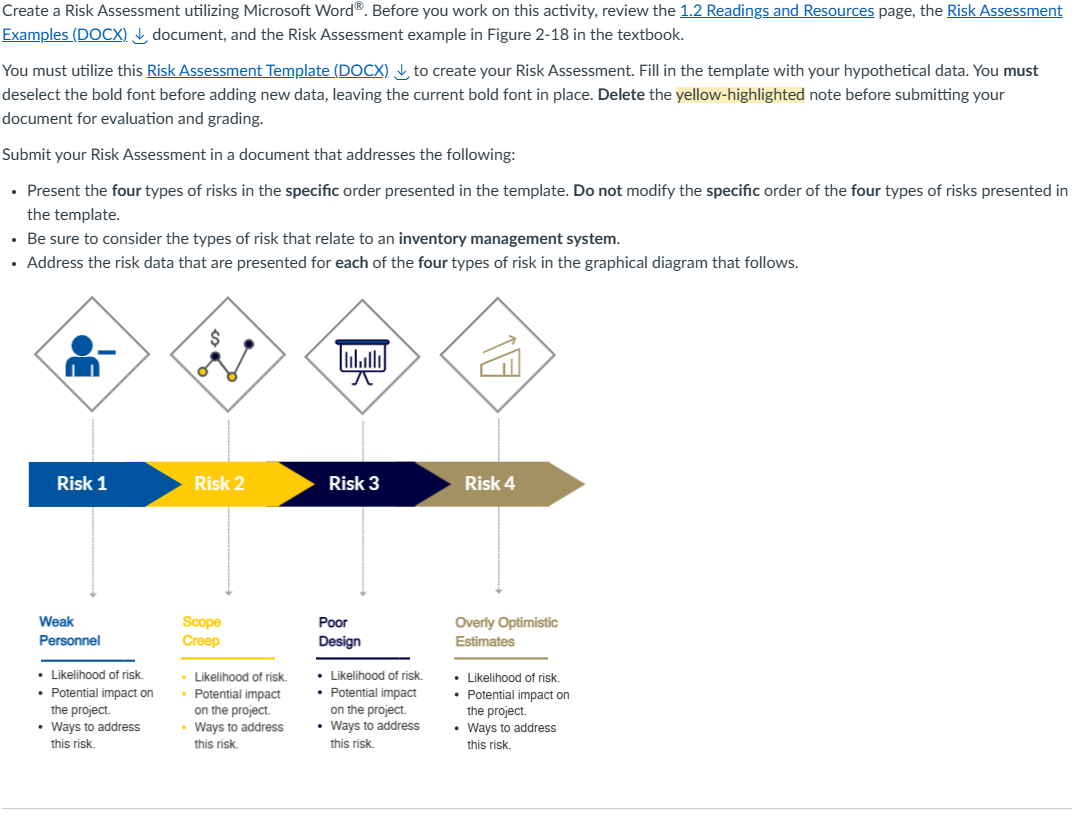
Step by Step Solution
There are 3 Steps involved in it
Step: 1

Get Instant Access to Expert-Tailored Solutions
See step-by-step solutions with expert insights and AI powered tools for academic success
Step: 2

Step: 3

Ace Your Homework with AI
Get the answers you need in no time with our AI-driven, step-by-step assistance
Get Started