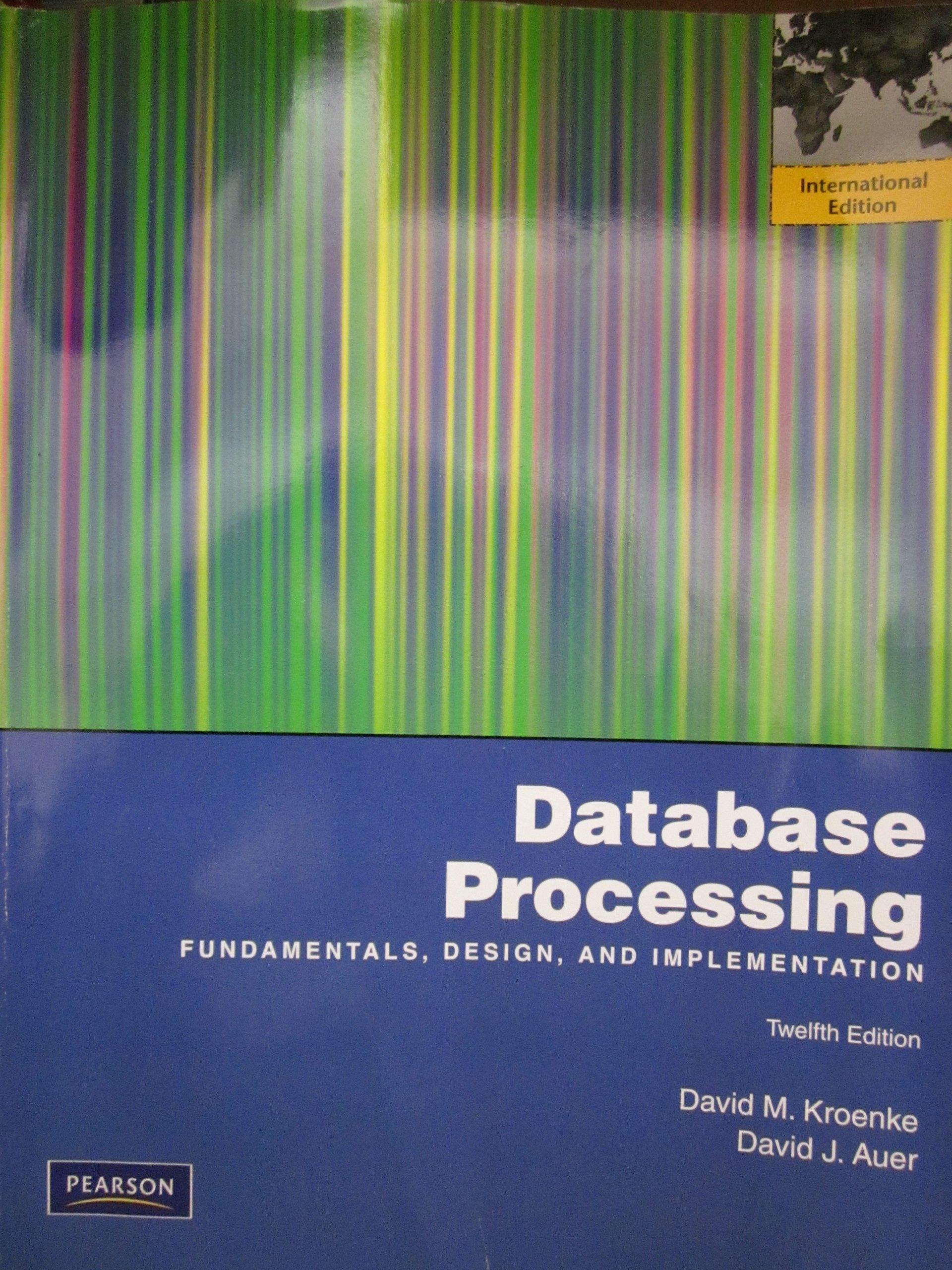Question
Create a Swing application that looks and behaves like the example located at the top of this assignment. The following source code is provided to
Create a Swing application that looks and behaves like the example located at the top of this assignment. The following source code is provided to get you started. Complete the following code by adding appropriate ActionListeners to each button or modifying the current ActionListeners to make this program complete. The functionality you are looking for is the following:
The Previous button will iterate through the data array moving to the previous array element each time the button is clicked and will then update the GUI with the newly selected data. If the Previous button is selected while the array is currently positioned at the first element, your program should then move the last element and update the display with the newly selected data.
The Next button will iterate through the data array moving to the next array element each time the button is clicked and will then update the GUI with the newly selected data. If the Next button is selected while the array is currently positioned at the last element, your program should then move the first element and update the display with the newly selected data.
When the Reset button is selected you should move to the first element in the array and update the display.
import javax.swing.*; import java.awt.*;
public class Assignment_02Source extends JFrame{
private JButton buttonPrev=new JButton("Prev"); private JButton buttonReset=new JButton("Reset"); private JButton buttonNext=new JButton("Next");
private JLabel labelHeader=new JLabel("Database Browser",JLabel.CENTER); private JLabel labelName=new JLabel("Name"); private JLabel labelAddress=new JLabel("Address"); private JLabel labelCity=new JLabel("City"); private JLabel labelState=new JLabel("State"); private JLabel labelZip=new JLabel("Zip");
private JTextField textFieldName=new JTextField(); private JTextField textFieldAddress=new JTextField(); private JTextField textFieldCity=new JTextField(); private JTextField textFieldState=new JTextField(); private JTextField textFieldZip=new JTextField();
DataClass [] DataClassArray = {new DataClass("Fred", "Wayne", "101 Here", "NE", "55551"), new DataClass("Goerge", "Thomas", "102 There", "ME", "55552"), new DataClass("Mike", "Johnson", "103 No Where", "OK", "55553")};
int arrayPointer = 0;
public Assignment_02Source(String title){
super(title);
setDefaultCloseOperation(DO_NOTHING_ON_CLOSE);
JPanel cp=(JPanel)getContentPane();
labelHeader.setFont(new Font("TimesRoman",Font.BOLD,24)); labelHeader.setBounds(40,10,300,50);
buttonPrev.setBounds(30,250,80,25); buttonReset.setBounds(150,250,80,25); buttonNext.setBounds(270,250,80,25);
labelName.setBounds(10,80,80,25); labelAddress.setBounds(10,110,80,25); labelCity.setBounds(10,140,80,25); labelState.setBounds(10,170,80,25); labelZip.setBounds(10,200,80,25);
textFieldName.setBounds(120,80,250,25); textFieldAddress.setBounds(120,110,250,25); textFieldCity.setBounds(120,140,250,25); textFieldState.setBounds(120,170,250,25); textFieldZip.setBounds(120,200,250,25);
cp.setLayout(null); cp.add(labelHeader); cp.add(buttonPrev); cp.add(buttonReset); cp.add(buttonNext); cp.add(labelName); cp.add(textFieldName); cp.add(labelAddress); cp.add(textFieldAddress); cp.add(labelCity); cp.add(textFieldCity); cp.add(labelState); cp.add(textFieldState); cp.add(labelZip); cp.add(textFieldZip);
addWindowListener(new java.awt.event.WindowAdapter() {
public void windowClosing(java.awt.event.WindowEvent evt) {
shutDown(); } });
buttonPrev.addActionListener(new java.awt.event.ActionListener() {
public void actionPerformed(java.awt.event.ActionEvent evt) {
if(arrayPointer > 0){
--arrayPointer; }
setFields(arrayPointer); } }); }
private void setFields(int position){
textFieldName.setText(DataClassArray[position].getName()); textFieldAddress.setText(DataClassArray[position].getAddress()); textFieldCity.setText(DataClassArray[position].getCity()); textFieldState.setText(DataClassArray[position].getState()); textFieldZip.setText(DataClassArray[position].getZip()); }
private void shutDown(){
int returnVal=JOptionPane.showConfirmDialog(this, "Are you sure you want to quit?");
if(returnVal==JOptionPane.YES_OPTION){
System.exit(0); } }
public static void main(String args[]){
Assignment_02Source a2 = new Assignment_02Source("Database Browser");
a2.setSize(400,350); a2.setVisible(true); } }
class DataClass{
// To save space I declared all String objects on a single line String name, address, city, state, zipCode;
DataClass(String name, String address, String city, String state, String zipCode){
this.name = name; this.address = address; this.city = city; this.state = state; this.zipCode = zipCode; }
// To save space I placed the methods on a single line String getName(){return this.name;} String getAddress(){return this.address;} String getCity(){return this.city;} String getState(){return this.state;} String getZip(){return this.zipCode;} }
Step by Step Solution
There are 3 Steps involved in it
Step: 1

Get Instant Access to Expert-Tailored Solutions
See step-by-step solutions with expert insights and AI powered tools for academic success
Step: 2

Step: 3

Ace Your Homework with AI
Get the answers you need in no time with our AI-driven, step-by-step assistance
Get Started