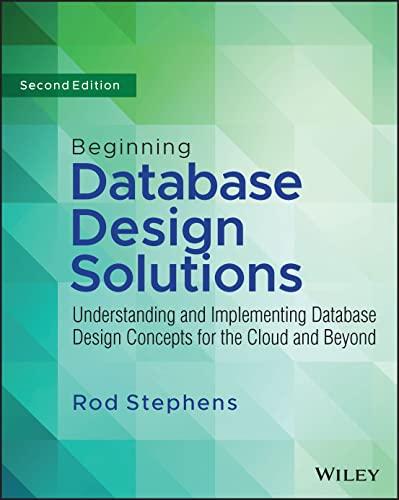Question
Create a TextAnalyzer class with the following methods: __init__() TextAnalyzer objects are instantiated by passing in one of the following to the src parameter: A
Create a TextAnalyzer class with the following methods:
__init__()
TextAnalyzer objects are instantiated by passing in one of the following to the src parameter:
A valid URL beginning with "http"
A path to a text file ending with the file extension "txt"
A string of text
The __init__() method also includes a src_type parameter, which is used to specify the type of the src argument. Options are:
discover (default) - You must write code to discover the type of src.
If the src begins with "http", it is a url.
If the src ends in "txt", it is a path.
Otherwise, it is text.
url
path
text
You should set self._src_type, self._content, and self._orig_content in the __init__() method.
set_content_to_tag(self, tag, tag_id=None)
Changes _content to the text within a specific element of an HTML document.
Keyword arguments:
tag (str) -- Tag to read
tag_id (str) -- ID of tag to read
It's possible the HTML does not contain the tag being searched. You should use exception handling to catch any errors.
reset_content(self)
Resets _content to full text. Useful after a call to set_content_to_tag().
_words(self, casesensitive=False):
Returns words in _content as list.
Keyword arguments:
casesensitive (bool) -- If False makes all words uppercase.
Hints
After splitting the text into words using the split() method, strip any leading and trailing punctuation using:
[word.strip(string.punctuation) for word in words]
common_words(self, minlen=1, maxlen=100, count=10, casesensitive=False)
Returns a list of 2-element tuples of the structure (word, num), where num is the number of times wordshows up in _content.
Keyword arguments:
minlen (int) - Minimum length of words to include.
maxlen (int) - Maximum length of words to include.
count (int) - Number of words to include.
casesensitive (bool) -- If False makes all words uppercase
char_distribution(self, casesensitive=False, letters_only=False)
Returns a list of 2-element tuples of the format (char, num), where num is the number of times charshows up in _content. The list should be sorted by num in descending order.
Keyword arguments:
casesensitive (bool) -- Consider case?
letters_only (bool) -- Exclude non-letters?
plot_common_words(self, minlen=1, maxlen=100, count=10, casesensitive=False)
Plots most common words.
Keyword arguments:
minlen (int) -- Minimum length of words to include.
maxlen (int) -- Maximum length of words to include.
count (int) -- Number of words to include.
casesensitive (bool) -- If False makes all words uppercase.
plot_char_distribution(self, casesensitive=False, letters_only=False)
Plots character distribution.
Keyword arguments:
casesensitive (bool) -- If False makes all words uppercase.
letters_only (bool) -- Exclude non-letters?
Properties
In addition, the class must include these properties:
avg_word_length(self)
The average word length in _content rounded to the 100th place (e.g, 3.82).
word_count(self)
The number of words in _content.
distinct_word_count(self)
The number of distinct words in _content.
words(self)
A list of all words used in _content, including repeats, in all uppercase letters.
positivity(self)
A positivity score calculated as follows:
Create local tally variable with initial value of 0.
Increment tally by 1 for every word in self.words found in positive.txt (in same directory)
Decrement tally by 1 for every word in self.words found in negative.txt (in same directory)
Step by Step Solution
There are 3 Steps involved in it
Step: 1

Get Instant Access to Expert-Tailored Solutions
See step-by-step solutions with expert insights and AI powered tools for academic success
Step: 2

Step: 3

Ace Your Homework with AI
Get the answers you need in no time with our AI-driven, step-by-step assistance
Get Started