Question
Create a Windows Forms application. Use the following names for the project and solution, respectively: Jacket Haven Project and Jacket Haven Solution. Save the application
Create a Windows Forms application. Use the following names for the project and solution, respectively: Jacket Haven Project and Jacket Haven Solution. Save the application in the VB2017\Chap04 folder. Change the form files name to Main Form.vb. Change the forms name to frmMain. Create the interface shown in Figure 4-62. The interface contains a check box, seven labels, three text boxes, two group boxes, and two buttons. Be sure to set the tab order. The black jackets at Jacket Haven are the most popular and cost $45.99; the navy and red jackets cost $39.99. Customers are given a 10% discount when using their Jacket credit card to pay for an order. Customers who do not use the Jacket credit card to pay for the order receive a 5% discount on the purchase of two or more jackets. Save the solution and then start and test the application. Just so we are on the same page, the Total Ordered label should display the amount of shirts ordered, not price before discount. Thank you for the help in advance.
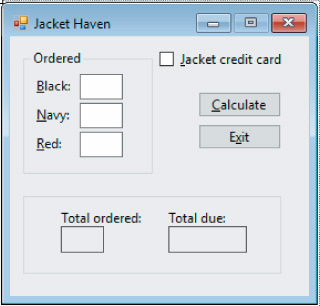
Step by Step Solution
There are 3 Steps involved in it
Step: 1

Get Instant Access to Expert-Tailored Solutions
See step-by-step solutions with expert insights and AI powered tools for academic success
Step: 2

Step: 3

Ace Your Homework with AI
Get the answers you need in no time with our AI-driven, step-by-step assistance
Get Started


