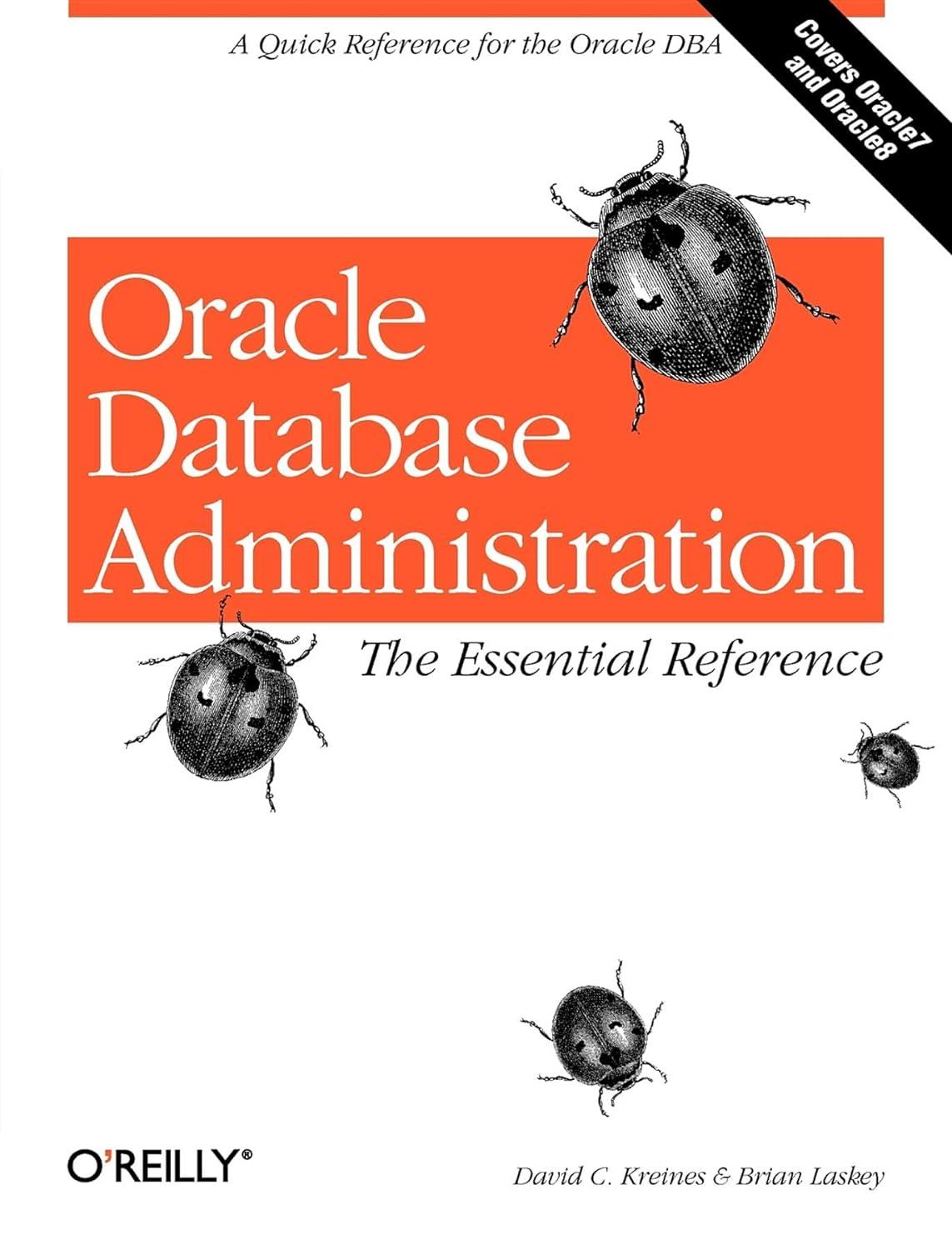Question
Create a Word or Writer file called YourNameAssignment9 (So if my name were Joan Jett, the file would be called JoanJettAssignment9 ) Download and install
Create a Word or Writer file called YourNameAssignment9 (So if my name were Joan Jett, the file would be called JoanJettAssignment9)
Download and install Virtualbox (version 4.x or version 5.x) from virtualbox.org.
Download and incorporate the VirtualBox Extension Pack from virtualbox.org (optional).
Download the Ubuntu LTS (Long Term Support) Desktop version .iso file from ubuntu.com. (If your computer has 2GB or more of RAM, you may install the 64 bit version. If your computer has less than 2GB of RAM, install the 32 bit version.)
Create a new virtual machine in VirtualBox, and install Ubuntu onto it. Do NOT simply run the "live" system, but actually complete the install onto the virtual machine. Note: the user name you create should contain at least your first name and / or your last name.
Install "Guest Additions" into the virtual Ubuntu machine.
Update your virtual Ubuntu system (optional).
Open the Terminal program, and enter the command "uname -a" (no quotes). Take a screen shot of this screen, showing the results of the command, again including the VirtualBox border. Paste it into the file you created in step 1.
Use Files to create a regular file on the Ubuntu desktop named after you. Take a screen shot and paste it into the file you created in step 1
In Terminal, stat the file you just created. Take a screen shot and paste it into the file you created in step 1
In Terminal, create a symbolic link to the file created in step 9. Use ls to verify Take a screen shot and paste it into the file you created in step 1
In Terminal, display the manual page for the pwd command. Search for filename. This will highlight the word filename. Scroll to the top of the manual page. Take a screen shot and paste it into the file you created in step 1
In total, there should be 5 different screen shots.
Step by Step Solution
There are 3 Steps involved in it
Step: 1

Get Instant Access to Expert-Tailored Solutions
See step-by-step solutions with expert insights and AI powered tools for academic success
Step: 2

Step: 3

Ace Your Homework with AI
Get the answers you need in no time with our AI-driven, step-by-step assistance
Get Started