Answered step by step
Verified Expert Solution
Question
1 Approved Answer
Create an Android app that authorizes a student to proceed with the job interview once he/she provides a GPA of 3.0 or above. The client
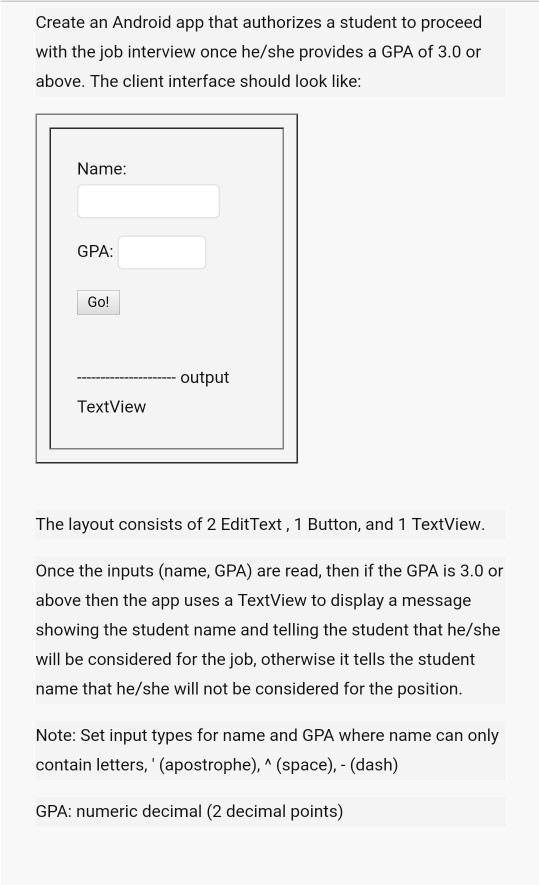
Create an Android app that authorizes a student to proceed with the job interview once he/she provides a GPA of 3.0 or above. The client interface should look like: Name GPA: Go! output TextView The layout consists of 2 EditText, 1 Button, and 1 TextView. Once the inputs (name, GPA) are read, then if the GPA is 3.0 or above then the app uses a TextView to display a message showing the student name and telling the student that he/she will be considered for the job, otherwise it tells the student name that he/she will not be considered for the position. Note: Set input types for name and GPA where name can only contain letters, ' (apostrophe), A (space), (dash) GPA: numeric decimal (2 decimal points) Create an Android app that authorizes a student to proceed with the job interview once he/she provides a GPA of 3.0 or above. The client interface should look like: Name GPA: Go! output TextView The layout consists of 2 EditText, 1 Button, and 1 TextView. Once the inputs (name, GPA) are read, then if the GPA is 3.0 or above then the app uses a TextView to display a message showing the student name and telling the student that he/she will be considered for the job, otherwise it tells the student name that he/she will not be considered for the position. Note: Set input types for name and GPA where name can only contain letters, ' (apostrophe), A (space), (dash) GPA: numeric decimal (2 decimal points)
Step by Step Solution
There are 3 Steps involved in it
Step: 1

Get Instant Access to Expert-Tailored Solutions
See step-by-step solutions with expert insights and AI powered tools for academic success
Step: 2

Step: 3

Ace Your Homework with AI
Get the answers you need in no time with our AI-driven, step-by-step assistance
Get Started


