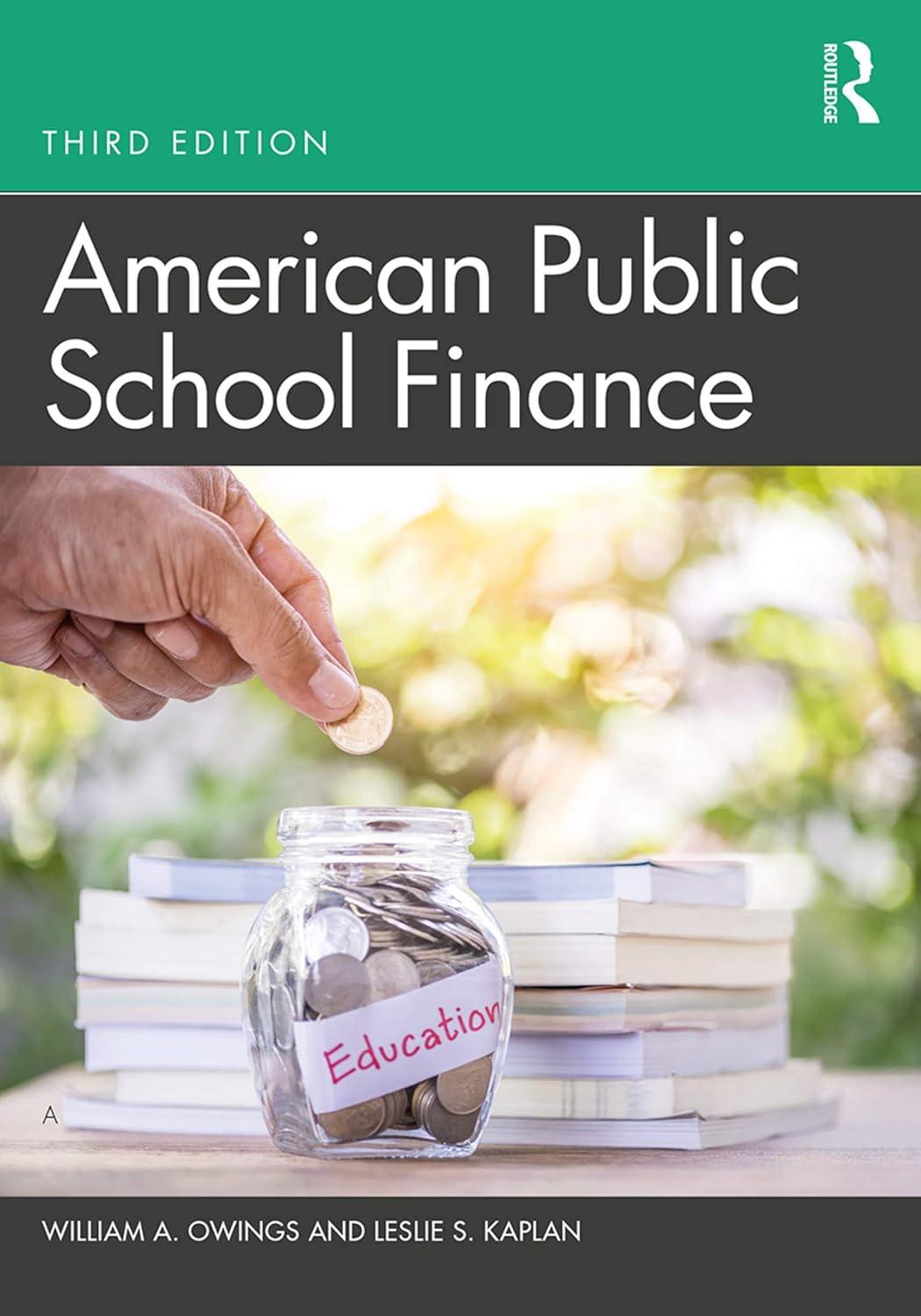Answered step by step
Verified Expert Solution
Question
1 Approved Answer
Create an Excel Workbook by downloading the financial statements from a Publicly Traded company from SEC EDGAR, Google Finance, Yahoo Finance, Bloomberg or other source.
Create an Excel Workbook by downloading the financial statements from a Publicly Traded company from SEC EDGAR, Google Finance, Yahoo Finance, Bloomberg or other source.
With the Balance Sheet and Income Statements, create four views:
Dollar Values as stated in the financial statements
Common Size, Divide each account balance from above by Total Assets each year for the Balance Sheet, and by Revenue each year for the Income Statement
Calculate the $ change for every account line item, from one year to the next, by subtracting the previous year from the more recent year
take the answer from and divide it by the base year previous year above to calculate the change in the account.
Step by Step Solution
There are 3 Steps involved in it
Step: 1

Get Instant Access to Expert-Tailored Solutions
See step-by-step solutions with expert insights and AI powered tools for academic success
Step: 2

Step: 3

Ace Your Homework with AI
Get the answers you need in no time with our AI-driven, step-by-step assistance
Get Started