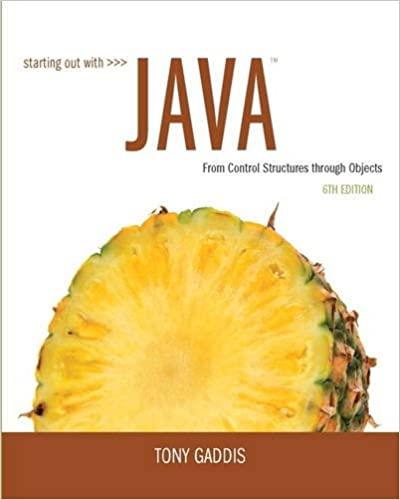Answered step by step
Verified Expert Solution
Question
1 Approved Answer
Create an HTML document to implement an image gallery. 2. Add detailed image description (may be 3-4 sentences) to all thumbnails (use alt attribute
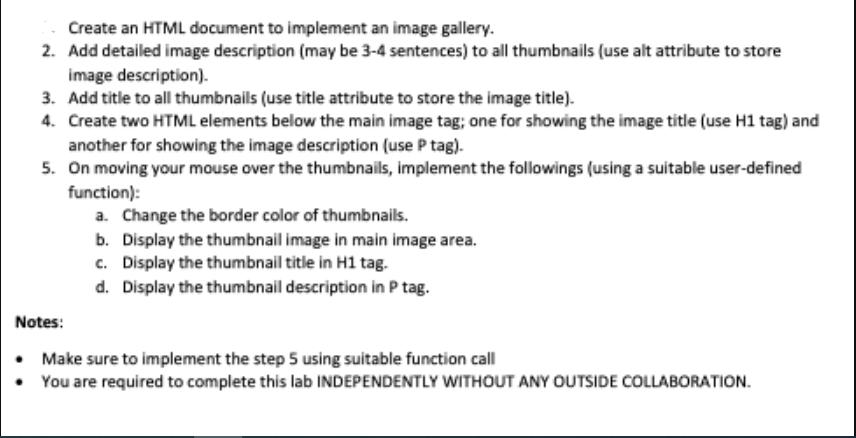
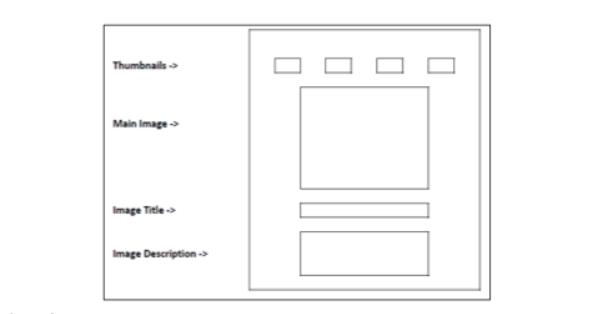
Create an HTML document to implement an image gallery. 2. Add detailed image description (may be 3-4 sentences) to all thumbnails (use alt attribute to store image description). 3. Add title to all thumbnails (use title attribute to store the image title). 4. Create two HTML elements below the main image tag; one for showing the image title (use H1 tag) and another for showing the image description (use P tag). 5. On moving your mouse over the thumbnails, implement the followings (using a suitable user-defined function): Notes: a. Change the border color of thumbnails. b. Display the thumbnail image in main image area. c. Display the thumbnail title in H1 tag. d. Display the thumbnail description in P tag. Make sure to implement the step 5 using suitable function call You are required to complete this lab INDEPENDENTLY WITHOUT ANY OUTSIDE COLLABORATION. Thumbnails-> Main Image Image Title->> Image Description->>
Step by Step Solution
There are 3 Steps involved in it
Step: 1
Algorithm 1 Start 2 Define a function named showimage that takes a parameter thumbnail 3 Get referen...
Get Instant Access to Expert-Tailored Solutions
See step-by-step solutions with expert insights and AI powered tools for academic success
Step: 2

Step: 3

Ace Your Homework with AI
Get the answers you need in no time with our AI-driven, step-by-step assistance
Get Started