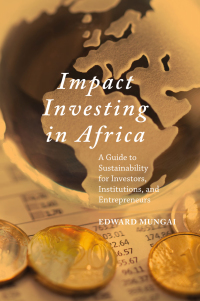Question
Create and personalize cash tracking worksheet and budget 1. Organize your spending data in an Excel Table (Insert, Table or Ctrl+t within data) a. Add
Create and personalize cash tracking worksheet and budget 1. Organize your spending data in an Excel Table (Insert, Table or Ctrl+t within data) a. Add column headings, add columns for categories and whether the spending is discretionary b. Fill in the table with your expenditures for at least two months 2. Create a Pivot Table to analyze spending a. Insert, Pivot Table b. Use recommended tables or create your own c. Experiment with the Pivot Table until your data is presented in the way that makes sense to you 3. DataViz a. Construct a graph or chart to analyze your spending i. Use PivotChart or create your own ii. Experiment with other charts b. Create another table to visualize the expenses you want to address, e.g., discretionary vs non- discretionary i. Construct a Waterfall chart 4. Analyze your spending - any surprises? 5. Construct a Budget for the next 3 months using information from your Pivot Table a. Make from scratch or use one of the Excel templates b. Use Conditional Formatting to highlight areas of concern 6. Build a Personal Balance Sheet a. Market value of assets, not the difference of purchase price & depreciation b. Only include marketable assets c. Your Net Worth is the difference between your assets and liabilities
Step by Step Solution
There are 3 Steps involved in it
Step: 1

Get Instant Access to Expert-Tailored Solutions
See step-by-step solutions with expert insights and AI powered tools for academic success
Step: 2

Step: 3

Ace Your Homework with AI
Get the answers you need in no time with our AI-driven, step-by-step assistance
Get Started