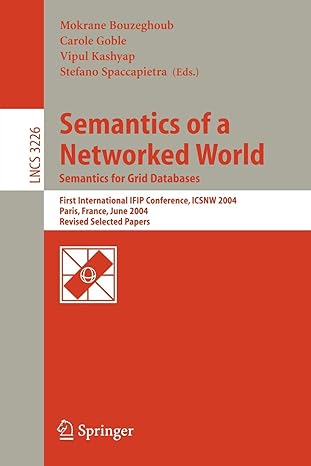Question
Create Data flow diagram (DFD) If a passenger wants to buy a rail ticket, the system displays all departure and destination stations. The passenger selects
Create Data flow diagram (DFD)
If a passenger wants to buy a rail ticket, the system displays all departure and destination stations. The passenger selects from these. The system saves these and asks for journey type such as one way or return and ticket type such as adult or child ticket. Based on the input from the passenger, the system computes the distance, price, and displays the price with an option to buy or cancel the ticket. Every station keeps its distance from its neighboring stations. For cancel, the system ends the session. For the buy option, the system asks to provide credit card details. Once it receives these, it creates a ticket with an unique ticket number and save the credit card. The system contacts the credit card provider to get approval for the payment, Once it gets the approval, the system deducts the ticket price from the credit card. The system saves the approval. It finally sends the ticket details to RSystem to save. RSystem sends back an acknowledgement receipt with a reference number. The system saves it.
The passenger can also cancel the ticket for refund if it was not used. The passenger enters the ticket number to the system. The system forwards the ticket number to RSystem that retrieves the ticket information, checks if the ticket exists, and was not already used, and sends back its feedback with the ticket details to the system. If the ticket was used, the system informs the passenger that the refund cannot be made. Otherwise, the system saves the ticket details. It then retrieves the credit card that was used to buy the ticket. It then deducts 10% service fee from the ticket price, deposits the remaining amount to the credit card, and contacts the credit card provider about the deposit. The card provider sends an approval. The system saves the
approval. It informs RSystem to delete the ticket. Finally, the system displays the outcome of the cancel ticket function.
The passenger has also choice to change the destination of a ticket already bought. The passenger provides the ticket number, the system sends the ticket number to RSystem to check if the ticket was already used. If it is okay, it displays all destinations for the passenger to choose, otherwise cancel the session. The passenger selects a new departure and destination stations. The system now calculates the distance between the departure station and the destination station, and computes the new price. If the new price is more than previous price, it retrieves the credit card details. It then gets the approval for the additional price from the card provider and saves it. It then creates a new ticket with new ticket number, and displays it. For a new ticket, the system forwards the ticket to RSystem and asks to cancel the old ticket.
The passenger can also get a travel route from a departure station to a destination station once he/she selects two stations. The system saves these two stations. If the passenger selects same station for departure and destination, the system will ask the passenger to re-enter correct stations. For the valid stations, the system first searches the route database if the same route already exists. If it does, the system retrieves the same route from the database calculated before. The system displays the route. If it does not exist, the system retrieves the time to be taken from one station to station in the route, computes the total time to be required to reach the destination, and saves the route in the route database. It finally displays the route. The passenger save in his /her device. The system ends the session.
The passenger can also ask to issue a new ticket for a lost ticket. To do this, the passenger first inputs the ticket number. The system forwards the ticket number to RSystem that retrieves details of the lost ticket, and checks if it was already used. It sends its feedback to the system. If the ticket does not exist or was already used, the system displays Lost ticket was already used or not found. Otherwise, the system creates a new ticket with a new ticket number, informs RSystem with the new ticket, and asks to cancel the lost ticket. It then displays the new ticket details. The passenger selects to save the new ticket, and the system confirms that it has been saved.
Step by Step Solution
There are 3 Steps involved in it
Step: 1

Get Instant Access to Expert-Tailored Solutions
See step-by-step solutions with expert insights and AI powered tools for academic success
Step: 2

Step: 3

Ace Your Homework with AI
Get the answers you need in no time with our AI-driven, step-by-step assistance
Get Started