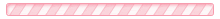Question
Create: Entity Attribute Relationship (EAR) Diagram Relational Schema (Translated using the Stable method) Data Dictionary (use the student example from the website as a template)
Create:
- Entity Attribute Relationship (EAR) Diagram
- Relational Schema (Translated using the Stable method)
- Data Dictionary (use the student example from the website as a template)
- Sample Data
-
Using the School Create Tables and School Insert Tables as an example. These files are in Week 6 Module. Create these files for your Library Database based on the Data Dictionary you created. You will create the tables and populate them in MySQL. Save and upload the results from MySQL as demonstrated in class.
Create at least 8 customers and 10 books. Assign 6 customers books of varying amounts. For example Customer 1 may have 3 books, 2 may have 1 book, 3 may have 2 books, etc.
-
Please examine the following scenario -
Business: Library
The Library has Customers and Books. The Customers borrow and return books. The transaction has a due date. Each book has a loan period in days. For example, The Great Gatsby may have a 10 day loan period and War and Peace may only have a 5 day loan period. Your design show allow for any amount of days. Each book also has a different overdue rate per day. For example, The Great Gatsby's overdue rate may be $1.00 per day but War and Peaces rate is only $.50. Your design should allow for any amount.
Keep in mind that when a customer is processed the Librarian needs to know what books they have outstanding and what, if any, fines they owe. They will also have to check-out and return books. There is no need to track any history of transactions once a book is returned. The fines are calculated when the book is returned.
You are to create an Entity-Attribute-Relationship Diagram, Relational Schema, the Database Dictionary and Sample Data to represent the conceptual model of a database that could connect the transactions in this scenario.
If possible please use MS Visio to create your diagram. If you dont have access to Visio your diagram can be done in Word.
SAVE AS PDF
158284439902/27/202005:59pm
- File Upload
- Text Entry
- Google Doc
- Office 365
- Onedrive for Business
| Upload a file, or choose a file you've already uploaded. | |
| File: | remove empty attachment This file type is not allowed. Accepted file types are: pdf, sql, and txt Add Another Fileremove empty attachmentThis file type is not allowed. Accepted file types are: pdf, sql, and txt |
| Click here to find a file you've already uploaded | |
| CancelSubmit Assignment | |
| Submitting... | |
| Copy and paste or type your submission right here. |
| Keyboard ShortcutsHTML EditorRich Content Editor |
| CancelSubmit Assignment |
| Select the file from the list below. | |
|
| |
| CancelSubmit Assignment |
Retrieving a copy of your Google Doc to submit for this assignment. This may take a little while, depending on the size of the file...
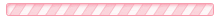
Description
Long Description
CancelUpdate Criterion
Additional Comments:
CancelUpdate Comments
Additional Comments:
Rating Score
Rating max scoreto > pts
Rating Title
Rating Description
CancelUpdate Rating
Rubric
Can't change a rubric once you've started using it.
Find a Rubric
Title: Find Rubric
Find Rubric
Title
You've already rated students with this rubric. Any major changes could affect their assessment results.
Title
Criteria Ratings Pts Edit criterion descriptionDelete criterion row This criterion is linked to a Learning OutcomeDescription of criterion view longer description Range threshold: 5 pts Edit ratingDelete rating 5to >0 pts Full Marks blank Edit ratingDelete rating 0to >0 pts No Marks blank_2 This area will be used by the assessor to leave comments related to this criterion. pts / 5 pts -- Edit criterion descriptionDelete criterion row This criterion is linked to a Learning OutcomeDescription of criterion view longer description Range threshold: 5 pts Edit ratingDelete rating 5to >0 pts Full Marks blank Edit ratingDelete rating 0to >0 pts No Marks blank_2 This area will be used by the assessor to leave comments related to this criterion. pts / 5 pts -- Total Points: 5 out of 5| I'll write free-form comments when assessing students Remove points from rubric Don't post Outcomes results to Learning Mastery Gradebook Use this rubric for assignment grading Hide score total for assessment results CancelCreate Rubric |
Previous
Transcribed image textStep by Step Solution
There are 3 Steps involved in it
Step: 1

Get Instant Access to Expert-Tailored Solutions
See step-by-step solutions with expert insights and AI powered tools for academic success
Step: 2

Step: 3

Ace Your Homework with AI
Get the answers you need in no time with our AI-driven, step-by-step assistance
Get Started