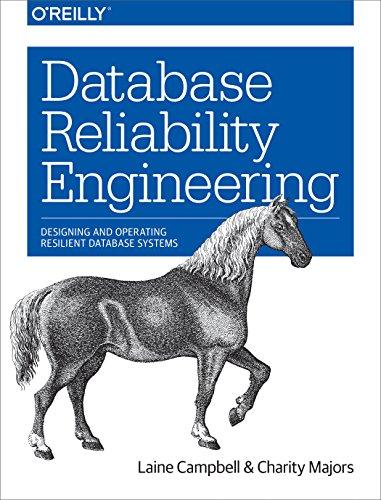Question
Create following java program on eclipse Step 1: create superclass (including Interface) and subclass Create an Eclipse project named JohnDoeHw8, and use the default package,
Create following java program on eclipse
Step 1: create superclass (including Interface) and subclass
Create an Eclipse project named JohnDoeHw8, and use the default package, i.e., no package name should be provided. Then inside this project, create a new class Movie as specified in the table below. Save it in file Movie.java. Also create three child classes (subclasses) of Movie as shown below. Save each class in a separate file Animated.java, Documentary.java, and Drama.java.
Be sure to follow the template file CorrectSequence.java in Moodle folder chap 4 zip file UML-classDiagram.zip to code Movie and its subclasses, and this template file includes the appropriate program header and comments.
Also create Interface Profitable, and save it in file Profitable.java, and please use file Payable.java as a refernece.
Your class-interface design needs to support dynamic bindingl
| Movie | Animated (child of Movie) | Documentary (child of Movie) | Drama (child of Movie) | Profitable (an interface) |
| private instance variables (non-static variables) | static final variables | |||
| title | royalty rate | # of distributors | # of tickets sold |
|
| director | income of the related products | premium paid by each distributor | average price of each ticket |
|
| year (int type) |
|
|
|
|
| production cost |
|
|
|
|
| public methods | abstract methods | |||
| constructor w/ and w/o parameters | constructor w/ and w/o parameters | constructor w/ and w/o parameters | constructor w/ and w/o parameters |
|
| one setter and one getter for each data member | one setter and one getter for each data member | one setter and one getter for each data member | one setter and one getter for each data member |
|
| effectors | effectors | effectors | effectors |
|
|
| get category | get category | get category | get category |
|
| calculate revenue | calculate revenue | calculate revenue | calculate revenue |
|
| calculate profit | calculate profit | calculate profit | calculate profit |
| toString | toString | toString | toString |
|
Here are the detail explanation of these five files:
In Interface Profitable :
no data field is needed
three abstract methods are defined: get category return a String object, calculate revenue and calculate profit both return double type. There is no formal parameter in any of these three methods.
In class Movie:
title and director are of String type; year is of int type; product cost is of double type measured in million dollars. For example, a value of 200.5 means the production cost is 200.5 million dollars.
There should be two constructors, one is the default constructor with no parameter, and the other has all four parameters to initialize the four private data fields, respectively.
There should be a public getter and a public setter for each of the four private data fields.
There is one effector method toString(), which is to generate an String variable that contains the four private data fields. This method return a String type. Please refer to class Employee.java for how to implement toString() method. You need to learn how to use String.format() method, which has the same syntax of System.out.printf() method, except that String.format() sends the fomrated output to a String object, while printf() method sends the output to the console screen.
an example of the output String object of method toString() looks like this line below(there is an " " symbol output at the end of this line):
Movie Avatar was directed by James Cameron in 2009 with production cost of 200.5 millions.
In class Animated:
royalty rate is of double type; income fo related product is measured in terms of million dollars, double type.
There should be two constructors, one is the default constructor with no parameter, and the other has six parameters to initialize the four inherited data fields, plus the two private data fields of its own, respectively.
There should be a public getter and a public setter for each of the two private data fields.
There are four effector methods:
get category : it should return String "animated".
calculate revenue : multiply income of the related products (measured in million dollars) with royalty rate, return double type, measured in term of million dollars
calculate profit : subtract production cost (measured in million dollars) from the revenue ( also measured in million dollars), return double type
toString : it invokes the toString() in superclass first,then store parents toString() message in a local String variable, and then generates its own String message, which is like the line below (there is an " " symbol output at the end of this line):
This is an animated movie, and it generates profit (or no profit).
Depending on whether the profit is a positive value or not, you should insert profit or no profit into the above message.
Then concatenate its own String message after its parents toString() message, and return the concatenated message. Please refer to class SalesPerson, on how to implement toString() method.
in class Documentary:
number of distributors is of int type; premium paid by each distributor is measured in terms of million dollars, double type.
There should be two constructors, one is the default constructor with no parameter, and the other has six parameters to initialize the four inherited data fields, plus the two private data fields of its own, respectively.
There should be a public getter and a public setter for each of the two private data fields.
There are four effector methods:
get category : it should return String "documentary".
calculate revenue : multiply premium paid by each distributor (measured in million dollars) with number of distributors, return double type, measured in term of million dollars
calculate profit : subtract production cost (measured in million dollars) from the revenue ( also measured in million dollars), return double type
toString : it invokes the toString() in superclass first,then store parents toString() message in a local String variable, and then generates its own String message, which is like the line below (there is an " " symbol output at the end of this line):
This is an documentary movie, and it generates profit (or no profit).
Depending on whether the profit is positive value or not, you should insert profit or no profit into the above message.
Then concatenate its own String message after its parents toString() message, and return the concatenated message. Please refer to class SalesPerson, on how to implement toString() method.
in class Drama:
number of tickets sold is of double type, measured in millions; average price of each ticket is of double type
There should be two constructors, one is the default constructor with no parameter, and the other has six parameters to initialize the four inherited data fields, plus the two private data fields of its own, respectively.
There should be a public getter and a public setter for each of the two private data fields.
There are four effector methods:
get category : it should return String "drama".
calculate revenue : multiply number of tickets sold (measured in millions) with average price of each ticket, return double type, measured in term of million dollars.
calculate profit : subtract production cost (measured in million dollars) from the revenue ( also measured in million dollars), return double type
toString : it invokes the toString() in superclass first,then store parents toString() message in a local String variable, and then generates its own String message, which is like the line below (there is an " " symbol output at the end of this line):
This is an drama movie, and it generates profit (or no profit).
Depending on whether the profit is positive value or not, you should insert profit or no profit into the above message.
Then concatenate its own String message after its parents toString() message, and return the concatenated message. Please refer to class SalesPerson, on how to implement toString() method.
Precision requirements for formatting data items in class Movie and its subclasses in method toString():
The income, premium, revenue, profit, and production cost in the above classes are measured in terms of million dollars, e.g., a result of 31.807 stands for 31.807 million dollars, and the required formatting precision is 3 digits after the decimal point.
The number of tickets sold in class Drama is measured in million tickets, and it is double type requiring 5 digitis after the decimal point, for example, a value of 4.27618 is correct.
The ticket price variable in class Drama is a double type and it requires 2 digits after the decimal point.
The royalty rate in class Animated should have 3 digits after the decimal point.
Step 2: Application file : JohnDoeHw8.java
Follow the steps below:
Create a new file called JohnDoeHw8.java. In its main method, the first line of output should be students name and class meeting time, such as John Doe 5:30pm Wednesday. Then do the following:
In the main() method, create a Movie array of size 6. Populate this array with 2 Animated objects, and 2 Documentary objects, and 2 Drama objects, with the order given. You need to hardcode the parameters by using the constructors with all parameters for the corresponding classe. Please refer to the main method in file PayrollArrayDemo.java, and see how to initialize an array of objects. No need to use loop here in this step.
Now create a method name printMovieInfo, and its only parameter is the Movie type array. Inside this method, use an for-each loop to navigate this array. For each movie, output to the console the return value of method toString() in the movies subclass (Animated, Documentary, or Drama), and then output the revenue and profit of this movie to the console. This methods return type is void.
Back to main method, invoke method printMovieInfo, and plug in the movie list as the only parameter.
Now create a method name calcTotalProfit( ), and its only parameter is the Movie type array . Inside this method, use a regular for loop to navigate this array, and sum the profits of all movies in the array, and return the total profit of all movies. The return type is double, measured in terms of million dollars.
Back to main method, invoke method calcTotalProfit, and plug in movie array as the only parameter. In the main method, use a local variable to received this methods return value, and then output this variable as the total profits of all movies together.
Now the main method finishes.
!!Note that there is no need to use Java class ArrayList or Collection. You just use a simple array of size 6 to hold the 6 movie items.
-- Hint for the program:
Hint 1: about the hardcoded data for movies in main method.
You need to hardcode the data for the 6 objects in the movie array. The movie name, director name, and year must be real world data, and the classification must also be correct (being an animated, documentary, or drama movie). For the other data such as production cost, plus all the instance variables in the three child classes, you can make up your own data, and they do not have to be the real world statistics of the movie. If there are multiple directors for a single movie, pick ONLY one director. Of each movie category, manipulate your data, so that one movie generates profit, and the other does not.
Hint 2: about invoking overridden method of the parent class.
Think about this question: inside the child classs method toString() , how to invoke the toString() method of the parent class Movie?
The answer is to use the keyword super as below:
Assume we are coding the toString() method inside the Animated class (a child class):
public String toString() // this method is inside the child class
{
String fromParent = super.toString(); // invoke the overridden method in the parent class
String myOwnMessage = String.format(); // put this classs own message here
return fromParent + myOwnMessage ; // return the concatenated messages
}
On how to use method String.format(), it is the same language syntax of method System.out.printf();
Step by Step Solution
There are 3 Steps involved in it
Step: 1

Get Instant Access to Expert-Tailored Solutions
See step-by-step solutions with expert insights and AI powered tools for academic success
Step: 2

Step: 3

Ace Your Homework with AI
Get the answers you need in no time with our AI-driven, step-by-step assistance
Get Started