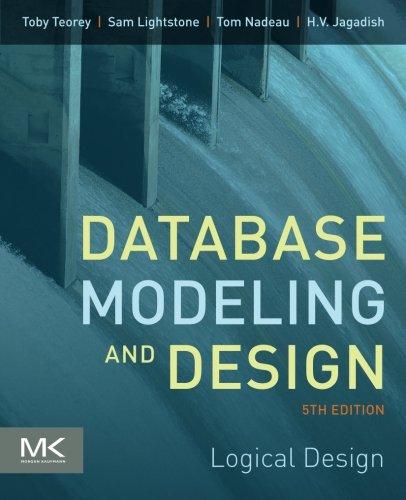Question
create table candidate ( cand_id varchar(12) primary key, -- cand_id name varchar(40) -- cand_nm ); create table contributor ( contbr_id integer primary key, name varchar(40),
create table candidate (
cand_id varchar(12) primary key, -- cand_id
name varchar(40) -- cand_nm
);
create table contributor (
contbr_id integer primary key,
name varchar(40), -- contbr_nm
city varchar(40), -- contbr_city
state varchar(40), -- contbr_st
zip varchar(20), -- contbr_zip
employer varchar(60), -- contbr_employer
occupation varchar(40) -- contbr_occupation
);
create table contribution (
contb_id integer primary key,
cand_id varchar(12), -- cand_id
contbr_id varchar(12), -- contbr_id
amount numeric(6,2), -- contb_receipt_amt
date varchar(20), -- contb_receipt_dt
election_type varchar(20), -- election_tp
tran_id varchar(20), -- tran_id
foreign key (cand_id) references candidate,
foreign key (contbr_id) references contributor
);
----------------------------------------------------------------------------
-- Part 3 - write SQL queries on the three new tables
----------------------------------------------------------------------------
-- 11. Show occupation, and total contribution amount for all occupations.
-- Order output by decreasing total contribution amount, and limit output to
-- 20 rows.
-- 12. Show the month, year, and sum of all contributions for that month and year,
-- for all month, year combinations found in the data.
-- Order your output by total contributions. Round total contributions to nearest dollar.
-- Hint: month and year are substrings of the contribution date
-- 13. Show the candidate name and sum of contributions for all candidates.
-- Order by total contribution amount in decreasing order, round total contributions
-- to nearest dollar.
-- 14. Show the city and number of contributions of more than $5,000 for the 10 cities with the
-- most contributions > $5,000. Order output by number of > $5,000 contributions, decreasing.
-- 15. Show the average number of contributions per contributor. Show answer rounded
-- with one digit to the right of the decimal point.
-- Hint: did you know that this is legal in SQL: 'select 10/3;'? Also, you can write
-- 'select (10 + 0.0)/3;'. Try them out.
-- Extra Credit question!
-- Did any contributors contribute to more than one candidate?
-- Show the contributor ID, and the number of candidates to which the
-- contributor made contributions, for all contributors who
-- contributed to multiple candidates. Give output by number of
-- candidates contributed to, in decreasing order. Limit your output
-- to 20 rows.
----------------------------------------------------------------------------
-- Part 4 - write the three new tables to a single SQL file.
----------------------------------------------------------------------------
-- 16. set the SQLite output to be a file named 'campaign-normal.sql'
-- 17. output the candidate schema, and then all candidate rows as SQL
-- insert statements.
-- Hint: the SQLite .mode command allows you to select that you want
-- rows of a query to be output as SQL insert statements, and the
-- table name to be specified.
-- 18. output the candidate schema, and then all contributor rows as SQL
-- insert statements.
-- 19. output the contribution schema, and then all contribution rows as SQL
-- insert statements.
-- 20. set the SQL output so that it no longer goes to a file
Step by Step Solution
There are 3 Steps involved in it
Step: 1

Get Instant Access to Expert-Tailored Solutions
See step-by-step solutions with expert insights and AI powered tools for academic success
Step: 2

Step: 3

Ace Your Homework with AI
Get the answers you need in no time with our AI-driven, step-by-step assistance
Get Started