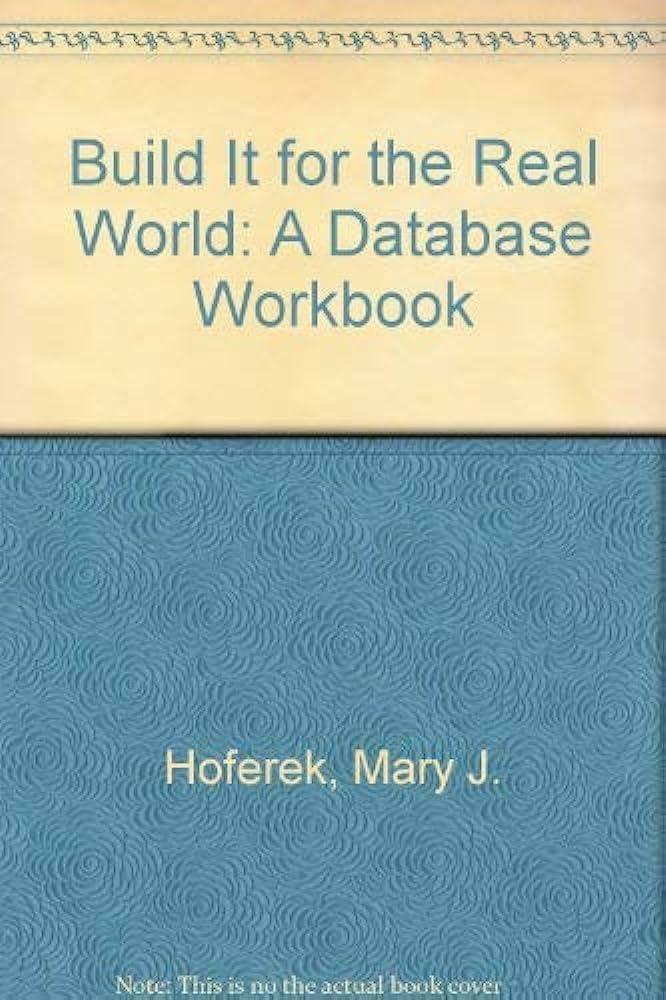Create the complete Feature Tree Diagram for the OutdoorPowerEquipmentDepot case study that is described below : Model and document the applications features and rquirements for
Create the complete Feature Tree Diagram for the OutdoorPowerEquipmentDepot case study that is described below :
Model and document the applications features and rquirements for the OutdoorPowerEquipmentDepot retailer that will give it the competitive advantage over its rivals to offer its customers maximum flexibility, speed, simplicity, and freedom to buy, trade-in, and lease outdoor power Equipment. Using the newly introduced online PowerEquipmentTradeinMarket software, the retailer and customer can determine the current market value of the trade-in equipment in a matter of seconds.
Consider the following high-level description for OutdoorPowerEquipmentDepot retailer:
The intent is to build an application that will allow the customer to buy, trade-in, or rent equipment from the retailer either in-store or online
The store has a StoreManager, Customers, and Salesmen
The retailers sells, trade-in, lease new and pre-owned products
The StoreManager can Add/Delete/Update products
There are number of equipment Manufacturers and each offers its own models.
Every equipment has an extended warranty plan that could be bought separately from the retailer
The customer can choose one of the following options when buying a new equipment
1. Buy the new equipment with no replacement
2. Buy the new equipment with 1 year replacement for 50% fee of the equipment retail price; under this plan the customer can replace the equipment by a new one any time during the year (Equipment can be replaced only once for the customer).
3. Buy the new equipment with lifetime replacement for 65% fee of the equipment retail price; under this plan the customer can replace the equipment by another new one any time (Equipment can be replaced only once for the customer).
The customer can trade-in equipment
The customer can rent equipment. However, there are a number of lease plans that the store like to offer its customers
1. Limited duration rental (for example renting an equipment for 2 days)
2. Single season rental (for example rent a snow blower for the entire winter season for a $100 fee per season)
3. All seasons rental (for example the customer gets a snow blower for winter and a lawn mower for spring/summer for $150 fee annually)
The customer can place an order, check the status of an order, or cancel an order.
The customer can choose home-deliver or in-store pickup for the equipment rental. Equipment delivery or pick up shall be done within a reasonable amount of time after order is placed by the customer.
The customer can pay in cash, check, or credit card
Customers who are renting equipment must be at least 25 years old, have a valid ID and credit card.
The customer has the choice to enroll (or cancel) and become PowerMember in order to receive 5% discount for every item purchased or leased for an annual fee of $30 Some of the equipment may have store special-discounts
Some of the equipment may have manufacturer rebates
The Customer or salesman can determine the current market-value of the trade-in equipment through the PowerEquipmentTradeinMarket using the serial number of the equipment, date bought, and current condition (excellent, average, poor)
Due to storage space limitation, the store requires to have at least 50% of its rental equipment be leased out to its customers at any time. If that threshold is violated, the store will send 25% discount promotional lease offers through email to its customers in an attempt to reduce the number of equipment in its rental storage
To minimize the cost of restocking new equipment at the end of every season (winter and summer mainly), the retailer email its customers about the 20% discount for the clearance event at the end of every season.
Step by Step Solution
There are 3 Steps involved in it
Step: 1

See step-by-step solutions with expert insights and AI powered tools for academic success
Step: 2

Step: 3

Ace Your Homework with AI
Get the answers you need in no time with our AI-driven, step-by-step assistance
Get Started