Question
Create the following graphics dice program. The user will be throwing 5 dice. They will throw each of the 5 dice by clicking on their
Create the following graphics dice program.
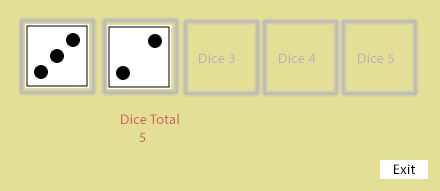
The user will be "throwing" 5 dice. They will "throw" each of the 5 dice by clicking on their respective outlined areas. You will then need to generatePreview the documentView in a new window a number between 1-6 for each click/throw and display that dice side in the clicked outlined area. After each click/throw the new running total will appear below the dice. After all the dice have been clicked/thrown you will display a message below the dice total remarking on how lucky they are. Have an Exit button the user can click to exit the program. You can assume that the dice are clicked/thrown in order of 1 to 5. This program does not allow a second click/throw on a dice. If the user clicks outside of the dice outlines nothing should happen, no dice display, no error message. You need to create and use a function that is called with every dice click/throw. You need to create and use a function that generates the random dice numberPreview the documentView in a new window between 1-6. This program draws thatdice in the appropriate outlined area. You can do this by calling another function or functions.
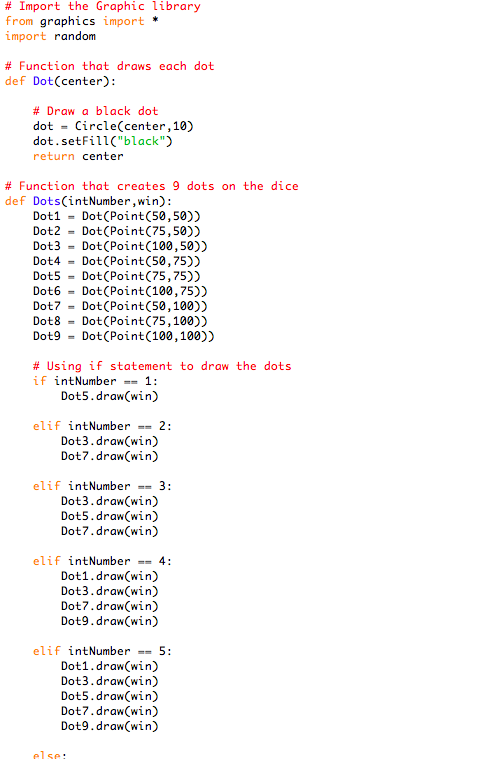
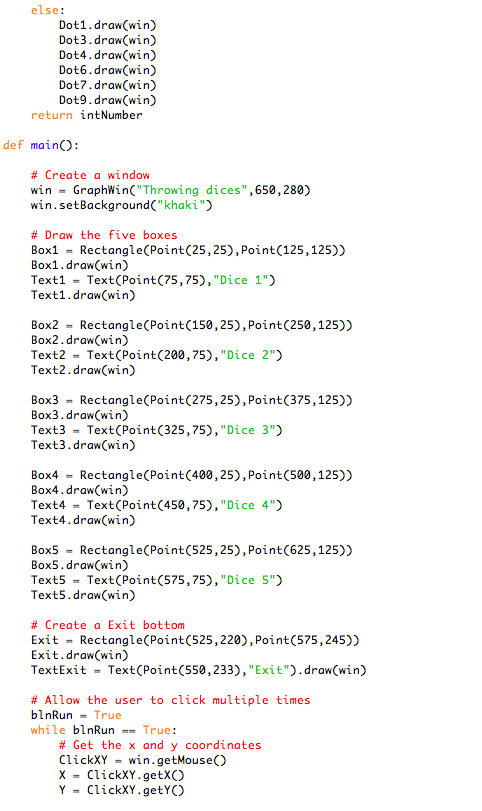
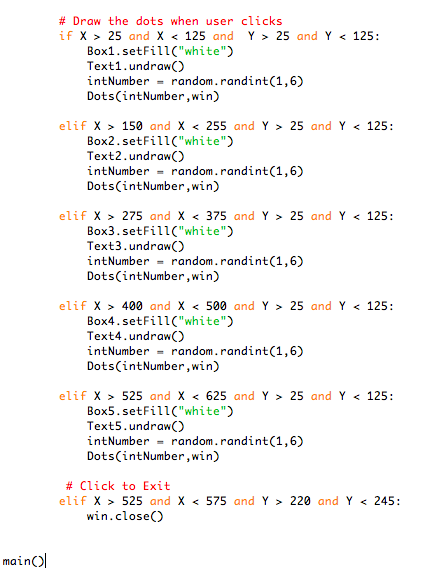
This is my answer. But it is not working.
Dice 3 Dice 4 Dice 5 Dice Total ExitStep by Step Solution
There are 3 Steps involved in it
Step: 1

Get Instant Access to Expert-Tailored Solutions
See step-by-step solutions with expert insights and AI powered tools for academic success
Step: 2

Step: 3

Ace Your Homework with AI
Get the answers you need in no time with our AI-driven, step-by-step assistance
Get Started


