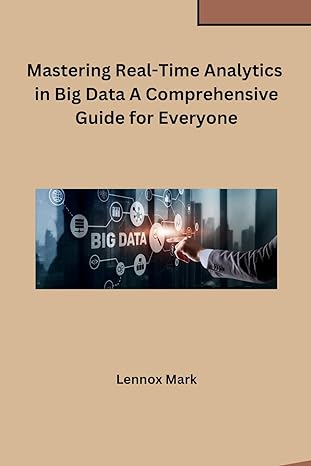Answered step by step
Verified Expert Solution
Question
1 Approved Answer
Create the Homepage Go to the mp _ pages.txt file in your text editor. This file contains the text content of the four pages in
Create the Homepage Go to the mppages.txt file in your text editor. This file contains the text content of the four pages in the Mobile Panini website. Copy the text of the Welcome section, which will be used in the home page of the website. Return to mpindex.html in your HTML editor and paste the copied text into the article element. Within the article element, do the following: Mark the "Welcome" line as an h heading. Below the h element, insert an inline image containing the mpphotopng file with an empty text string for the alternate text. Mark the next five paragraphs as paragraphs using the p element. Within the first paragraph, mark the text Mobile Panini as strong text. Within the third paragraph mark the text Curbside Thai as emphasized text. The fourth paragraph contains Mobile Paninis phone number. Mark the phone number as a telephone link and be sure to include the international code in the URL. The fifth paragraph contains Mobile Paninis email address. Mark the email address as a hypertext link. Note that the number and email address are fictional, so if you have access to a mobile browser and want to test either link, you might want to replace the number or email address with your own.
Step by Step Solution
There are 3 Steps involved in it
Step: 1

Get Instant Access to Expert-Tailored Solutions
See step-by-step solutions with expert insights and AI powered tools for academic success
Step: 2

Step: 3

Ace Your Homework with AI
Get the answers you need in no time with our AI-driven, step-by-step assistance
Get Started