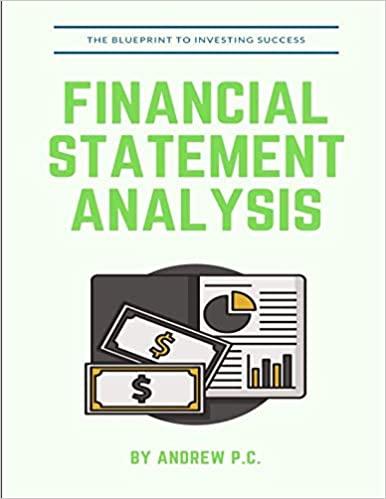Answered step by step
Verified Expert Solution
Question
1 Approved Answer
Create the Income table with the following fields: income_id: This will be the field used to connect the income table with other tables in the
Create the Income table with the following fields:
- income_id: This will be the field used to connect the income table with other tables in the base. It will be an auto-generated field that will be the combination of the amount and member_id fields. Since the source and member_id fields are not yet created, you will complete this column last.
- date_received: This is the date that the income was paid to the club. Set the field as the date data type using the local date format.
- amount: This will store the dollar amount of each new income entry on the table. Set this field as the currency data type with a precision of two decimals to the right of the decimal place.
- source: This will be used to identify where each income entry comes from. Set this field as the single select data type with the four sources of income for the club (Dues, Fundraising, School Appropriation, and Sponsorship) as the options. This will force the user to select from the four valid sources of income for the club when adding a new income row to the table.
- member_id: This will be used to connect an income entry with the member responsible for generating the income. Set this field to link to another record. Select the Member table as the table for this field to link to. Allow the field to link to multiple members. This will allow the user to select which member or members to associate with a new income row in the table.
- notes: This will be used by the user to provide any explanations or comments about an income entry. Set this field as the long text data type.
- Complete the income_id field. Set this field with the formula data type. The formula you will use for this field is: source & ': ' & member_id. This formula will display the value of the source field, a colon with a space ': ' and the value for the member field for each row of the table. The & character tells Airtable to combine the elements of the formula.
I have tried so many times trying to create this table and its not linking to the other data. Can you please assist. thanks
Step by Step Solution
There are 3 Steps involved in it
Step: 1

Get Instant Access to Expert-Tailored Solutions
See step-by-step solutions with expert insights and AI powered tools for academic success
Step: 2

Step: 3

Ace Your Homework with AI
Get the answers you need in no time with our AI-driven, step-by-step assistance
Get Started