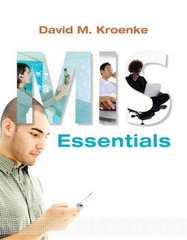Question
- Create the schedule in Primavera P6, Microsoft Project or Project Libre - Consider all schedule levels starting at project as level one. - Create
- Create the schedule in Primavera P6, Microsoft Project or Project Libre
- Consider all schedule levels starting at project as level one.
- Create Work breakdown structure (WBS)
- Create Major Milestone/Deadlines in your schedule.
- Create all required activities to fulfill the job/objective of the project.
- Maintain the logic between activities and apply the links in scheduling tool.
- Apply leads/lags wherever needed.
- Estimate time needed to finish each activity.
- Identify the critical path of the project.
- Allocate required resources to each activity.
- Preform a Bottom-Up estimate of cost and compare it with your initial Top-Down estimates from assignment one. Update assignment one with Bottom-Up estimated cost (if you find a difference)
- Save this initial project schedule.
- Assume that there is a time constraint, and you must provide project final deliverables earlier by 15% of the overall project duration.
Step by Step Solution
There are 3 Steps involved in it
Step: 1

Get Instant Access to Expert-Tailored Solutions
See step-by-step solutions with expert insights and AI powered tools for academic success
Step: 2

Step: 3

Ace Your Homework with AI
Get the answers you need in no time with our AI-driven, step-by-step assistance
Get Started