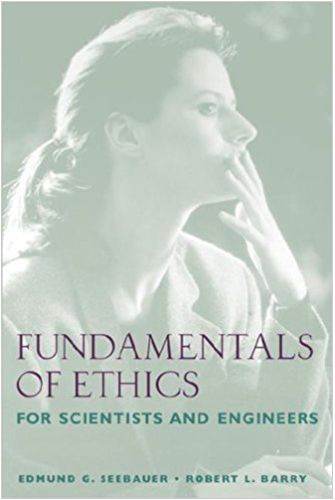Answered step by step
Verified Expert Solution
Question
1 Approved Answer
Create Three (3) Figures in MATLAB The following steps are used to derive a mathematical equation to calculate the rpm of the output gear
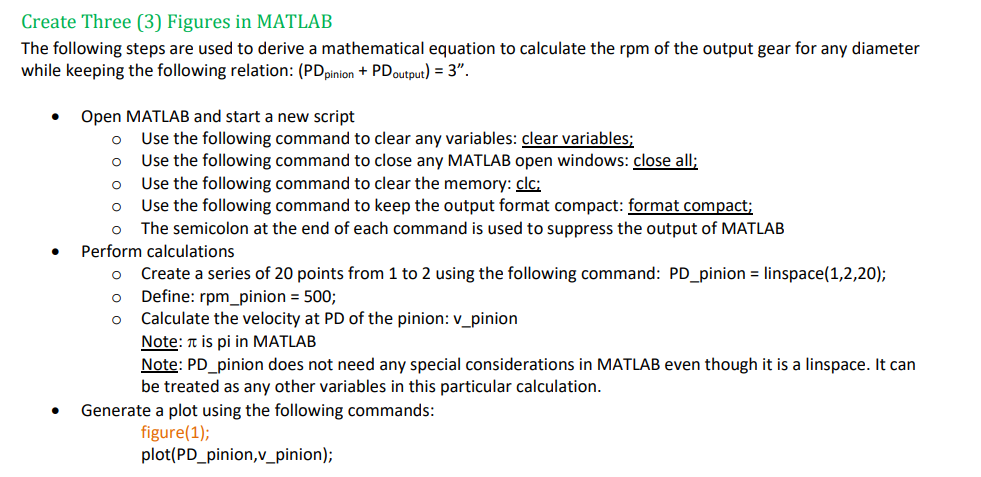
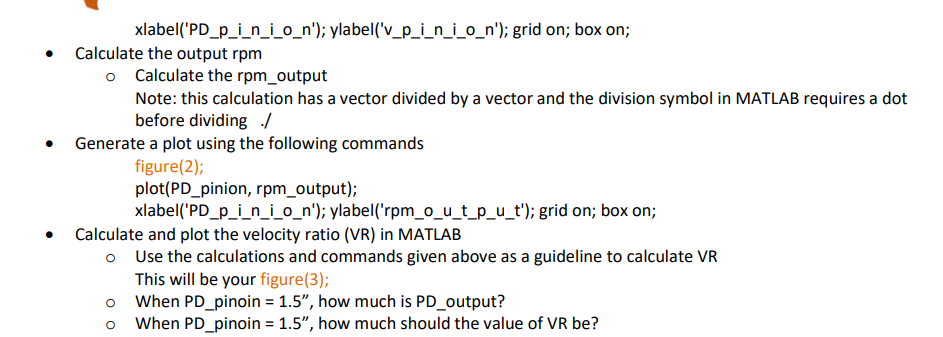
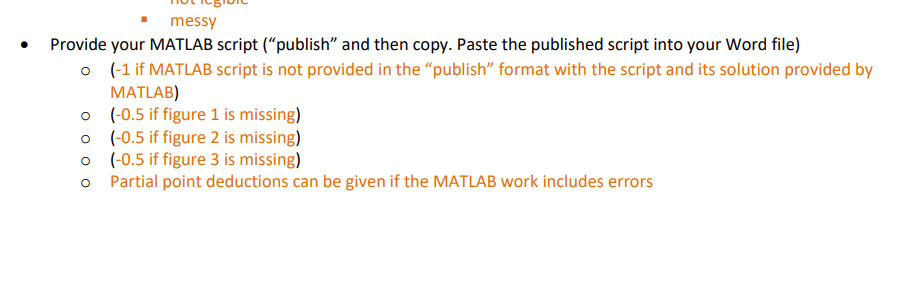
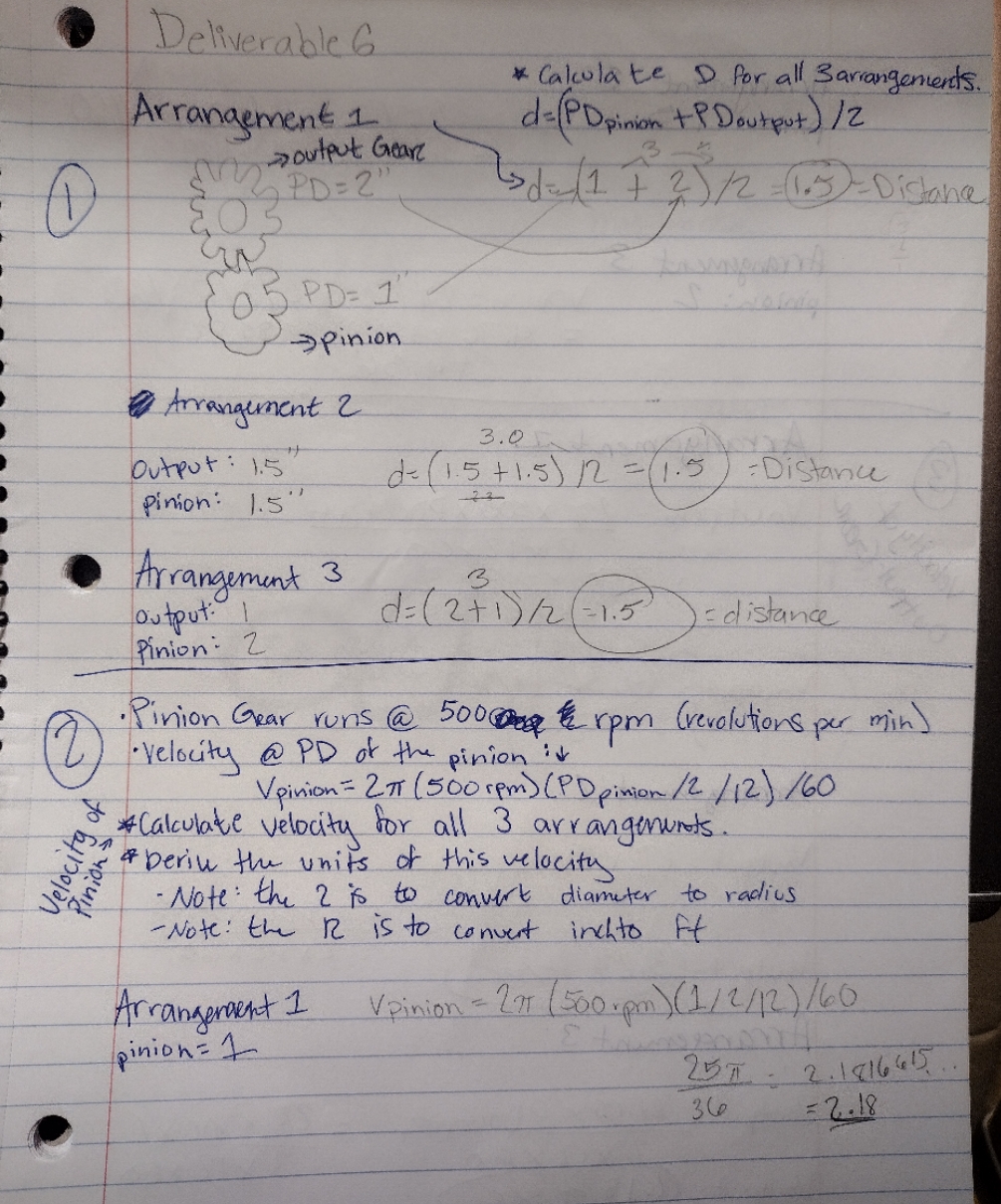
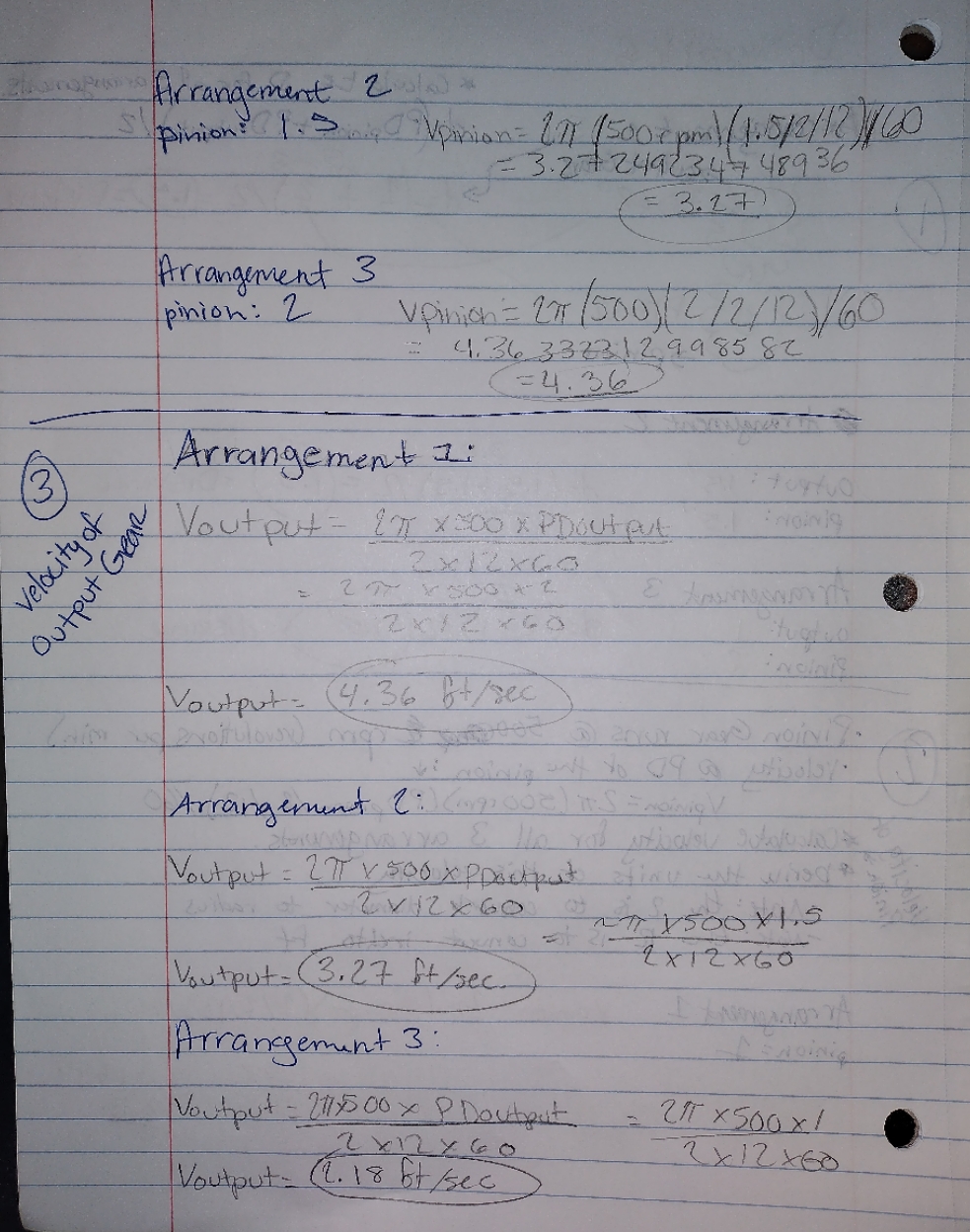
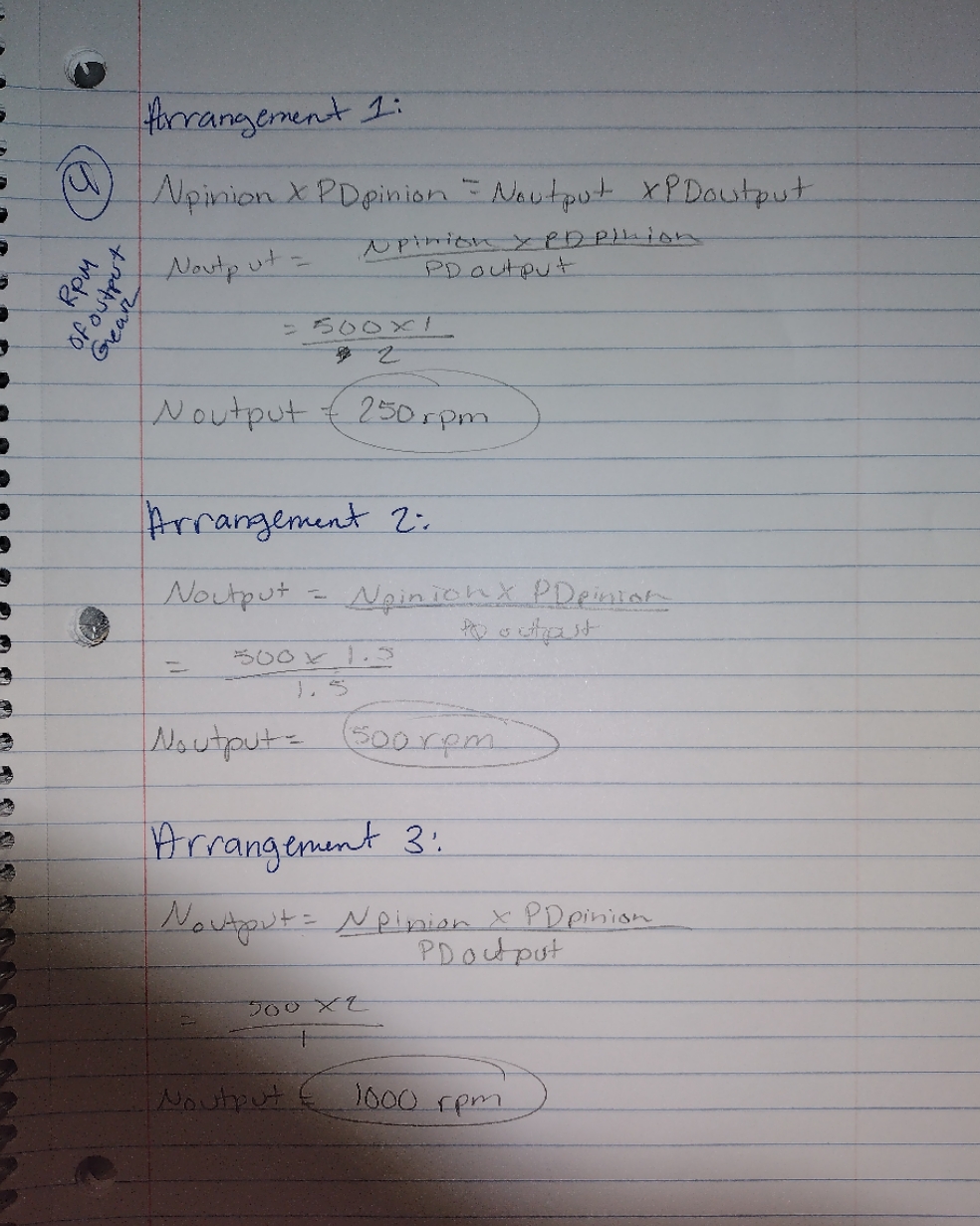
Create Three (3) Figures in MATLAB The following steps are used to derive a mathematical equation to calculate the rpm of the output gear for any diameter while keeping the following relation: (PD pinion + PD output) = 3". Open MATLAB and start a new script Use the following command to clear any variables: clear variables; Use the following command to close any MATLAB open windows: close all; Use the following command to clear the memory: clc; Use the following command to keep the output format compact: format compact; The semicolon at the end of each command is used to suppress the output of MATLAB Perform calculations Create a series of 20 points from 1 to 2 using the following command: PD_pinion = linspace (1,2,20); Define: rpm_pinion = 500; Calculate the velocity at PD of the pinion: v_pinion Note: is pi in MATLAB Note: PD_pinion does not need any special considerations in MATLAB even though it is a linspace. It can be treated as any other variables in this particular calculation. Generate a plot using the following commands: figure(1); plot(PD_pinion,v_pinion); xlabel('PD_p_i_n_i_o_n'); ylabel('v_p_i_n_i_o_n'); grid on; box on; Calculate the output rpm Calculate the rpm_output Note: this calculation has a vector divided by a vector and the division symbol in MATLAB requires a dot before dividing ./ Generate a plot using the following commands figure(2); plot(PD_pinion, rpm_output); xlabel('PD_p_i_n_i_o_n'); ylabel('rpm_o_u_t_p_u_t'); grid on; box on; Calculate and plot the velocity ratio (VR) in MATLAB Use the calculations and commands given above as a guideline to calculate VR This will be your figure(3); When PD_pinoin = 1.5", how much is PD_output? When PD_pinoin = 1.5", how much should the value of VR be? messy Provide your MATLAB script ("publish" and then copy. Paste the published script into your Word file) o (-1 if MATLAB script is not provided in the "publish" format with the script and its solution provided by MATLAB) (-0.5 if figure 1 is missing) (-0.5 if figure 2 is missing) o (-0.5 if figure 3 is missing) Partial point deductions can be given if the MATLAB work includes errors Deliverable 6 Arrangement 1 output Gear PD=2" 2013 20= 2 N 05 PD= 1 pinion Arrangement 2 Output: 15 pinion: 1.5" Arrangement 3 output Pinion: 2 3.0 *Calculate D for all 3arrangements. d-PDpinion +PDoutput)/2 du 1+2)/2 =(1.5-Distance d = (1.5+1.5) 12 = (1.5 23 3 Distance d=(2+1)/2 (-1.5 distance Pinion Gear runs @ 500 rpm (2) "Velocity @ PD of the pinion it Velocity of Pinion *Calculate (revolutions per min Vpinion=2 (500 rpm) (PD pinion /2/12)/60 for all 3 arr velocity arrangements. beriu the units of this velocity Note: the 2 is to convert diameter to radius Note: the R is to convert inchto ft Arrangement 1 pinion=1 Vpinion = 27 (500 pm) (1/2/12)/60 2.1816615 257 36 = 2.18 '3' Velocity of Output Gear Arrangement 2 * pinion: 1.5Vpmian = 271 (500 rpm) (1.15/2/12)/160 =3.2+249234748936 3.27 Arrangement 3 pinion: 2 Vpinion = 2/500)/2/2/12/60 4.36 332312998582 =4.36 Arrangement 1 Voutput = E x 500 x PDout put 2x12x60 277300 +2 2x/2x60 tugto Voutput (4.36 ft/sec avoitulovs vening and to 09 boy. Arrangement (:) (2002) its=ming V Noutput = 2 x 500 xppactput stiau wit whod 2V12X60 Voutput = 3.27 ft/sec. Arrangement 3: Voutput: 211500 P. Doubout 2x1260 Voutput: (2.18 ft/sec fo ~X500x15 2X12X60 I 21 x500x1 2x12x60 Arrangement 1 Npinion PDpinion - Noutput XP Doutput Noutput Npinion XPD Pinion PD output =5001 RPM of output Gear #2 Noutput 250rpm Arrangement 2: Noutput Npinion x PD pinion 300 x 1.5 = Pochast J. S Noutput= (So0rpm Arrangement 3: Noutput = Npinion X PD pinion 500 XL PDoutput Noutput 1000 rpm
Step by Step Solution
There are 3 Steps involved in it
Step: 1

Get Instant Access to Expert-Tailored Solutions
See step-by-step solutions with expert insights and AI powered tools for academic success
Step: 2

Step: 3

Ace Your Homework with AI
Get the answers you need in no time with our AI-driven, step-by-step assistance
Get Started