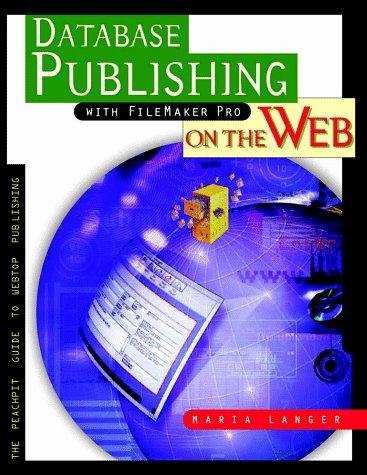Question
Create VLANs on switch S1. Use the vlan vlan-id command in global configuration mode to add a VLAN to switch S1. There are four VLANS
Create VLANs on switch S1. Use the vlan vlan-id command in global configuration mode to add a VLAN to switch S1.
There are four VLANS configured for this lab:
VLAN 1 (faculty/staff); VLAN 2 (students); VLAN 3 (guest); and VLAN 4 (management).
You should assign 3PCs for each created vlan.
After you create the VLAN, you will be in vlan configuration mode, where you can assign a name to the VLAN with the name vlan name command.
Verify that the VLANs have been created on S1. Use the show vlan brief command to verify that the VLANs have been created.
(Do it in packet tracer)
Step by Step Solution
There are 3 Steps involved in it
Step: 1

Get Instant Access to Expert-Tailored Solutions
See step-by-step solutions with expert insights and AI powered tools for academic success
Step: 2

Step: 3

Ace Your Homework with AI
Get the answers you need in no time with our AI-driven, step-by-step assistance
Get Started