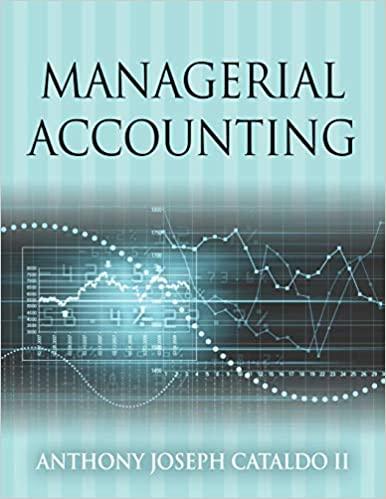Question
Creating graphs and charts. 1. Block the data. Goto INSERT, select CHART 2. Select TYPE - Line (also bar graph, etc, Two dimensional, Three dimensional.
Creating graphs and charts.
1. Block the data. Goto INSERT, select CHART
2. Select TYPE - Line (also bar graph, etc, Two dimensional, Three dimensional.
3. To label: goto NEXT. Label the graph:
Label X axis: Label Y axis:
Caption: Put in a Title.
To edit FONT size: right click on X, Y or TITLE. Select pattern, font, etc.
To edit graph: Go BACK. Delete graph: Block, Right click, cut
Lab 4 (Self Practice)
1. Plot a graph of INPUT, REVENUE Label the axis. Add a Caption
2. Plot a graph of INPUT, COST Label the axis. Add a Caption
3. Plot a graph of INPUT, REVENUE COST Label the axis. Add a Caption
Step by Step Solution
There are 3 Steps involved in it
Step: 1

Get Instant Access to Expert-Tailored Solutions
See step-by-step solutions with expert insights and AI powered tools for academic success
Step: 2

Step: 3

Ace Your Homework with AI
Get the answers you need in no time with our AI-driven, step-by-step assistance
Get Started