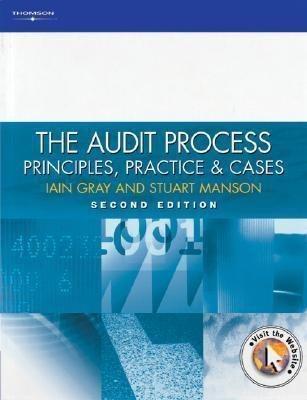Question
Criteria Weight Outstanding (4) Competent (3) Basic (2) Unacceptable (1) Not done (0) Excel input sheet: add a button 5% A button is created &
Criteria Weight Outstanding (4) Competent (3) Basic (2) Unacceptable (1) Not done (0) Excel input sheet: add a button 5% A button is created & description on the button is valid & a colour icon is placed on the button to make it more user friendly. A button is created & description on the button is valid & an icon is placed on the button to make it more user friendly. A button is created & description on the button is valid. A button is created. No button was created. VBA: input sheet information to Invoice 20% All fields are correctly populated to the invoice as per the example in activity 4.2. Between 12 15 fields are correctly populated on the invoice. Between 8 11 fields are correctly populated on the invoice. Between 3 7 fields are correctly populated on the invoice. Less than 3 fields are correctly populated on the invoice. VBA: the following is populated through VBA on the Invoice (see example in activity 4.2): - Vat number: - Due date - Delivery - Kilometers Isando to - 1.80 (Delivery rate) 20% All 5 fields are populated on the invoice through VBA.
VBA: All rows have been used to populate an invoice 20% 31 invoices are created where the sheet names are the invoice numbers. Loop structures were used. 31 invoices are created where the sheet names are the invoice numbers. Student did not use a loop structure but managed the output through another method. Code should however be reusable in case rows are added or removed. 31 invoices are created where the sheet names are the invoice numbers. Student did not use a loop structure but managed the output through another method. Code is not reusable and would cause problems should rows be added or removed. Less than 31 invoices are created, or sheet names are not invoice numbers, but student attempted to use a loop structure. Less than 31 invoices are created, or sheet names are not invoice numbers, and student did not use a loop structure. VBA: Use of variables & constants 10% A minimum of three variables and one constant are used, names are descriptive, and data types are correctly identified. Variables and constants are declared in one place, preferably at the beginning of the sub procedure. A minimum of three variables are used, names are descriptive, and data types are correctly identified. Variables are declared in one place, preferably at the beginning of the sub procedure. A minimum of three variables are used, names are descriptive, and at least two data types are correctly identified. A minimum of three variables are used, names are descriptive, and at least one data type is correctly identified. Best practices regarding variables were not adhered too. VBA: Commenting in the Copy data sub procedure 5% Code is wellcommented and easy to understand. Code is adequately commented. Code is commented but some key areas are not commented. Code is poorly commented. Code is not commented VBA: Readability of the code 5% Code is easy to read and understand. Proper indentation methods are applied to make code more readable in both sub procedures. Code is easy to read and understand. Proper indentation methods are applied to make code more readable in one of the sub procedures. Code is easy to read and understand. No indentation methods are applied. Code is readable but lacks some clarity. Code is difficult to read and understand. Advanced computational thinking & VBA application is present by evidenced by the following: - Identification of field on invoice not in the correct format - Correcting this field by using VBA - The screen is not refreshing while code is being executed - After code has executed, the Recorded_Sales sheet cell A1 in the Consolidated worksheet is selected.
Step by Step Solution
There are 3 Steps involved in it
Step: 1

Get Instant Access to Expert-Tailored Solutions
See step-by-step solutions with expert insights and AI powered tools for academic success
Step: 2

Step: 3

Ace Your Homework with AI
Get the answers you need in no time with our AI-driven, step-by-step assistance
Get Started